Start by uninstalling ExpressVPN. Then search for
cmd
and when it finds Command Prompt, right click on it and Run as Admin.
Type (hit Enter after each line):
(Instead of retyping you can copy (highlight and Ctrl + c) and paste (Ctrl+v) each line into the CMD window)
netsh winsock reset catalog
netsh int ipv4 reset \reset.log
netsh int ipv6 reset reset2.log
Reboot.
Now let's check the system files:
Search for
cmd
and when it finds Command Prompt, right click on it and Run as Admin.
Type (hit Enter after each line):
DISM /Online /Cleanup-Image /RestoreHealth
This will take 20 minutes or so. Be patient.
When it finishes:
Reboot. Open an elevated Command Prompt again and type (with an Enter after the line):
This will also take a few minutes.
When it finishes it will say one of the following:
Windows did not find any integrity violations (a good thing)
Windows Resource Protection found corrupt files and repaired them (a good thing)
Windows Resource Protection found corrupt files but was unable to fix some (or all) of them (not a good thing)
If you get the last result then type:
findstr /c:"[SR]" \windows\logs\cbs\cbs.log > %UserProfile%\desktop\junk.txt
Hit Enter. Then type::
notepad %UserProfile%\desktop\junk.txt
Hit Enter.
Copy the text from notepad and paste it into a reply.
After you finish SFC, regardless of the result:
1. Please download the Event Viewer Tool by Vino Rosso
and save it to your Desktop:
2. Right-click VEW.exe and Run AS Administrator
3. Under 'Select log to query', select:
* System
* Application
4. Under 'Select type to list', select:
* Error
* Warning
Then use the 'Number of events' as follows:
1. Click the radio button for 'Number of events'
Type 20 in the 1 to 20 box
Then click the Run button and wait.
Notepad will open with the output log.
Please copy and paste the Output log into your next reply
Get Process Explorer
Save it to your desktop then run it (Vista or Win7+ - right click and Run As Administrator).
View and check Show Processes From All Users
View, Select Column, check Verified Signer, OK
Options, Verify Image Signatures
Click twice on the CPU column header to sort things by CPU usage with the big hitters at the top.
Wait a full minute then:
File, Save As, Save. Note the file name. Open the file on your desktop and copy and paste the text to a reply.
Get the free version of Speccy:
(Look in the upper right for the Download
Latest Version button - Do NOT press the large Start Download button on the upper left!)
Download, Save and Install it. Tell it you do not need CCLEANER. Run Speccy. When it finishes (the little icon in the bottom left will stop moving),
File, Save as Text File, (to your desktop) note the name it gives. OK. Open the file in notepad and delete the line that gives the serial number of your Operating System.
(It will be near the top, 10-20 lines down.) Save the file. Attach the file to your next post. Attaching the log is the best option as it is too big for the forum. Attaching is a multi step process.
First click on More Reply Options
Then scroll down to where you see
Choose File and click on it. Point it at the file and hit Open.
Now click on Attach this file.
Thank you for your further guidance. Results of scan were:
Beginning verification phase of system scan.
Verification 100% complete.
Windows Resource Protection found corrupt files and successfully repaired them.
VEW results were:
Vino's Event Viewer v01c run on Windows 7 in English
Report run at 29/12/2022 9:58:14 AM
Note: All dates below are in the format dd/mm/yyyy
~~~~~~~~~~~~~~~~~~~~~~~~~~~~~~~~~~
'Application' Log - Critical Type
~~~~~~~~~~~~~~~~~~~~~~~~~~~~~~~~~~
~~~~~~~~~~~~~~~~~~~~~~~~~~~~~~~~~~
'Application' Log - Error Type
~~~~~~~~~~~~~~~~~~~~~~~~~~~~~~~~~~
Log: 'Application' Date/Time: 28/12/2022 10:27:31 PM
Type: Error Category: 0
Event: 13 Source: VSS
Volume Shadow Copy Service information: The COM Server with CLSID {4e14fba2-2e22-11d1-9964-00c04fbbb345} and name CEventSystem cannot be started. [0x8007045b, A system shutdown is in progress. ]
Log: 'Application' Date/Time: 28/12/2022 10:27:31 PM
Type: Error Category: 0
Event: 8193 Source: VSS
Volume Shadow Copy Service error: Unexpected error calling routine CoCreateInstance. hr = 0x8007045b, A system shutdown is in progress. .
Log: 'Application' Date/Time: 28/12/2022 10:27:31 PM
Type: Error Category: 0
Event: 13 Source: VSS
Volume Shadow Copy Service information: The COM Server with CLSID {4e14fba2-2e22-11d1-9964-00c04fbbb345} and name CEventSystem cannot be started. [0x8007045b, A system shutdown is in progress. ]
Log: 'Application' Date/Time: 28/12/2022 10:27:31 PM
Type: Error Category: 0
Event: 8193 Source: VSS
Volume Shadow Copy Service error: Unexpected error calling routine CoCreateInstance. hr = 0x8007045b, A system shutdown is in progress. .
Log: 'Application' Date/Time: 28/12/2022 10:27:31 PM
Type: Error Category: 0
Event: 13 Source: VSS
Volume Shadow Copy Service information: The COM Server with CLSID {4e14fba2-2e22-11d1-9964-00c04fbbb345} and name CEventSystem cannot be started. [0x8007045b, A system shutdown is in progress. ]
Log: 'Application' Date/Time: 27/12/2022 12:19:02 AM
Type: Error Category: 100
Event: 1000 Source: Application Error
Faulting application name: MediaGo.exe, version: 2.2.0.223, time stamp: 0x500056cd Faulting module name: unknown, version: 0.0.0.0, time stamp: 0x00000000 Exception code: 0xc0000005 Fault offset: 0x44223151 Faulting process ID: 0x2c68 Faulting application start time: 0x01d91980ed73dc8f Faulting application path: C:\Program Files (x86)\Sony\Media Go\MediaGo.exe Faulting module path: unknown Report ID: 8c8e9d72-4e63-4a20-8c5e-27856f6aaa97 Faulting package full name: Faulting package-relative application ID:
Log: 'Application' Date/Time: 27/12/2022 12:19:00 AM
Type: Error Category: 100
Event: 1000 Source: Application Error
Faulting application name: MediaGo.exe, version: 2.2.0.223, time stamp: 0x500056cd Faulting module name: CddbLinkSMS.dll, version: 2.6.206.202, time stamp: 0x4bc51b14 Exception code: 0xc0000409 Fault offset: 0x0006ddb3 Faulting process ID: 0x2c68 Faulting application start time: 0x01d91980ed73dc8f Faulting application path: C:\Program Files (x86)\Sony\Media Go\MediaGo.exe Faulting module path: C:\Program Files (x86)\Sony\Media Go\CddbLinkSMS.dll Report ID: 04213d50-1045-4518-8148-f2a9f3f65d0c Faulting package full name: Faulting package-relative application ID:
Log: 'Application' Date/Time: 26/12/2022 12:56:45 AM
Type: Error Category: 100
Event: 1000 Source: Application Error
Faulting application name: EASteamProxy.exe, version: 0.0.0.0, time stamp: 0x636c1a0d Faulting module name: IGO32.dll, version: 10.5.116.52126, time stamp: 0x636c1a38 Exception code: 0xc0000005 Fault offset: 0x0008d113 Faulting process ID: 0xc14 Faulting application start time: 0x01d918c4ecbb0819 Faulting application path: C:\Program Files (x86)\Origin\EASteamProxy.exe Faulting module path: C:\Program Files (x86)\Origin\IGO32.dll Report ID: 49029c22-9b75-4514-a2c4-98bb92d7dead Faulting package full name: Faulting package-relative application ID:
Log: 'Application' Date/Time: 26/12/2022 12:56:45 AM
Type: Error Category: 100
Event: 1000 Source: Application Error
Faulting application name: EASteamProxy.exe, version: 0.0.0.0, time stamp: 0x636c1a0d Faulting module name: IGO32.dll, version: 10.5.116.52126, time stamp: 0x636c1a38 Exception code: 0xc0000005 Fault offset: 0x0008d113 Faulting process ID: 0xc14 Faulting application start time: 0x01d918c4ecbb0819 Faulting application path: C:\Program Files (x86)\Origin\EASteamProxy.exe Faulting module path: C:\Program Files (x86)\Origin\IGO32.dll Report ID: 141323c2-bea6-4ce6-baeb-19f15cd8783d Faulting package full name: Faulting package-relative application ID:
Log: 'Application' Date/Time: 19/11/2022 2:57:35 AM
Type: Error Category: 100
Event: 1000 Source: Application Error
Faulting application name: gameinputsvc.exe, version: 0.2210.22621.1846, time stamp: 0x79ac3219 Faulting module name: ntdll.dll, version: 10.0.19041.2130, time stamp: 0xb5ced1c6 Exception code: 0xc0000374 Fault offset: 0x00000000000ff6a9 Faulting process ID: 0x11e0 Faulting application start time: 0x01d8fbc10db3aba8 Faulting application path: C:\Program Files (x86)\Microsoft GameInput\x64\gameinputsvc.exe Faulting module path: C:\WINDOWS\SYSTEM32\ntdll.dll Report ID: e7ee6fae-ce9b-49e1-b367-340980521199 Faulting package full name: Faulting package-relative application ID:
Log: 'Application' Date/Time: 16/11/2022 6:44:19 AM
Type: Error Category: 100
Event: 1000 Source: Application Error
Faulting application name: GHWT_Definitive.exe, version: 1.0.1.25215, time stamp: 0x562b029a Faulting module name: msvcrt.dll, version: 7.0.19041.546, time stamp: 0x7f567a50 Exception code: 0xc0000005 Fault offset: 0x00086823 Faulting process ID: 0x2798 Faulting application start time: 0x01d8f983abba7ef4 Faulting application path: C:\Program Files (x86)\Aspyr\Guitar Hero World Tour\GHWT_Definitive.exe Faulting module path: C:\WINDOWS\System32\msvcrt.dll Report ID: f37bc3c7-0d2d-4592-90a8-50f9f23ea6ba Faulting package full name: Faulting package-relative application ID:
Log: 'Application' Date/Time: 16/11/2022 6:44:14 AM
Type: Error Category: 100
Event: 1000 Source: Application Error
Faulting application name: GHWT_Definitive.exe, version: 1.0.1.25215, time stamp: 0x562b029a Faulting module name: GHWT_Definitive.exe, version: 1.0.1.25215, time stamp: 0x562b029a Exception code: 0xc00001a5 Fault offset: 0x00570498 Faulting process ID: 0x2798 Faulting application start time: 0x01d8f983abba7ef4 Faulting application path: C:\Program Files (x86)\Aspyr\Guitar Hero World Tour\GHWT_Definitive.exe Faulting module path: C:\Program Files (x86)\Aspyr\Guitar Hero World Tour\GHWT_Definitive.exe Report ID: 85e04926-53d0-48c1-83d9-a0babf8447e8 Faulting package full name: Faulting package-relative application ID:
Log: 'Application' Date/Time: 15/11/2022 12:14:31 PM
Type: Error Category: 100
Event: 1000 Source: Application Error
Faulting application name: gameinputsvc.exe, version: 0.2210.22621.1846, time stamp: 0x79ac3219 Faulting module name: ntdll.dll, version: 10.0.19041.2130, time stamp: 0xb5ced1c6 Exception code: 0xc0000374 Fault offset: 0x00000000000ff6a9 Faulting process ID: 0xdc4 Faulting application start time: 0x01d8f8ebd0db3e5e Faulting application path: C:\Program Files (x86)\Microsoft GameInput\x64\gameinputsvc.exe Faulting module path: C:\WINDOWS\SYSTEM32\ntdll.dll Report ID: 918662bb-2718-4a6c-8a94-96194dec5925 Faulting package full name: Faulting package-relative application ID:
Log: 'Application' Date/Time: 14/11/2022 5:57:05 AM
Type: Error Category: 0
Event: 8193 Source: VSS
Volume Shadow Copy Service error: Unexpected error calling routine QueryFullProcessImageNameW. hr = 0x80070006, The handle is invalid. .
Operation:
Executing Asynchronous Operation
Context:
Current State: DoSnapshotSet
Log: 'Application' Date/Time: 28/10/2022 11:23:37 PM
Type: Error Category: 0
Event: 8193 Source: VSS
Volume Shadow Copy Service error: Unexpected error calling routine CoCreateInstance. hr = 0x8007045b, A system shutdown is in progress. .
Log: 'Application' Date/Time: 28/10/2022 11:23:37 PM
Type: Error Category: 0
Event: 13 Source: VSS
Volume Shadow Copy Service information: The COM Server with CLSID {4e14fba2-2e22-11d1-9964-00c04fbbb345} and name CEventSystem cannot be started. [0x8007045b, A system shutdown is in progress. ]
Log: 'Application' Date/Time: 28/10/2022 11:23:37 PM
Type: Error Category: 0
Event: 8193 Source: VSS
Volume Shadow Copy Service error: Unexpected error calling routine CoCreateInstance. hr = 0x8007045b, A system shutdown is in progress. .
Log: 'Application' Date/Time: 28/10/2022 11:23:37 PM
Type: Error Category: 0
Event: 13 Source: VSS
Volume Shadow Copy Service information: The COM Server with CLSID {4e14fba2-2e22-11d1-9964-00c04fbbb345} and name CEventSystem cannot be started. [0x8007045b, A system shutdown is in progress. ]
Log: 'Application' Date/Time: 27/10/2022 1:43:48 PM
Type: Error Category: 0
Event: 8193 Source: VSS
Volume Shadow Copy Service error: Unexpected error calling routine CoCreateInstance. hr = 0x8007045b, A system shutdown is in progress. .
Log: 'Application' Date/Time: 27/10/2022 1:43:48 PM
Type: Error Category: 0
Event: 13 Source: VSS
Volume Shadow Copy Service information: The COM Server with CLSID {4e14fba2-2e22-11d1-9964-00c04fbbb345} and name CEventSystem cannot be started. [0x8007045b, A system shutdown is in progress. ]
~~~~~~~~~~~~~~~~~~~~~~~~~~~~~~~~~~
'Application' Log - Warning Type
~~~~~~~~~~~~~~~~~~~~~~~~~~~~~~~~~~
Log: 'Application' Date/Time: 28/12/2022 10:26:42 PM
Type: Warning Category: 0
Event: 10010 Source: Microsoft-Windows-RestartManager
Application 'C:\Program Files (x86)\ExpressVPN\expressvpnd\expressvpnd.exe' (pid 5040) cannot be restarted - Application SID does not match Conductor SID..
Log: 'Application' Date/Time: 26/12/2022 11:21:56 PM
Type: Warning Category: 0
Event: 10010 Source: Microsoft-Windows-RestartManager
Application 'C:\Program Files (x86)\ExpressVPN\expressvpn-ui\ExpressVPNNotificationService.exe' (pid 3692) cannot be restarted - Application SID does not match Conductor SID..
Log: 'Application' Date/Time: 26/12/2022 11:21:56 PM
Type: Warning Category: 0
Event: 10010 Source: Microsoft-Windows-RestartManager
Application 'C:\Program Files (x86)\ExpressVPN\expressvpn-ui\ExpressVPN.exe' (pid 9888) cannot be restarted - Application SID does not match Conductor SID..
Log: 'Application' Date/Time: 26/12/2022 11:21:56 PM
Type: Warning Category: 0
Event: 10010 Source: Microsoft-Windows-RestartManager
Application 'C:\Program Files (x86)\ExpressVPN\expressvpn-ui\ExpressVPNNotificationService.exe' (pid 3692) cannot be restarted - Application SID does not match Conductor SID..
Log: 'Application' Date/Time: 26/12/2022 11:21:56 PM
Type: Warning Category: 0
Event: 10010 Source: Microsoft-Windows-RestartManager
Application 'C:\Program Files (x86)\ExpressVPN\expressvpn-ui\ExpressVPN.exe' (pid 9888) cannot be restarted - Application SID does not match Conductor SID..
Log: 'Application' Date/Time: 26/12/2022 11:21:56 PM
Type: Warning Category: 0
Event: 10010 Source: Microsoft-Windows-RestartManager
Application 'C:\Program Files\Greenshot\Greenshot.exe' (pid 9588) cannot be restarted - Application SID does not match Conductor SID..
Log: 'Application' Date/Time: 26/12/2022 11:21:56 PM
Type: Warning Category: 0
Event: 10010 Source: Microsoft-Windows-RestartManager
Application 'C:\Program Files (x86)\ExpressVPN\expressvpn-ui\ExpressVPNNotificationService.exe' (pid 3692) cannot be restarted - Application SID does not match Conductor SID..
Log: 'Application' Date/Time: 26/12/2022 11:21:56 PM
Type: Warning Category: 0
Event: 10010 Source: Microsoft-Windows-RestartManager
Application 'C:\Program Files (x86)\ExpressVPN\expressvpn-ui\ExpressVPN.exe' (pid 9888) cannot be restarted - Application SID does not match Conductor SID..
Log: 'Application' Date/Time: 26/12/2022 11:21:56 PM
Type: Warning Category: 0
Event: 10010 Source: Microsoft-Windows-RestartManager
Application 'C:\Program Files (x86)\ExpressVPN\expressvpn-ui\ExpressVPNNotificationService.exe' (pid 3692) cannot be restarted - Application SID does not match Conductor SID..
Log: 'Application' Date/Time: 26/12/2022 11:21:56 PM
Type: Warning Category: 0
Event: 10010 Source: Microsoft-Windows-RestartManager
Application 'C:\Program Files (x86)\ExpressVPN\expressvpn-ui\ExpressVPN.exe' (pid 9888) cannot be restarted - Application SID does not match Conductor SID..
Log: 'Application' Date/Time: 26/12/2022 11:21:56 PM
Type: Warning Category: 0
Event: 10010 Source: Microsoft-Windows-RestartManager
Application 'C:\Program Files (x86)\ExpressVPN\expressvpn-ui\ExpressVPNNotificationService.exe' (pid 3692) cannot be restarted - Application SID does not match Conductor SID..
Log: 'Application' Date/Time: 26/12/2022 11:21:56 PM
Type: Warning Category: 0
Event: 10010 Source: Microsoft-Windows-RestartManager
Application 'C:\Program Files (x86)\ExpressVPN\expressvpn-ui\ExpressVPN.exe' (pid 9888) cannot be restarted - Application SID does not match Conductor SID..
Log: 'Application' Date/Time: 26/12/2022 11:21:56 PM
Type: Warning Category: 0
Event: 10010 Source: Microsoft-Windows-RestartManager
Application 'C:\Program Files\Greenshot\Greenshot.exe' (pid 9588) cannot be restarted - Application SID does not match Conductor SID..
Log: 'Application' Date/Time: 26/12/2022 11:21:56 PM
Type: Warning Category: 0
Event: 10010 Source: Microsoft-Windows-RestartManager
Application 'C:\Program Files (x86)\ExpressVPN\expressvpn-ui\ExpressVPNNotificationService.exe' (pid 3692) cannot be restarted - Application SID does not match Conductor SID..
Log: 'Application' Date/Time: 26/12/2022 11:21:56 PM
Type: Warning Category: 0
Event: 10010 Source: Microsoft-Windows-RestartManager
Application 'C:\Program Files (x86)\ExpressVPN\expressvpn-ui\ExpressVPN.exe' (pid 9888) cannot be restarted - Application SID does not match Conductor SID..
Log: 'Application' Date/Time: 25/12/2022 11:23:39 PM
Type: Warning Category: 0
Event: 8303 Source: Microsoft-Windows-System-Restore
Scoping unsuccessful for shadowcopy \\?\GLOBALROOT\Device\HarddiskVolumeShadowCopy5 with error 0x800701B1.
Log: 'Application' Date/Time: 25/12/2022 11:23:01 PM
Type: Warning Category: 0
Event: 8303 Source: Microsoft-Windows-System-Restore
Scoping unsuccessful for shadowcopy \\?\GLOBALROOT\Device\HarddiskVolumeShadowCopy4 with error 0x800701B1.
Log: 'Application' Date/Time: 25/12/2022 11:22:24 PM
Type: Warning Category: 0
Event: 8303 Source: Microsoft-Windows-System-Restore
Scoping unsuccessful for shadowcopy \\?\GLOBALROOT\Device\HarddiskVolumeShadowCopy3 with error 0x800701B1.
Log: 'Application' Date/Time: 25/12/2022 11:21:13 PM
Type: Warning Category: 7
Event: 510 Source: ESENT
wuaueng.dll (9764,D,0) SUS20ClientDataStore: A request to write to the file "C:\WINDOWS\SoftwareDistribution\DataStore\Logs\edb.log" at offset 24576 (0x0000000000006000) for 4096 (0x00001000) bytes succeeded, but took an abnormally long time (25 seconds) to be serviced by the OS. In addition, 2 other I/O requests to this file have also taken an abnormally long time to be serviced since the last message regarding this problem was posted 68 seconds ago. This problem is likely due to faulty hardware. Please contact your hardware vendor for further assistance diagnosing the problem.
Log: 'Application' Date/Time: 25/12/2022 11:20:05 PM
Type: Warning Category: 7
Event: 510 Source: ESENT
wuaueng.dll (9764,D,0) SUS20ClientDataStore: A request to write to the file "C:\WINDOWS\SoftwareDistribution\DataStore\Logs\edb.log" at offset 12288 (0x0000000000003000) for 4096 (0x00001000) bytes succeeded, but took an abnormally long time (45 seconds) to be serviced by the OS. In addition, 1 other I/O requests to this file have also taken an abnormally long time to be serviced since the last message regarding this problem was posted 77 seconds ago. This problem is likely due to faulty hardware. Please contact your hardware vendor for further assistance diagnosing the problem.
~~~~~~~~~~~~~~~~~~~~~~~~~~~~~~~~~~
'System' Log - Critical Type
~~~~~~~~~~~~~~~~~~~~~~~~~~~~~~~~~~
Log: 'System' Date/Time: 18/07/2021 8:40:39 AM
Type: Critical Category: 63
Event: 41 Source: Microsoft-Windows-Kernel-Power
The system has rebooted without cleanly shutting down first. This error could be caused if the system stopped responding, crashed, or lost power unexpectedly.
~~~~~~~~~~~~~~~~~~~~~~~~~~~~~~~~~~
'System' Log - Error Type
~~~~~~~~~~~~~~~~~~~~~~~~~~~~~~~~~~
Log: 'System' Date/Time: 28/12/2022 10:27:30 PM
Type: Error Category: 0
Event: 10005 Source: Microsoft-Windows-DistributedCOM
DCOM got error "1115" attempting to start the service SecurityHealthService with arguments "Unavailable" in order to run the server: {8C9C0DB7-2CBA-40F1-AFE0-C55740DD91A0}
Log: 'System' Date/Time: 25/12/2022 11:23:39 PM
Type: Error Category: 0
Event: 36 Source: Volsnap
The shadow copies of volume C: were aborted because the shadow copy storage could not grow due to a user imposed limit.
Log: 'System' Date/Time: 25/12/2022 11:21:45 PM
Type: Error Category: 1
Event: 20 Source: Microsoft-Windows-WindowsUpdateClient
Installation Failure: Windows failed to install the following update with error 0x80073D02: 9NMPJ99VJBWV-Microsoft.YourPhone.
Log: 'System' Date/Time: 25/12/2022 10:48:13 PM
Type: Error Category: 0
Event: 36 Source: Volsnap
The shadow copies of volume C: were aborted because the shadow copy storage could not grow due to a user imposed limit.
Log: 'System' Date/Time: 25/12/2022 10:46:27 PM
Type: Error Category: 0
Event: 7000 Source: Service Control Manager
The Steam Client Service service failed to start due to the following error: The service did not respond to the start or control request in a timely fashion.
Log: 'System' Date/Time: 25/12/2022 10:46:27 PM
Type: Error Category: 0
Event: 7009 Source: Service Control Manager
A timeout was reached (30000 milliseconds) while waiting for the Steam Client Service service to connect.
Log: 'System' Date/Time: 19/11/2022 3:58:45 AM
Type: Error Category: 0
Event: 10010 Source: Microsoft-Windows-DistributedCOM
The server {AB8902B4-09CA-4BB6-B78D-A8F59079A8D5} did not register with DCOM within the required timeout.
Log: 'System' Date/Time: 19/11/2022 2:57:34 AM
Type: Error Category: 0
Event: 10005 Source: Microsoft-Windows-DistributedCOM
DCOM got error "87" attempting to start the service GamingServices with arguments "Unavailable" in order to run the server: {3E8C9ABE-9226-4609-BF5B-60288A391DEE}
Log: 'System' Date/Time: 19/11/2022 2:57:34 AM
Type: Error Category: 0
Event: 10005 Source: Microsoft-Windows-DistributedCOM
DCOM got error "87" attempting to start the service GamingServices with arguments "Unavailable" in order to run the server: {3E8C9ABE-9226-4609-BF5B-60288A391DEE}
Log: 'System' Date/Time: 17/11/2022 12:41:40 AM
Type: Error Category: 1
Event: 20 Source: Microsoft-Windows-WindowsUpdateClient
Installation Failure: Windows failed to install the following update with error 0x80073D02: 9NMPJ99VJBWV-Microsoft.YourPhone.
Log: 'System' Date/Time: 24/10/2022 8:42:24 AM
Type: Error Category: 1
Event: 20 Source: Microsoft-Windows-WindowsUpdateClient
Installation Failure: Windows failed to install the following update with error 0x80073D02: 9NMPJ99VJBWV-Microsoft.YourPhone.
Log: 'System' Date/Time: 20/10/2022 12:21:35 AM
Type: Error Category: 0
Event: 10005 Source: Microsoft-Windows-DistributedCOM
DCOM got error "87" attempting to start the service GamingServices with arguments "Unavailable" in order to run the server: {3E8C9ABE-9226-4609-BF5B-60288A391DEE}
Log: 'System' Date/Time: 20/10/2022 12:21:34 AM
Type: Error Category: 0
Event: 10005 Source: Microsoft-Windows-DistributedCOM
DCOM got error "87" attempting to start the service GamingServices with arguments "Unavailable" in order to run the server: {3E8C9ABE-9226-4609-BF5B-60288A391DEE}
Log: 'System' Date/Time: 18/10/2022 10:35:41 PM
Type: Error Category: 0
Event: 10010 Source: Microsoft-Windows-DistributedCOM
The server {9BA05972-F6A8-11CF-A442-00A0C90A8F39} did not register with DCOM within the required timeout.
Log: 'System' Date/Time: 16/10/2022 10:01:31 AM
Type: Error Category: 1
Event: 20 Source: Microsoft-Windows-WindowsUpdateClient
Installation Failure: Windows failed to install the following update with error 0x80073D02: 9NMPJ99VJBWV-Microsoft.YourPhone.
Log: 'System' Date/Time: 14/10/2022 10:09:38 AM
Type: Error Category: 100
Event: 30 Source: Microsoft-Windows-Eventlog
The event logging service encountered an error (5) while enabling publisher {a70ff94f-570b-4979-ba5c-e59c9feab61b} to channel Microsoft-Windows-WinINet/Operational. This does not affect channel operation, but does affect the ability of the publisher to raise events to the channel. One common reason for this error is that the Provider is using ETW Provider Security and has not granted enable permissions to the Event Log service identity.
Log: 'System' Date/Time: 13/10/2022 12:28:05 AM
Type: Error Category: 0
Event: 7000 Source: Service Control Manager
The Steam Client Service service failed to start due to the following error: The service did not respond to the start or control request in a timely fashion.
Log: 'System' Date/Time: 13/10/2022 12:28:05 AM
Type: Error Category: 0
Event: 7009 Source: Service Control Manager
A timeout was reached (30000 milliseconds) while waiting for the Steam Client Service service to connect.
Log: 'System' Date/Time: 28/09/2022 9:23:04 AM
Type: Error Category: 0
Event: 10005 Source: Microsoft-Windows-DistributedCOM
DCOM got error "87" attempting to start the service GamingServices with arguments "Unavailable" in order to run the server: {3E8C9ABE-9226-4609-BF5B-60288A391DEE}
Log: 'System' Date/Time: 28/09/2022 9:23:04 AM
Type: Error Category: 0
Event: 10005 Source: Microsoft-Windows-DistributedCOM
DCOM got error "87" attempting to start the service GamingServices with arguments "Unavailable" in order to run the server: {3E8C9ABE-9226-4609-BF5B-60288A391DEE}
~~~~~~~~~~~~~~~~~~~~~~~~~~~~~~~~~~
'System' Log - Warning Type
~~~~~~~~~~~~~~~~~~~~~~~~~~~~~~~~~~
Log: 'System' Date/Time: 28/12/2022 10:55:36 PM
Type: Warning Category: 0
Event: 10016 Source: Microsoft-Windows-DistributedCOM
The application-specific permission settings do not grant Local Launch permission for the COM Server application with CLSID Windows.SecurityCenter.WscDataProtection and APPID Unavailable to the user NT AUTHORITY\SYSTEM SID (S-1-5-18) from address LocalHost (Using LRPC) running in the application container Unavailable SID (Unavailable). This security permission can be modified using the Component Services administrative tool.
Log: 'System' Date/Time: 28/12/2022 10:55:36 PM
Type: Warning Category: 0
Event: 10016 Source: Microsoft-Windows-DistributedCOM
The application-specific permission settings do not grant Local Launch permission for the COM Server application with CLSID Windows.SecurityCenter.SecurityAppBroker and APPID Unavailable to the user NT AUTHORITY\SYSTEM SID (S-1-5-18) from address LocalHost (Using LRPC) running in the application container Unavailable SID (Unavailable). This security permission can be modified using the Component Services administrative tool.
Log: 'System' Date/Time: 28/12/2022 10:55:36 PM
Type: Warning Category: 0
Event: 10016 Source: Microsoft-Windows-DistributedCOM
The application-specific permission settings do not grant Local Launch permission for the COM Server application with CLSID Windows.SecurityCenter.WscBrokerManager and APPID Unavailable to the user NT AUTHORITY\SYSTEM SID (S-1-5-18) from address LocalHost (Using LRPC) running in the application container Unavailable SID (Unavailable). This security permission can be modified using the Component Services administrative tool.
Log: 'System' Date/Time: 28/12/2022 10:53:53 PM
Type: Warning Category: 0
Event: 2 Source: HidBth
Bluetooth HID device either went out of range or became unresponsive.
Log: 'System' Date/Time: 28/12/2022 10:53:28 PM
Type: Warning Category: 0
Event: 10016 Source: Microsoft-Windows-DistributedCOM
The application-specific permission settings do not grant Local Activation permission for the COM Server application with CLSID {6B3B8D23-FA8D-40B9-8DBD-B950333E2C52} and APPID {4839DDB7-58C2-48F5-8283-E1D1807D0D7D} to the user NT AUTHORITY\LOCAL SERVICE SID (S-1-5-19) from address LocalHost (Using LRPC) running in the application container Unavailable SID (Unavailable). This security permission can be modified using the Component Services administrative tool.
Log: 'System' Date/Time: 28/12/2022 10:53:28 PM
Type: Warning Category: 0
Event: 10016 Source: Microsoft-Windows-DistributedCOM
The application-specific permission settings do not grant Local Activation permission for the COM Server application with CLSID {6B3B8D23-FA8D-40B9-8DBD-B950333E2C52} and APPID {4839DDB7-58C2-48F5-8283-E1D1807D0D7D} to the user NT AUTHORITY\LOCAL SERVICE SID (S-1-5-19) from address LocalHost (Using LRPC) running in the application container Unavailable SID (Unavailable). This security permission can be modified using the Component Services administrative tool.
Log: 'System' Date/Time: 28/12/2022 10:53:21 PM
Type: Warning Category: 0
Event: 27 Source: e1dexpress
Intel(R) Ethernet Connection (2) I219-V Network link is disconnected.
Log: 'System' Date/Time: 28/12/2022 10:53:00 PM
Type: Warning Category: 0
Event: 10002 Source: Microsoft-Windows-WLAN-AutoConfig
WLAN Extensibility Module has stopped. Module Path: C:\WINDOWS\system32\IntelIHVRouter06.dll
Log: 'System' Date/Time: 28/12/2022 10:48:48 PM
Type: Warning Category: 1014
Event: 1014 Source: Microsoft-Windows-DNS-Client
Name resolution for the name cs.dds.microsoft.com timed out after none of the configured DNS servers responded.
Log: 'System' Date/Time: 28/12/2022 10:40:00 PM
Type: Warning Category: 0
Event: 10016 Source: Microsoft-Windows-DistributedCOM
The application-specific permission settings do not grant Local Activation permission for the COM Server application with CLSID {2593F8B9-4EAF-457C-B68A-50F6B8EA6B54} and APPID {15C20B67-12E7-4BB6-92BB-7AFF07997402} to the user DESKTOP-F4EHQPK\Rickie SID (S-1-5-21-1237310496-462809732-3686466005-1001) from address LocalHost (Using LRPC) running in the application container Unavailable SID (Unavailable). This security permission can be modified using the Component Services administrative tool.
Log: 'System' Date/Time: 28/12/2022 10:40:00 PM
Type: Warning Category: 0
Event: 10016 Source: Microsoft-Windows-DistributedCOM
The application-specific permission settings do not grant Local Activation permission for the COM Server application with CLSID {2593F8B9-4EAF-457C-B68A-50F6B8EA6B54} and APPID {15C20B67-12E7-4BB6-92BB-7AFF07997402} to the user DESKTOP-F4EHQPK\Rickie SID (S-1-5-21-1237310496-462809732-3686466005-1001) from address LocalHost (Using LRPC) running in the application container Unavailable SID (Unavailable). This security permission can be modified using the Component Services administrative tool.
Log: 'System' Date/Time: 28/12/2022 10:38:17 PM
Type: Warning Category: 1014
Event: 1014 Source: Microsoft-Windows-DNS-Client
Name resolution for the name fe2cr.update.microsoft.com timed out after none of the configured DNS servers responded.
Log: 'System' Date/Time: 28/12/2022 10:30:07 PM
Type: Warning Category: 0
Event: 10016 Source: Microsoft-Windows-DistributedCOM
The application-specific permission settings do not grant Local Launch permission for the COM Server application with CLSID Windows.SecurityCenter.WscDataProtection and APPID Unavailable to the user NT AUTHORITY\SYSTEM SID (S-1-5-18) from address LocalHost (Using LRPC) running in the application container Unavailable SID (Unavailable). This security permission can be modified using the Component Services administrative tool.
Log: 'System' Date/Time: 28/12/2022 10:30:07 PM
Type: Warning Category: 0
Event: 10016 Source: Microsoft-Windows-DistributedCOM
The application-specific permission settings do not grant Local Launch permission for the COM Server application with CLSID Windows.SecurityCenter.WscBrokerManager and APPID Unavailable to the user NT AUTHORITY\SYSTEM SID (S-1-5-18) from address LocalHost (Using LRPC) running in the application container Unavailable SID (Unavailable). This security permission can be modified using the Component Services administrative tool.
Log: 'System' Date/Time: 28/12/2022 10:30:07 PM
Type: Warning Category: 0
Event: 10016 Source: Microsoft-Windows-DistributedCOM
The application-specific permission settings do not grant Local Launch permission for the COM Server application with CLSID Windows.SecurityCenter.SecurityAppBroker and APPID Unavailable to the user NT AUTHORITY\SYSTEM SID (S-1-5-18) from address LocalHost (Using LRPC) running in the application container Unavailable SID (Unavailable). This security permission can be modified using the Component Services administrative tool.
Log: 'System' Date/Time: 28/12/2022 10:28:25 PM
Type: Warning Category: 0
Event: 2 Source: HidBth
Bluetooth HID device either went out of range or became unresponsive.
Log: 'System' Date/Time: 28/12/2022 10:28:01 PM
Type: Warning Category: 0
Event: 10016 Source: Microsoft-Windows-DistributedCOM
The application-specific permission settings do not grant Local Activation permission for the COM Server application with CLSID {6B3B8D23-FA8D-40B9-8DBD-B950333E2C52} and APPID {4839DDB7-58C2-48F5-8283-E1D1807D0D7D} to the user NT AUTHORITY\LOCAL SERVICE SID (S-1-5-19) from address LocalHost (Using LRPC) running in the application container Unavailable SID (Unavailable). This security permission can be modified using the Component Services administrative tool.
Log: 'System' Date/Time: 28/12/2022 10:28:01 PM
Type: Warning Category: 0
Event: 10016 Source: Microsoft-Windows-DistributedCOM
The application-specific permission settings do not grant Local Activation permission for the COM Server application with CLSID {6B3B8D23-FA8D-40B9-8DBD-B950333E2C52} and APPID {4839DDB7-58C2-48F5-8283-E1D1807D0D7D} to the user NT AUTHORITY\LOCAL SERVICE SID (S-1-5-19) from address LocalHost (Using LRPC) running in the application container Unavailable SID (Unavailable). This security permission can be modified using the Component Services administrative tool.
Log: 'System' Date/Time: 28/12/2022 10:27:54 PM
Type: Warning Category: 0
Event: 27 Source: e1dexpress
Intel(R) Ethernet Connection (2) I219-V Network link is disconnected.
Log: 'System' Date/Time: 28/12/2022 10:27:32 PM
Type: Warning Category: 0
Event: 10002 Source: Microsoft-Windows-WLAN-AutoConfig
WLAN Extensibility Module has stopped. Module Path: C:\WINDOWS\system32\IntelIHVRouter06.dll
Process Explorer results:
Process CPU Private Bytes Working Set PID Description Company Name Verified Signer
AnyDesk.exe 20,648 K 29,368 K 4440 AnyDesk AnyDesk Software GmbH (Verified) philandro Software GmbH
armsvc.exe 1,788 K 6,476 K 4452 Adobe Acrobat Update Service Adobe Inc. (Verified) Adobe Inc.
audiodg.exe 9,008 K 15,288 K 11756 Windows Audio Device Graph Isolation Microsoft Corporation (Verified) Microsoft Windows
brave.exe 2,060 K 7,352 K 5780 Brave Browser Brave Software, Inc. (Verified) Brave Software, Inc.
brave.exe 33,348 K 70,300 K 10296 Brave Browser Brave Software, Inc. (Verified) Brave Software, Inc.
brave.exe 21,068 K 59,044 K 6636 Brave Browser Brave Software, Inc. (Verified) Brave Software, Inc.
brave.exe 21,468 K 46,580 K 10368 Brave Browser Brave Software, Inc. (Verified) Brave Software, Inc.
brave.exe 18,500 K 52,496 K 10928 Brave Browser Brave Software, Inc. (Verified) Brave Software, Inc.
brave.exe 14,792 K 30,696 K 11532 Brave Browser Brave Software, Inc. (Verified) Brave Software, Inc.
brave.exe 9,060 K 20,540 K 1508 Brave Browser Brave Software, Inc. (Verified) Brave Software, Inc.
brave.exe 23,604 K 53,172 K 10248 Brave Browser Brave Software, Inc. (Verified) Brave Software, Inc.
brave.exe 19,608 K 51,704 K 10272 Brave Browser Brave Software, Inc. (Verified) Brave Software, Inc.
cmd.exe 3,372 K 4,488 K 11976 Windows Command Processor Microsoft Corporation (Verified) Microsoft Windows
conhost.exe 6,288 K 10,248 K 4304 Console Window Host Microsoft Corporation (Verified) Microsoft Windows
conhost.exe 6,376 K 1,676 K 8892 Console Window Host Microsoft Corporation (Verified) Microsoft Windows
conhost.exe 7,572 K 19,696 K 11984 Console Window Host Microsoft Corporation (Verified) Microsoft Windows
dasHost.exe 1,224 K 5,612 K 2404 Device Association Framework Provider Host Microsoft Corporation (Verified) Microsoft Windows
DisplayLinkTrayApp.exe 1,916 K 8,912 K 2988 DisplayLinkUI Sys-Tray Application DisplayLink Corp. (Verified) DISPLAYLINK (UK) LIMITED
dllhost.exe 3,844 K 12,456 K 11000 COM Surrogate Microsoft Corporation (Verified) Microsoft Windows
fontdrvhost.exe 1,876 K 4,136 K 628 Usermode Font Driver Host Microsoft Corporation (Verified) Microsoft Windows
gameinputsvc.exe 1,184 K 5,600 K 4460 GameInput Host Service Microsoft Corporation (Verified) Microsoft Corporation
gamingservices.exe 7,972 K 30,380 K 6132 GamingServices Microsoft Corporation (Verified) Microsoft Corporation
gamingservicesnet.exe 1,192 K 5,552 K 6140 GamingServices Microsoft Corporation (Verified) Microsoft Corporation
Greenshot.exe 32,248 K 43,528 K 5812 Greenshot Greenshot (Verified) Open Source Developer, Robin Krom
ijplmsvc.exe 1,276 K 6,636 K 4636 Inkjet Printer/Scanner/Fax Extended Survey Program Service (Verified) Canon Inc.
LockApp.exe Suspended 33,816 K 54,076 K 7944 LockApp.exe Microsoft Corporation (Verified) Microsoft Windows
Memory Compression 40 K 0 K 2292
NisSrv.exe 5,520 K 12,712 K 9828
nvcontainer.exe 38,248 K 52,760 K 6608 NVIDIA Container NVIDIA Corporation (Verified) Nvidia Corporation
NVDisplay.Container.exe 5,328 K 19,020 K 1964 NVIDIA Container NVIDIA Corporation (Verified) Nvidia Corporation
procexp.exe 4,492 K 12,512 K 5108 Sysinternals Process Explorer Sysinternals - www.sysinternals.com (Verified) Microsoft Corporation
Registry 9,624 K 95,120 K 108
RtkAudUService64.exe 2,668 K 10,404 K 4660 Realtek HD Audio Universal Service Realtek Semiconductor (Verified) Realtek Semiconductor Corp.
RtkAudUService64.exe 2,128 K 9,196 K 9532 Realtek HD Audio Universal Service Realtek Semiconductor (Verified) Realtek Semiconductor Corp.
rundll32.exe 1,684 K 7,648 K 5736 Windows host process (Rundll32) Microsoft Corporation (Verified) Microsoft Windows
RuntimeBroker.exe 3,248 K 18,228 K 7440 Runtime Broker Microsoft Corporation (Verified) Microsoft Windows
RuntimeBroker.exe 2,840 K 14,504 K 4408 Runtime Broker Microsoft Corporation (Verified) Microsoft Windows
RuntimeBroker.exe 5,476 K 24,288 K 8884 Runtime Broker Microsoft Corporation (Verified) Microsoft Windows
RuntimeBroker.exe 4,076 K 18,232 K 11152 Runtime Broker Microsoft Corporation (Verified) Microsoft Windows
RuntimeBroker.exe 12,128 K 39,120 K 8528 Runtime Broker Microsoft Corporation (Verified) Microsoft Windows
ScpService.exe 19,700 K 24,512 K 4468 ScpService Scarlet.Crush Productions (No signature was present in the subject) Scarlet.Crush Productions
SearchApp.exe Suspended 133,996 K 185,908 K 8308 Search application Microsoft Corporation (Verified) Microsoft Windows
SearchIndexer.exe 32,284 K 32,596 K 9892 Microsoft Windows Search Indexer Microsoft Corporation (Verified) Microsoft Windows
SecurityHealthService.exe 4,384 K 15,256 K 7524
SecurityHealthSystray.exe 1,880 K 9,552 K 9940 Windows Security notification icon Microsoft Corporation (Verified) Microsoft Windows
services.exe 6,180 K 14,188 K 944
SgrmBroker.exe 4,268 K 7,144 K 5128
sihost.exe 5,660 K 26,840 K 1096 Shell Infrastructure Host Microsoft Corporation (Verified) Microsoft Windows
smartscreen.exe 10,048 K 27,448 K 8420 Windows Defender SmartScreen Microsoft Corporation (Verified) Microsoft Windows
smss.exe 1,144 K 1,256 K 396
spoolsv.exe 6,416 K 18,016 K 4008 Spooler SubSystem App Microsoft Corporation (Verified) Microsoft Windows
StartMenuExperienceHost.exe 21,672 K 65,292 K 6336 (Verified) Microsoft Windows
svchost.exe 1,944 K 7,892 K 1188 Host Process for Windows Services Microsoft Corporation (Verified) Microsoft Windows Publisher
svchost.exe 1,912 K 11,272 K 1296 Host Process for Windows Services Microsoft Corporation (Verified) Microsoft Windows Publisher
svchost.exe 1,764 K 6,692 K 1512 Host Process for Windows Services Microsoft Corporation (Verified) Microsoft Windows Publisher
svchost.exe 1,368 K 6,056 K 1692 Host Process for Windows Services Microsoft Corporation (Verified) Microsoft Windows Publisher
svchost.exe 1,976 K 7,864 K 2200 Host Process for Windows Services Microsoft Corporation (Verified) Microsoft Windows Publisher
svchost.exe 2,820 K 9,032 K 2344 Host Process for Windows Services Microsoft Corporation (Verified) Microsoft Windows Publisher
svchost.exe 2,120 K 8,148 K 2352 Host Process for Windows Services Microsoft Corporation (Verified) Microsoft Windows Publisher
svchost.exe 2,340 K 7,900 K 2848 Host Process for Windows Services Microsoft Corporation (Verified) Microsoft Windows Publisher
svchost.exe 1,556 K 7,436 K 2956 Host Process for Windows Services Microsoft Corporation (Verified) Microsoft Windows Publisher
svchost.exe 1,344 K 5,932 K 4696 Host Process for Windows Services Microsoft Corporation (Verified) Microsoft Windows Publisher
svchost.exe 1,672 K 7,048 K 4756 Host Process for Windows Services Microsoft Corporation (Verified) Microsoft Windows Publisher
svchost.exe 1,352 K 5,740 K 4880 Host Process for Windows Services Microsoft Corporation (Verified) Microsoft Windows Publisher
svchost.exe 2,312 K 10,336 K 7016 Host Process for Windows Services Microsoft Corporation (Verified) Microsoft Windows Publisher
svchost.exe 1,136 K 4,596 K 2192 Host Process for Windows Services Microsoft Corporation (Verified) Microsoft Windows Publisher
svchost.exe 1,432 K 5,752 K 7864 Host Process for Windows Services Microsoft Corporation (Verified) Microsoft Windows Publisher
svchost.exe 1,404 K 6,500 K 11656 Host Process for Windows Services Microsoft Corporation (Verified) Microsoft Windows Publisher
svchost.exe 1,684 K 7,416 K 7932 Host Process for Windows Services Microsoft Corporation (Verified) Microsoft Windows Publisher
svchost.exe 1,452 K 5,980 K 7092 Host Process for Windows Services Microsoft Corporation (Verified) Microsoft Windows Publisher
svchost.exe 4,332 K 11,096 K 748 Host Process for Windows Services Microsoft Corporation (Verified) Microsoft Windows Publisher
svchost.exe 3,192 K 17,144 K 4540 Host Process for Windows Services Microsoft Corporation (Verified) Microsoft Windows Publisher
svchost.exe 11,012 K 20,208 K 5964
svchost.exe 2,796 K 13,268 K 3952 Host Process for Windows Services Microsoft Corporation (Verified) Microsoft Windows Publisher
svchost.exe 2,792 K 10,112 K 1824 Host Process for Windows Services Microsoft Corporation (Verified) Microsoft Windows Publisher
svchost.exe 3,488 K 11,312 K 4552 Host Process for Windows Services Microsoft Corporation (Verified) Microsoft Windows Publisher
svchost.exe 2,732 K 11,252 K 7420 Host Process for Windows Services Microsoft Corporation (Verified) Microsoft Windows Publisher
svchost.exe 2,060 K 12,056 K 1328 Host Process for Windows Services Microsoft Corporation (Verified) Microsoft Windows Publisher
svchost.exe 4,488 K 16,232 K 7336 Host Process for Windows Services Microsoft Corporation (Verified) Microsoft Windows Publisher
svchost.exe 2,076 K 8,996 K 4624 Host Process for Windows Services Microsoft Corporation (Verified) Microsoft Windows Publisher
svchost.exe 6,944 K 16,148 K 1536 Host Process for Windows Services Microsoft Corporation (Verified) Microsoft Windows Publisher
svchost.exe 3,428 K 14,364 K 1632 Host Process for Windows Services Microsoft Corporation (Verified) Microsoft Windows Publisher
svchost.exe 2,148 K 8,224 K 1292 Host Process for Windows Services Microsoft Corporation (Verified) Microsoft Windows Publisher
svchost.exe 2,268 K 10,028 K 1400 Host Process for Windows Services Microsoft Corporation (Verified) Microsoft Windows Publisher
svchost.exe 1,824 K 7,000 K 3252 Host Process for Windows Services Microsoft Corporation (Verified) Microsoft Windows Publisher
svchost.exe 1,908 K 8,192 K 6284 Host Process for Windows Services Microsoft Corporation (Verified) Microsoft Windows Publisher
svchost.exe 3,384 K 15,868 K 3804 Host Process for Windows Services Microsoft Corporation (Verified) Microsoft Windows Publisher
svchost.exe 2,832 K 10,632 K 936
svchost.exe 3,104 K 13,164 K 1468 Host Process for Windows Services Microsoft Corporation (Verified) Microsoft Windows Publisher
svchost.exe 2,904 K 10,648 K 4420 Host Process for Windows Services Microsoft Corporation (Verified) Microsoft Windows Publisher
svchost.exe 2,124 K 7,956 K 1104 Host Process for Windows Services Microsoft Corporation (Verified) Microsoft Windows Publisher
svchost.exe 2,036 K 8,636 K 2264 Host Process for Windows Services Microsoft Corporation (Verified) Microsoft Windows Publisher
svchost.exe 7,876 K 33,700 K 3180 Host Process for Windows Services Microsoft Corporation (Verified) Microsoft Windows Publisher
svchost.exe 2,272 K 9,128 K 7048 Host Process for Windows Services Microsoft Corporation (Verified) Microsoft Windows Publisher
svchost.exe 11,708 K 21,260 K 2644 Host Process for Windows Services Microsoft Corporation (Verified) Microsoft Windows Publisher
svchost.exe 48,520 K 26,368 K 8040 Host Process for Windows Services Microsoft Corporation (Verified) Microsoft Windows Publisher
svchost.exe 2,176 K 7,820 K 4600 Host Process for Windows Services Microsoft Corporation (Verified) Microsoft Windows Publisher
svchost.exe 4,388 K 19,768 K 8656 Host Process for Windows Services Microsoft Corporation (Verified) Microsoft Windows Publisher
svchost.exe 2,560 K 11,596 K 1308 Host Process for Windows Services Microsoft Corporation (Verified) Microsoft Windows Publisher
svchost.exe 4,816 K 21,672 K 4728 Host Process for Windows Services Microsoft Corporation (Verified) Microsoft Windows Publisher
svchost.exe 2,784 K 10,612 K 1316 Host Process for Windows Services Microsoft Corporation (Verified) Microsoft Windows Publisher
svchost.exe 2,148 K 7,588 K 3696 Host Process for Windows Services Microsoft Corporation (Verified) Microsoft Windows Publisher
svchost.exe 2,496 K 8,988 K 6896 Host Process for Windows Services Microsoft Corporation (Verified) Microsoft Windows Publisher
svchost.exe 3,356 K 10,632 K 3244 Host Process for Windows Services Microsoft Corporation (Verified) Microsoft Windows Publisher
svchost.exe 8,248 K 13,460 K 4412 Host Process for Windows Services Microsoft Corporation (Verified) Microsoft Windows Publisher
svchost.exe 3,856 K 8,176 K 1768 Host Process for Windows Services Microsoft Corporation (Verified) Microsoft Windows Publisher
svchost.exe 6,156 K 19,632 K 3864 Host Process for Windows Services Microsoft Corporation (Verified) Microsoft Windows Publisher
svchost.exe 4,832 K 12,728 K 1972 Host Process for Windows Services Microsoft Corporation (Verified) Microsoft Windows Publisher
svchost.exe 2,776 K 8,300 K 4532 Host Process for Windows Services Microsoft Corporation (Verified) Microsoft Windows Publisher
svchost.exe 2,316 K 7,648 K 1856 Host Process for Windows Services Microsoft Corporation (Verified) Microsoft Windows Publisher
svchost.exe 2,816 K 8,248 K 3260 Host Process for Windows Services Microsoft Corporation (Verified) Microsoft Windows Publisher
svchost.exe 10,420 K 19,428 K 3144 Host Process for Windows Services Microsoft Corporation (Verified) Microsoft Windows Publisher
svchost.exe 20,244 K 23,412 K 1460 Host Process for Windows Services Microsoft Corporation (Verified) Microsoft Windows Publisher
svchost.exe 2,660 K 8,672 K 1048 Host Process for Windows Services Microsoft Corporation (Verified) Microsoft Windows Publisher
svchost.exe 10,096 K 27,392 K 616 Host Process for Windows Services Microsoft Corporation (Verified) Microsoft Windows Publisher
svchost.exe 2,548 K 9,472 K 4896 Host Process for Windows Services Microsoft Corporation (Verified) Microsoft Windows Publisher
svchost.exe 2,172 K 8,604 K 3624 Host Process for Windows Services Microsoft Corporation (Verified) Microsoft Windows Publisher
svchost.exe 4,340 K 13,576 K 1580 Host Process for Windows Services Microsoft Corporation (Verified) Microsoft Windows Publisher
svchost.exe 8,480 K 30,812 K 3084 Host Process for Windows Services Microsoft Corporation (Verified) Microsoft Windows Publisher
svchost.exe 5,492 K 19,016 K 6720 Host Process for Windows Services Microsoft Corporation (Verified) Microsoft Windows Publisher
svchost.exe 2,720 K 14,068 K 1696 Host Process for Windows Services Microsoft Corporation (Verified) Microsoft Windows Publisher
taskhostw.exe 4,568 K 6,976 K 9128 Host Process for Windows Tasks Microsoft Corporation (Verified) Microsoft Windows
taskhostw.exe 4,900 K 13,824 K 3408 Host Process for Windows Tasks Microsoft Corporation (Verified) Microsoft Windows
wininit.exe 1,692 K 7,308 K 728
winlogon.exe 2,696 K 12,292 K 836 Windows Log-on Application Microsoft Corporation (Verified) Microsoft Windows
wlanext.exe 1,596 K 7,976 K 4288 Windows Wireless LAN 802.11 Extensibility Framework Microsoft Corporation (Verified) Microsoft Windows
WmiPrvSE.exe 2,688 K 9,384 K 2780 WMI Provider Host Microsoft Corporation (Verified) Microsoft Windows
WmiPrvSE.exe 8,156 K 15,352 K 4016 WMI Provider Host Microsoft Corporation (Verified) Microsoft Windows
svchost.exe < 0.01 3,836 K 13,896 K 5272 Host Process for Windows Services Microsoft Corporation (Verified) Microsoft Windows Publisher
NVIDIA Web Helper.exe < 0.01 36,700 K 6,060 K 2388 NVIDIA Web Helper Service Node.js (Verified) Nvidia Corporation
csrss.exe < 0.01 2,396 K 5,888 K 640
svchost.exe < 0.01 1,536 K 6,344 K 2888 Host Process for Windows Services Microsoft Corporation (Verified) Microsoft Windows Publisher
lsass.exe < 0.01 7,488 K 20,624 K 956 Local Security Authority Process Microsoft Corporation (Verified) Microsoft Windows Publisher
svchost.exe < 0.01 4,000 K 23,536 K 6208 Host Process for Windows Services Microsoft Corporation (Verified) Microsoft Windows Publisher
svchost.exe < 0.01 1,856 K 8,248 K 3756 Host Process for Windows Services Microsoft Corporation (Verified) Microsoft Windows Publisher
fontdrvhost.exe < 0.01 4,140 K 18,564 K 8 Usermode Font Driver Host Microsoft Corporation (Verified) Microsoft Windows
svchost.exe < 0.01 4,432 K 10,856 K 2156 Host Process for Windows Services Microsoft Corporation (Verified) Microsoft Windows Publisher
NVDisplay.Container.exe < 0.01 36,104 K 52,248 K 2636 NVIDIA Container NVIDIA Corporation (Verified) Nvidia Corporation
brave.exe < 0.01 15,652 K 41,800 K 9320 Brave Browser Brave Software, Inc. (Verified) Brave Software, Inc.
AppleMobileDeviceService.exe < 0.01 3,404 K 13,072 K 4432 MobileDeviceService Apple Inc. (Verified) Apple Inc.
PhoneExperienceHost.exe < 0.01 87,716 K 146,128 K 10104 Microsoft Phone Link Microsoft Corporation (Verified) Microsoft Corporation
brave.exe < 0.01 23,356 K 57,820 K 11008 Brave Browser Brave Software, Inc. (Verified) Brave Software, Inc.
OriginWebHelperService.exe < 0.01 5,444 K 14,248 K 4832 OriginWebHelperService Electronic Arts (Verified) Electronic Arts, Inc.
nvcontainer.exe < 0.01 12,448 K 39,648 K 4688 NVIDIA Container NVIDIA Corporation (Verified) Nvidia Corporation
svchost.exe < 0.01 7,060 K 15,460 K 2500 Host Process for Windows Services Microsoft Corporation (Verified) Microsoft Windows Publisher
brave.exe < 0.01 96,896 K 157,864 K 8212 Brave Browser Brave Software, Inc. (Verified) Brave Software, Inc.
svchost.exe < 0.01 7,004 K 14,760 K 988 Host Process for Windows Services Microsoft Corporation (Verified) Microsoft Windows Publisher
TextInputHost.exe < 0.01 32,340 K 52,220 K 10684 Microsoft Corporation (Verified) Microsoft Windows
brave.exe < 0.01 184,232 K 113,780 K 8184 Brave Browser Brave Software, Inc. (Verified) Brave Software, Inc.
System < 0.01 200 K 1,736 K 4
brave.exe < 0.01 220,320 K 278,728 K 4928 Brave Browser Brave Software, Inc. (Verified) Brave Software, Inc.
gameinputsvc.exe < 0.01 3,556 K 17,984 K 4888 GameInput Host Service Microsoft Corporation (Verified) Microsoft Corporation
ctfmon.exe 0.38 4,144 K 20,724 K 3856 CTF Loader Microsoft Corporation (Verified) Microsoft Windows
explorer.exe 0.76 105,860 K 151,036 K 6396 Windows Explorer Microsoft Corporation (Verified) Microsoft Windows
Interrupts 0.76 0 K 0 K n/a Hardware Interrupts and DPCs
MsMpEng.exe 0.76 234,532 K 209,912 K 4840
csrss.exe 1.14 3,396 K 5,616 K 736
dwm.exe 1.90 69,072 K 55,532 K 1116 Desktop Window Manager Microsoft Corporation (Verified) Microsoft Windows
procexp64.exe 4.94 58,616 K 78,756 K 8080 Sysinternals Process Explorer Sysinternals - www.sysinternals.com (Verified) Microsoft Corporation
System Idle Process 89.65 60 K 8 K 0
And now I know how to attach files...duh. Will do that next time perhaps instead of these really long posts. Sorry. Anyway, speccy results attached. (I already had speccy.)
Edited by Rickie, 28 December 2022 - 05:07 PM.






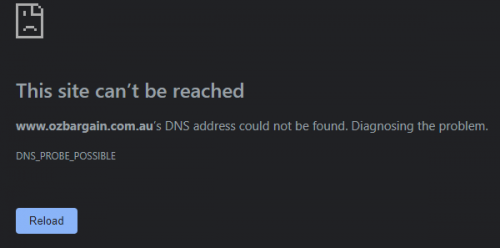







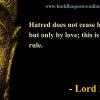








 Sign In
Sign In Create Account
Create Account

