The above crash points towards a hardware problem with the memory, while I am not 100% convinced that it is not a problem with Windows (others are reporting the same crash here) can you for now at least disable Driver Verifier, I have included a link below to Microsoft`s take on the error;
To turn Driver Verifier off in the search field type- verifier /reset then re-boot please.
This bugcheck indicates that a single bit error was found in this page. This is a hardware memory error.
Arguments:
Arg1: ffffffffc00002c4, virtual address mapping the corrupted page
Arg2: 00000000000005fa, physical page number
Arg3: 000000abbffc5da0, zero
Arg4: ffffd0011a5cf000, zero
Debugging Details:
------------------
TRIAGER: Could not open triage file : e:\dump_analysis\program\triage\modclass.ini, error 2
BUGCHECK_STR: PAGE_NOT_ZERO
CUSTOMER_CRASH_COUNT: 1
DEFAULT_BUCKET_ID: VERIFIER_ENABLED_VISTA_MINIDUMP
PROCESS_NAME: System
CURRENT_IRQL: 1
STACK_TEXT:
ffffd001`1a519ce8 fffff802`61ebc859 : 00000000`0000012b ffffffff`c00002c4 00000000`000005fa 000000ab`bffc5da0 : nt!KeBugCheckEx
ffffd001`1a519cf0 fffff802`61e3aea5 : 00000000`00000003 ffffe001`ea200050 ffffe001`ea200050 00000000`00000001 : nt!ST_STORE::StDmPageError+0xe5
ffffd001`1a519d60 fffff802`61d8d09e : ffffe001`ec55f780 ffffafda`d398b64c ffffe001`edc7b040 fffff802`61d8e86c : nt! ?? ::FNODOBFM::`string'+0x62fa5
ffffd001`1a519e40 fffff802`61d8cea5 : 00000000`00000002 ffffe001`ed236f90 ffffe001`ea200050 00000000`00000002 : nt!ST_STORE::StDmSinglePageTransfer+0xb6
ffffd001`1a519ea0 fffff802`61d8cbdd : ffffe001`ffffffff ffffe001`000005da 00000000`00000aea ffffe001`ec55f780 : nt!ST_STORE::StDmpSinglePageRetrieve+0x1e1
ffffd001`1a519f40 fffff802`61d8c29d : ffffd001`1a51a130 ffffe001`ec55f780 ffffd000`0001fef8 ffffe001`ed24e3c0 : nt!ST_STORE::StDmPageRetrieve+0xc1
ffffd001`1a51a000 fffff802`61d8c1d1 : ffffe001`ea200000 ffffe001`ec55f780 ffffe001`ea200000 fffff802`61d8c1b8 : nt!SMKM_STORE::SmStDirectReadIssue+0x91
ffffd001`1a51a070 fffff802`61cf8925 : ffffe001`ec55f780 ffffd001`1a51a130 ffffe001`ea2011d4 fffff802`61d618c0 : nt!SMKM_STORE::SmStDirectReadCallout+0x19
ffffd001`1a51a0a0 fffff802`61d8c0e3 : 00000000`00000003 fffff802`61fbe300 ffffe001`edc7b000 ffffe001`ea200000 : nt!KeExpandKernelStackAndCalloutInternal+0x85
ffffd001`1a51a0f0 fffff802`61d8aba8 : ffffe001`ec55f780 00000000`00000801 ffffe001`ea200000 00000000`00000002 : nt!SMKM_STORE::SmStDirectRead+0xb7
ffffd001`1a51a1c0 fffff802`61d8a84f : ffffe001`ec55f780 ffffe001`ec55f780 ffffe001`ea200000 fffff802`61fbe300 : nt!SMKM_STORE::SmStWorkItemQueue+0x1c8
ffffd001`1a51a220 fffff802`61d889f1 : 00000000`0000000c ffffe001`f06f4110 00000000`00000001 ffffe001`f06f4060 : nt!SMKM_STORE_MGR::SmIoCtxQueueWork+0xc7
ffffd001`1a51a2b0 fffff802`61d88885 : ffffe001`f06f4010 ffffd001`1a51a370 ffffd001`00000001 fffff6e0`00000000 : nt!SMKM_STORE_MGR::SmPageRead+0x165
ffffd001`1a51a330 fffff802`61cadf81 : ffffd001`203f77ab fffff781`00000000 00000000`00003e48 fffff802`61c9a1f2 : nt!SmPageRead+0x75
ffffd001`1a51a370 fffff802`61cac1e8 : 00000000`00000002 fffff802`61fbdbf8 ffffe001`f06f4010 00000000`00000000 : nt!MiIssueHardFaultIo+0x129
ffffd001`1a51a3f0 fffff802`61c9b93d : 00000000`c0033333 fffff802`61fbdbf8 ffffc000`dc71ee68 7fffe001`e6773500 : nt!MiIssueHardFault+0x168
ffffd001`1a51a490 fffff802`61dd23bd : ffffe001`ed24e0d8 ffffc000`d9fe7210 00000000`00000000 ffffe001`e1118508 : nt!MmAccessFault+0x39d
ffffd001`1a51a5e0 fffff802`61d53935 : fffff801`548bbee7 ffffc000`dbe84bb0 ffffd001`1a51aa40 ffffe001`e6772180 : nt!KiPageFault+0x13d
ffffd001`1a51a778 fffff801`548bbee7 : ffffc000`dbe84bb0 ffffd001`1a51aa40 ffffe001`e6772180 ffffe001`00000000 : nt!RtlSplay+0x25
ffffd001`1a51a780 fffff801`5480c665 : ffffc000`dbe84bb0 ffffd001`1a51aa40 00000000`00000000 ffffe001`e11173c8 : NTFS!NtfsFullDeleteLcb+0x47
ffffd001`1a51a7b0 fffff801`548bc16b : ffffe001`ee50b368 ffffe001`e6772180 ffffc000`dbe847a0 ffffc000`dbe84bb0 : NTFS!NtfsTeardownFromLcb+0x145
ffffd001`1a51a850 fffff801`5480d170 : ffffe001`ee50b368 ffffd001`1a51a952 ffffc000`dbe84bb0 ffffe001`ee50b368 : NTFS!NtfsTeardownStructures+0xdb
ffffd001`1a51a8d0 fffff801`548be191 : ffffd001`1a51aa78 ffffd001`00000000 ffffd001`1a51aa40 ffffe001`ee50b368 : NTFS!NtfsDecrementCloseCounts+0xd0
ffffd001`1a51a910 fffff801`548bb612 : ffffe001`ee50b368 ffffc000`dbe848e0 ffffc000`dbe847a0 ffffe001`e6772180 : NTFS!NtfsCommonClose+0x401
ffffd001`1a51a9e0 fffff802`61cf4dd9 : fffff802`62054340 ffffe001`ed24e040 fffff802`62054200 fffff801`57515110 : NTFS!NtfsFspCloseInternal+0x1a6
ffffd001`1a51ab70 fffff802`61d61558 : 00000010`00000000 00000000`00000080 fffff802`62054340 ffffe001`ed24e040 : nt!ExpWorkerThread+0xe9
ffffd001`1a51ac00 fffff802`61dce3c6 : ffffd001`18cc2180 ffffe001`ed24e040 ffffe001`ee2fb2c0 007d0036`00450041 : nt!PspSystemThreadStartup+0x58
ffffd001`1a51ac60 00000000`00000000 : ffffd001`1a51b000 ffffd001`1a515000 00000000`00000000 00000000`00000000 : nt!KiStartSystemThread+0x16
STACK_COMMAND: kb
SYMBOL_NAME: REGION_PAGED_OUT
FOLLOWUP_NAME: MachineOwner
MODULE_NAME: hardware
IMAGE_NAME: hardware
DEBUG_FLR_IMAGE_TIMESTAMP: 0
FAILURE_BUCKET_ID: X64_PAGE_NOT_ZERO_VRF_REGION_PAGED_OUT
BUCKET_ID: X64_PAGE_NOT_ZERO_VRF_REGION_PAGED_OUT
Followup: MachineOwner
Also busy myself now for a few hours but will check back later, when you are able to, can you post an updated Speccy url for us so we can take a fresh look at your hardware and settings.






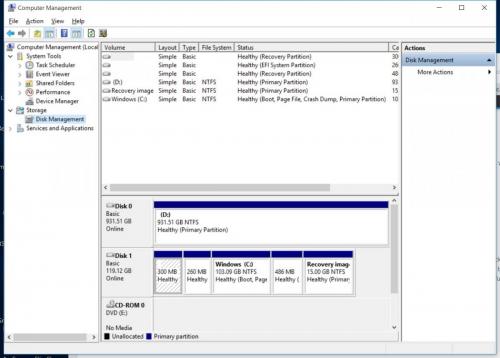
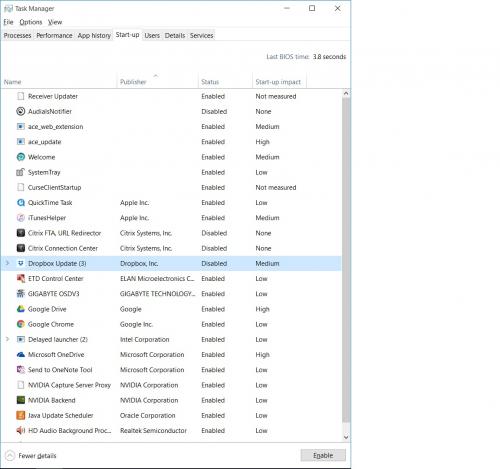
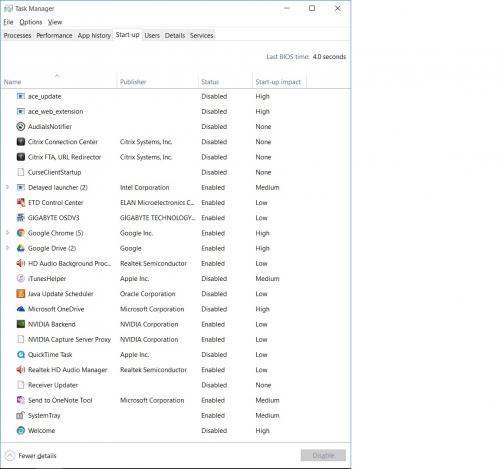











 Sign In
Sign In Create Account
Create Account

