Dell Inspiron 3647 with windows 10. I have both internal and external dvd burners which will not recognize any blank dvd disc. How can I get these to work? Thanks.
Dvd burner not recognizing blank disk
#1

 Posted 12 December 2015 - 01:15 AM
Posted 12 December 2015 - 01:15 AM

#2

 Posted 12 December 2015 - 04:16 AM
Posted 12 December 2015 - 04:16 AM

Hi nashnut,
Do the burners recognise any DVD.... ie commercial music ones for example?
Regards
paws
#3

 Posted 12 December 2015 - 01:12 PM
Posted 12 December 2015 - 01:12 PM

Checked internal burner.
reads music
reads photo dvd
reads slideshow dvd
tried burning from installed program... crashed 4 minutes later ... could hear it trying to burn
tried to burn from file manager... crashed
#4

 Posted 12 December 2015 - 03:45 PM
Posted 12 December 2015 - 03:45 PM

OK, it looks like the internal optical drive (DVD drive) can read OK but has difficulty writing to DVD.
Next step is to try and copy a few files( it doesn't matter what they are photos documents etc) to a recordable CD
Does this work using File explorer?
Also take a look here:
http://superuser.com...e-in-windows-10
Does this help?
Regards
paws
#5

 Posted 12 December 2015 - 08:37 PM
Posted 12 December 2015 - 08:37 PM

I tried burning with an installed program as well as thru the file manager without success.
#6

 Posted 13 December 2015 - 03:06 AM
Posted 13 December 2015 - 03:06 AM

Ok all understood,
Can your repeat, please with the external DVD drive and let us know if this one can copy files to CD.
Regards
paws
#7

 Posted 14 December 2015 - 11:31 PM
Posted 14 December 2015 - 11:31 PM

The external burned up to a certain point and then quit saying "unsuccessful" I took the disk and found the items were there but not in order. The drive also jammed, froze and kept burning but nothing happened. Same as the other drive. I've also tried different programs.
#8

 Posted 15 December 2015 - 02:55 AM
Posted 15 December 2015 - 02:55 AM

Ok, can you try the external drive on a known working computer and see if it can burn Ok there...
(What I am trying to establish here is if its the computer software that is at fault or the actual drive hardware that is likely causing the problem.)
Regards
paws
#9

 Posted 18 December 2015 - 10:17 AM
Posted 18 December 2015 - 10:17 AM

Edited by nashnut, 18 December 2015 - 10:17 AM.
#10

 Posted 18 December 2015 - 01:54 PM
Posted 18 December 2015 - 01:54 PM

The problems seems to occur, now when you are burning to put into a DVD Player..... is that correct?
If so then can you find a setting that refers to "finalising" the disc, as this is generally what is required for the "play on a DVD type player" option?
Regards
paws
#11

 Posted 18 December 2015 - 06:35 PM
Posted 18 December 2015 - 06:35 PM

I get a verify when burning. I am now getting a notice that windows is not recognizing the burner.
#12

 Posted 19 December 2015 - 03:53 AM
Posted 19 December 2015 - 03:53 AM

Hi nashnut,
In a previous post you said this:
"...he system will reformat a formated disk and then burn (external) the information to the disk. I can then remove the disk and put it in the internal drive and COPY another file to the disk. It is slow. I am able to read all the information on the disk (internal)..."
Is this correct?
please supply screen dumps of the error messages you are getting as this will help us understand what is going on with your computer.
Regards
paws
#13

 Posted 19 December 2015 - 10:00 AM
Posted 19 December 2015 - 10:00 AM

There have been a lot of problems related to drivers incompatible, or semi-incompatible, with Windows 10 and if you check manufacturer's websites for your computer and/or external drive hardware you may very well find very recently updated drivers for both devices. It's certainly worth a look.
#14

 Posted 27 December 2015 - 08:48 AM
Posted 27 December 2015 - 08:48 AM

#15

 Posted 27 December 2015 - 05:22 PM
Posted 27 December 2015 - 05:22 PM

Hi nashnut,
you do not seem to be answering the questions that we ask..... if you need assistance then its important you supply full information.....
remember we may be thousands of miles away from your machine but you can be right in front of it..... we need your eyes and ears and for you to tell us exactly what is going on....
"...he system will reformat a formated disk and then burn (external) the information to the disk. I can then remove the disk and put it in the internal drive and COPY another file to the disk. It is slow. I am able to read all the information on the disk (internal)..."
Is this correct?
as your latest post seems to contradict it?
Regards
paws
Similar Topics
0 user(s) are reading this topic
0 members, 0 guests, 0 anonymous users
As Featured On:












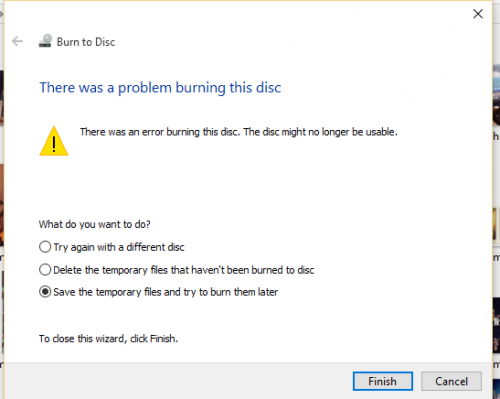




 Sign In
Sign In Create Account
Create Account

