When I go onto a site, pinterest, facebook or any other site my computer freezes up about 15 seconds to a minute after the site is up. I hit Ctrl/Alt/delete and it says it's running and then it will for a minute or so and then it does it again?

#1

 Posted 02 January 2016 - 06:02 PM
Posted 02 January 2016 - 06:02 PM

#2

 Posted 03 January 2016 - 09:11 PM
Posted 03 January 2016 - 09:11 PM

Try clearing out your cache and history. If you're using chrome press ctrl/shift/delete
#3

 Posted 22 January 2016 - 05:10 PM
Posted 22 January 2016 - 05:10 PM

When you perform specific actions or open certain files, your computer crashes or programs freeze. think about this: https://support.micr...n-us/kb/2641432
just follow the instructions. IF you un-check both boxes it will just give you back a report, but its worth a try to leave the top box checked "Automatically fix file system errors"
If it stops locking up? then run this: https://support.micr...en-us/kb/929833 post back with any questions, let us know what happened
Similar Topics
Also tagged with one or more of these keywords: freezing

|
Hardware →
System Building and Upgrading →
Hello gamer friends, I require an assist! XDStarted by camhov , 26 Dec 2020 |
|
|
|

|
Operating Systems →
Windows 8 and 8.1 →
Windows 8.1 Starts Freezing After UpdateStarted by harrisrobert , 27 Feb 2018 |
|

|
|

|
Software →
Web Browsers and Email →
Need help with chronic Firefox issueStarted by andythebeagle , 04 Oct 2017 |
|

|
|

|
Security →
Virus, Spyware, Malware Removal →
Freezing, probably a virusStarted by catherine8817 , 13 Sep 2017 |
|

|
|

|
Hardware →
Hardware, Components and Peripherals →
Randoming restarting and freezingStarted by Spectralunicorn1 , 05 Mar 2017 |
|

|
0 user(s) are reading this topic
0 members, 0 guests, 0 anonymous users
As Featured On:










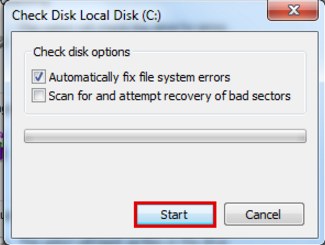




 Sign In
Sign In Create Account
Create Account

