Additional scan result of Farbar Recovery Scan Tool (x64) Version:07-01-2015
Ran by Amy Martin (2016-01-08 19:19:23)
Running from C:\Users\Amy Martin\Desktop
Windows 8.1 (X64) (2014-02-04 18:02:21)
Boot Mode: Normal
==========================================================
==================== Accounts: =============================
Administrator (S-1-5-21-3873701136-3596577701-2754614134-500 - Administrator - Disabled)
Amy Martin (S-1-5-21-3873701136-3596577701-2754614134-1001 - Administrator - Enabled) => C:\Users\Amy Martin
Guest (S-1-5-21-3873701136-3596577701-2754614134-501 - Limited - Disabled)
Kyle Martin (S-1-5-21-3873701136-3596577701-2754614134-1002 - Limited - Enabled) => C:\Users\Kyle Martin
==================== Security Center ========================
(If an entry is included in the fixlist, it will be removed.)
AV: Windows Defender (Disabled - Up to date) {D68DDC3A-831F-4fae-9E44-DA132C1ACF46}
AV: Kaspersky PURE 3.0 (Enabled - Up to date) {B41C7598-35F6-4D89-7D0E-7ADE69B4047B}
AS: Kaspersky PURE 3.0 (Enabled - Up to date) {0F7D947C-13CC-4207-47BE-41AC12334EC6}
AS: Windows Defender (Disabled - Up to date) {D68DDC3A-831F-4fae-9E44-DA132C1ACF46}
FW: Kaspersky PURE 3.0 (Enabled) {8C27F4BD-7F99-4CD1-5651-D3EB97674300}
==================== Installed Programs ======================
(Only the adware programs with "Hidden" flag could be added to the fixlist to unhide them. The adware programs should be uninstalled manually.)
Adobe Flash Player 20 NPAPI (HKLM-x32\...\Adobe Flash Player NPAPI) (Version: 20.0.0.267 - Adobe Systems Incorporated)
Adobe Reader XI (11.0.02) MUI (HKLM-x32\...\{AC76BA86-7AD7-FFFF-7B44-AB0000000001}) (Version: 11.0.02 - Adobe Systems Incorporated)
Adobe Reader XI (11.0.12) (HKLM-x32\...\{AC76BA86-7AD7-1033-7B44-AB0000000001}) (Version: 11.0.12 - Adobe Systems Incorporated)
Adobe Shockwave Player 12.2 (HKLM-x32\...\Adobe Shockwave Player) (Version: 12.2.1.171 - Adobe Systems, Inc.)
Amazon Music (HKU\S-1-5-21-3873701136-3596577701-2754614134-1001\...\Amazon Amazon Music) (Version: 3.2.0.591 - Amazon Services LLC)
Apple Application Support (32-bit) (HKLM-x32\...\{447CDCE5-F555-429B-BFA6-642C3C6D684F}) (Version: 3.1.2 - Apple Inc.)
Apple Application Support (64-bit) (HKLM\...\{0DF7096B-715A-4233-8633-C7A16ED6D616}) (Version: 3.1.2 - Apple Inc.)
Apple Mobile Device Support (HKLM\...\{C4123106-B685-48E6-B9BD-E4F911841EB4}) (Version: 8.1.1.3 - Apple Inc.)
Apple Software Update (HKLM-x32\...\{789A5B64-9DD9-4BA5-915A-F0FC0A1B7BFE}) (Version: 2.1.3.127 - Apple Inc.)
AT&T Troubleshoot & Resolve Tool (HKLM-x32\...\ATT-SST) (Version: - )
att.net Internet Mail (HKLM-x32\...\Yahoo! Mail) (Version: - )
att.net Toolbar (HKLM-x32\...\Yahoo! Companion) (Version: - att.net)
BlackBerry Desktop Software 7.1 (HKLM-x32\...\BlackBerry_Desktop) (Version: 7.1.0.37 - Research In Motion Ltd.)
BlackBerry Desktop Software 7.1 (x32 Version: 7.1.0.37 - Research In Motion Ltd.) Hidden
Bonjour (HKLM\...\{6E3610B2-430D-4EB0-81E3-2B57E8B9DE8D}) (Version: 3.0.0.10 - Apple Inc.)
CyberLink Power2Go 8 (HKLM-x32\...\InstallShield_{2A87D48D-3FDF-41fd-97CD-A1E370EFFFE2}) (Version: 8.0.0.2126 - CyberLink Corp.)
CyberLink PowerDVD (HKLM-x32\...\InstallShield_{A8516AC9-AAF1-47F9-9766-03E2D4CDBCF8}) (Version: 9.0.6426.52 - CyberLink Corp.)
Elf Bowling 7 The Last Insult (HKLM-x32\...\{82C36957-D2B8-4EF2-B88C-5FA03AA848C7-113849380}) (Version: - Oberon Media)
FDUx86 (x32 Version: 1.0.0 - Sony Corporation) Hidden
Foxit Cloud (HKLM-x32\...\{41914D8B-9D6E-4764-A1F9-BC43FB6782C1}_is1) (Version: 2.1.32.905 - Foxit Software Inc.)
Foxit Reader (HKLM-x32\...\Foxit Reader_is1) (Version: 7.0.3.916 - Foxit Software Inc.)
Google Chrome (HKLM-x32\...\Google Chrome) (Version: 47.0.2526.106 - Google Inc.)
Google Update Helper (x32 Version: 1.3.25.11 - Google Inc.) Hidden
Google Update Helper (x32 Version: 1.3.29.1 - Google Inc.) Hidden
Intel® Management Engine Components (HKLM-x32\...\{65153EA5-8B6E-43B6-857B-C6E4FC25798A}) (Version: 8.1.0.1252 - Intel Corporation)
Intel® Processor Graphics (HKLM-x32\...\{F0E3AD40-2BBD-4360-9C76-B9AC9A5886EA}) (Version: 10.18.10.3621 - Intel Corporation)
Intel® Rapid Storage Technology (HKLM-x32\...\{3E29EE6C-963A-4aae-86C1-DC237C4A49FC}) (Version: 11.6.0.1030 - Intel Corporation)
Intel® SDK for OpenCL - CPU Only Runtime Package (HKLM-x32\...\{FCB3772C-B7D0-4933-B1A9-3707EBACC573}) (Version: 2.0.0.37149 - Intel Corporation)
iTunes (HKLM\...\{D227565A-0033-40AD-89BA-653A205CDC11}) (Version: 12.1.1.4 - Apple Inc.)
Java 8 Update 66 (HKLM-x32\...\{26A24AE4-039D-4CA4-87B4-2F83218066F0}) (Version: 8.0.660.18 - Oracle Corporation)
Jing (HKLM-x32\...\{22800204-9E53-45C7-B6F3-5BB0F1C1A147}) (Version: 2.8.13007.1 - TechSmith Corporation)
Kaspersky Internet Security 2013 (HKLM-x32\...\InstallWIX_{560985FB-4B76-4121-9189-7A2CDC7886D6}) (Version: 13.0.1.4190 - Kaspersky Lab)
Kaspersky PURE 3.0 (HKLM-x32\...\InstallWIX_{D0702EE9-9DE4-419A-9C6C-4730B1C985BA}) (Version: 13.0.2.558 - Kaspersky Lab)
Kaspersky PURE 3.0 (x32 Version: 13.0.2.558 - Kaspersky Lab) Hidden
KUx86 (x32 Version: 1.0.0 - Sony Corporation) Hidden
Microsoft Office (HKLM-x32\...\{90150000-0138-0409-0000-0000000FF1CE}) (Version: 15.0.4420.1017 - Microsoft Corporation)
Microsoft Office Professional Plus 2010 (HKLM-x32\...\Office14.PROPLUS) (Version: 14.0.4734.1000 - Microsoft Corporation)
Microsoft Silverlight (HKLM\...\{89F4137D-6C26-4A84-BDB8-2E5A4BB71E00}) (Version: 5.1.41105.0 - Microsoft Corporation)
Microsoft Visual C++ 2005 Redistributable (HKLM-x32\...\{710f4c1c-cc18-4c49-8cbf-51240c89a1a2}) (Version: 8.0.61001 - Microsoft Corporation)
Microsoft Visual C++ 2005 Redistributable (HKLM-x32\...\{7299052b-02a4-4627-81f2-1818da5d550d}) (Version: 8.0.56336 - Microsoft Corporation)
Microsoft Visual C++ 2008 Redistributable - x86 9.0.30729.17 (HKLM-x32\...\{9A25302D-30C0-39D9-BD6F-21E6EC160475}) (Version: 9.0.30729 - Microsoft Corporation)
Microsoft Visual C++ 2008 Redistributable - x86 9.0.30729.6161 (HKLM-x32\...\{9BE518E6-ECC6-35A9-88E4-87755C07200F}) (Version: 9.0.30729.6161 - Microsoft Corporation)
Microsoft Visual C++ 2010 x64 Redistributable - 10.0.40219 (HKLM\...\{1D8E6291-B0D5-35EC-8441-6616F567A0F7}) (Version: 10.0.40219 - Microsoft Corporation)
Microsoft Visual C++ 2010 x86 Redistributable - 10.0.40219 (HKLM-x32\...\{F0C3E5D1-1ADE-321E-8167-68EF0DE699A5}) (Version: 10.0.40219 - Microsoft Corporation)
Microsoft Visual Studio 2010 Tools for Office Runtime (x64) (HKLM\...\Microsoft Visual Studio 2010 Tools for Office Runtime (x64)) (Version: 10.0.50903 - Microsoft Corporation)
Mozilla Firefox 43.0.1 (x86 en-US) (HKLM-x32\...\Mozilla Firefox 43.0.1 (x86 en-US)) (Version: 43.0.1 - Mozilla)
Mozilla Maintenance Service (HKLM-x32\...\MozillaMaintenanceService) (Version: 43.0.1.5828 - Mozilla)
Objection Series 3.4 (HKLM-x32\...\{DBE07A91-5BEF-4CB9-B7D1-A57961E65CE7}) (Version: 3.4.0 - TransMedia)
PlayMemories Home (HKLM-x32\...\{10DD6128-A810-4A90-9523-475D573FBB37}) (Version: 6.3.02.07270 - Sony Corporation)
QuickTime (HKLM-x32\...\{AF0CE7C0-A3E4-4D73-988B-B29187EC6E9A}) (Version: 7.73.80.64 - Apple Inc.)
Reader for PC (HKLM-x32\...\{25340F94-F74E-4CCF-ABDF-ECBCF03911BE}) (Version: 2.0.00.07121 - Sony Corporation)
RealDownloader (x32 Version: 17.0.15.4 - RealNetworks, Inc.) Hidden
RealDownloader (x32 Version: 17.0.15.7 - RealNetworks) Hidden
RealNetworks - Microsoft Visual C++ 2008 Runtime (x32 Version: 9.0 - RealNetworks, Inc) Hidden
RealNetworks - Microsoft Visual C++ 2010 Runtime (Version: 10.0 - RealNetworks, Inc) Hidden
RealNetworks - Microsoft Visual C++ 2010 Runtime (x32 Version: 10.0 - RealNetworks, Inc) Hidden
RealPlayer Cloud (HKLM-x32\...\RealPlayer 17.0) (Version: 17.0.15 - RealNetworks)
Realtek Card Reader (HKLM-x32\...\{5BC2B5AB-80DE-4E83-B8CF-426902051D0A}) (Version: 6.2.9600.28146 - Realtek Semiconductor Corp.)
Realtek Ethernet Controller Driver (HKLM-x32\...\{8833FFB6-5B0C-4764-81AA-06DFEED9A476}) (Version: 8.34.617.2014 - Realtek)
Realtek High Definition Audio Driver (HKLM-x32\...\{F132AF7F-7BCA-4EDE-8A7C-958108FE7DBC}) (Version: 6.0.1.6695 - Realtek Semiconductor Corp.)
RealUpgrade 1.1 (x32 Version: 1.1.0 - RealNetworks, Inc.) Hidden
Restore (x32 Version: 1.0.0 - Sony Corporation) Hidden
Rhapsody (HKLM-x32\...\Rhapsody) (Version: - )
Sharepod 4.0.3.0 (HKLM-x32\...\{085BCFB8-F6FB-4600-AFAB-1F6DBC7F5F99}_is1) (Version: - Macroplant LLC)
Speccy (HKLM\...\Speccy) (Version: 1.29 - Piriform)
SSLx64 (Version: 1.0.0 - Sony Corporation ) Hidden
SSLx86 (x32 Version: 1.0.0 - Sony Corporation ) Hidden
swMSM (x32 Version: 12.0.0.1 - Adobe Systems, Inc) Hidden
Synaptics Pointing Device Driver (HKLM\...\SynTPDeinstKey) (Version: 19.0.5.0 - Synaptics Incorporated)
Unity Web Player (HKU\S-1-5-21-3873701136-3596577701-2754614134-1001\...\UnityWebPlayer) (Version: 4.5.1f3 - Unity Technologies ApS)
UpdateService (x32 Version: 1.0.0 - RealNetworks, Inc.) Hidden
VAIO - Xperia Link (HKLM-x32\...\{D91558BF-D1F3-411F-AEFE-8774CB406512}) (Version: 1.3.3.11280 - Sony Corporation)
VAIO Control Center (HKLM-x32\...\{8E797841-A110-41FD-B17A-3ABC0641187A}) (Version: 6.1.0.10300 - Sony Corporation)
VAIO CPU Fan Diagnostic (HKLM-x32\...\{BCE6E3D7-B565-4E1B-AC77-F780666A35FB}) (Version: 1.1.0.09200 - Sony Corporation)
VAIO Data Restore Tool (HKLM-x32\...\{57B955CE-B5D3-495D-AF1B-FAEE0540BFEF}) (Version: 1.10.0.07270 - Sony Corporation)
VAIO Easy Connect (x32 Version: 1.3.0.09290 - Sony Corporation) Hidden
VAIO Gate (HKLM-x32\...\{14AC95A2-7675-4988-A5BD-3F5B943AED08}) (Version: 3.0.0.08140 - Sony Corporation)
VAIO Gate Default (HKLM-x32\...\{B7546697-2A80-4256-A24B-1C33163F535B}) (Version: 3.1.0.10240 - Sony Corporation)
VAIO Gesture Control (HKLM-x32\...\{692955F2-DE9F-4078-8FAA-858D6F3A1776}) (Version: 2.1.0.10220 - Sony Corporation)
VAIO Gesture Control (x32 Version: 2.1.0.10220 - Sony Corporation) Hidden
VAIO Hardware Diagnostics Plugin for VAIO Care (HKLM-x32\...\{EC153498-00E1-4C9C-89BE-81527C6750BE}) (Version: 4.7.0.11070 - Sony Corporation)
VAIO Image Optimizer (HKLM-x32\...\InstallShield_{5597C927-029A-46A7-A0C0-8DABD9891A50}) (Version: 3.2.00.07040 - Sony Corporation)
VAIO Image Optimizer (x32 Version: 3.0.00.08170 - Sony Corporation) Hidden
VAIO Improvement (HKLM-x32\...\{3A26D9BD-0F73-432D-B522-2BA18138F7EF}) (Version: 2.1.0.10220 - Sony Corporation)
VAIO Manual (HKLM-x32\...\{C6E893E7-E5EA-4CD5-917C-5443E753FCBD}) (Version: 3.0.0.08100 - Sony Corporation)
VAIO Media Server Settings (HKLM\...\{62A172B2-550E-499D-9A82-5190D18390AA}) (Version: 1.0.1.10170 - Sony Corporation)
VAIO Movie Creator (HKLM-x32\...\InstallShield_{C2CC5822-32E6-4D21-88EA-DE8CED09EE2F}) (Version: 4.2.00.07040 - Sony Corporation)
VAIO Movie Creator (x32 Version: 4.0.00.10170 - Sony Corporation) Hidden
VAIO Movie Creator Template Data (x32 Version: 4.0.00.08170 - Sony Corporation) Hidden
VAIO Transfer Support (HKLM-x32\...\{5DDAFB4B-C52E-468A-9E23-3B0CEEB671BF}) (Version: 1.9.0.11060 - Sony Corporation)
VAIO Update (HKLM-x32\...\{9FF95DA2-7DA1-4228-93B7-DED7EC02B6B2}) (Version: 7.1.0.08060 - Sony Corporation)
VCCMMx64 (Version: 1.0.0 - Sony Corporation) Hidden
VCCMMx86 (x32 Version: 1.0.0 - Sony Corporation) Hidden
VCCx64 (Version: 1.0.0 - Sony Corporation) Hidden
VCCx86 (x32 Version: 1.0.0 - Sony Corporation) Hidden
VGClientX64 (Version: 1.0.0 - Sony Corporation) Hidden
VHD (x32 Version: 1.0.0 - Sony Corporation) Hidden
Video Downloader (x32 Version: 1.0.0 - RealNetworks) Hidden
VIx64 (Version: 1.0.0 - Sony Corporation) Hidden
VIx86 (x32 Version: 1.0.0 - Sony Corporation) Hidden
VLC media player (HKLM-x32\...\VLC media player) (Version: 2.2.1 - VideoLAN)
VMLx86 (x32 Version: 1.0.0 - Sony Corporation) Hidden
VPMx64 (Version: 1.0.0 - Sony Corporation ) Hidden
VSSTx64 (Version: 1.0.0 - Sony Corporation ) Hidden
VSSTx86 (x32 Version: 1.0.0 - Sony Corporation) Hidden
VU5x64 (Version: 1.0.0 - Sony Corporation ) Hidden
VU5x64 (Version: 1.1.0 - Sony Corporation ) Hidden
VU5x86 (x32 Version: 1.0.0 - Sony Corporation ) Hidden
VU5x86 (x32 Version: 1.1.0 - Sony Corporation ) Hidden
VUx64 (Version: 1.0.0 - Sony Corporation ) Hidden
VUx86 (x32 Version: 1.0.0 - Sony Corporation ) Hidden
VWSTx86 (x32 Version: 1.0.0 - Sony Corporation) Hidden
Windows Driver Package - Qualcomm Atheros Communications Inc. (athr) Net (07/15/2013 10.0.0.260) (HKLM\...\FF9ECD00DD25FDB7D3208607214790302878ACBE) (Version: 07/15/2013 10.0.0.260 - Qualcomm Atheros Communications Inc.)
Windows Phone app for desktop (HKLM-x32\...\{5F71448B-88EB-4357-9A98-8658D4C49C48}) (Version: 1.1.2726.0 - Microsoft Corporation)
XperiaLinkx86 (x32 Version: 1.0.0 - Sony Corporation) Hidden
Yahoo! Software Update (HKLM-x32\...\Yahoo! Software Update) (Version: - att.net)
Zune (HKLM\...\Zune) (Version: 04.08.2345.00 - Microsoft Corporation)
==================== Custom CLSID (Whitelisted): ==========================
(If an entry is included in the fixlist, it will be removed from the registry. The file will not be moved unless listed separately.)
CustomCLSID: HKU\S-1-5-21-3873701136-3596577701-2754614134-1001_Classes\CLSID\{820D63D5-8CFF-46DE-86AF-4997DEDD6DB5}\localserver32 -> C:\WINDOWS\system32\igfxEM.exe (Intel Corporation)
==================== Scheduled Tasks (Whitelisted) =============
(If an entry is included in the fixlist, it will be removed from the registry. The file will not be moved unless listed separately.)
Task: {01BE3FF3-E1F4-4B84-81F9-752733962A9F} - System32\Tasks\Sony Corporation\VAIO Update\VAIO Update => C:\Program Files\Sony\VAIO Update\VAIOUpdt.exe [2015-08-06] (Sony Corporation)
Task: {1E1B7CFE-B198-4324-9CCE-BA72862C6A19} - System32\Tasks\RealDownloaderDownloaderScheduledTaskS-1-5-21-3873701136-3596577701-2754614134-1001 => C:\Program Files (x86)\RealNetworks\RealDownloader\recordingmanager.exe [2014-10-26] (RealNetworks, Inc.)
Task: {2C49786A-37A0-4C7E-BFD4-8813D5E3E245} - System32\Tasks\Sony Corporation\VAIO Gesture Control\VCGULogonTask => C:\Program Files (x86)\Sony\VAIO Camera Gesture Utility\VCGU.exe [2012-10-23] (Sony Corporation)
Task: {2EAE0E57-8A9B-415D-81D0-A06CB6868ED3} - System32\Tasks\RealDownloader Update Check => C:\Program Files (x86)\RealNetworks\RealDownloader\downloader2.exe [2014-10-29] ()
Task: {3CBA4B05-A759-49C8-A4D6-DB7A899A9F63} - System32\Tasks\Microsoft\Windows\Setup\GWXTriggers\ScheduleUpgradeReminderTime => C:\Windows\system32\GWX\GWXUXWorker.exe [2015-12-04] (Microsoft Corporation)
Task: {48C0D2DD-031A-4910-A4CA-7AECA2687F4B} - System32\Tasks\Sony Corporation\VAIO Improvement\VAIOImprovementUploader => C:\Program Files\Sony\VAIO Improvement\viuploader.exe [2012-10-22] (Sony Corporation)
Task: {593EABAA-AF28-4262-9EFC-B60740828613} - System32\Tasks\Sony Corporation\VHDInformationCheck => C:\Program Files (x86)\Sony\VAIO Recovery\plugins\InformationCheck.exe [2012-11-07] (Sony Corporation)
Task: {69527C9F-9E54-4F80-9E1F-067D2F55BA19} - System32\Tasks\Sony Corporation\VAIO Gate\VAIO Gate => C:\Program Files\Sony\VAIO Gate\VAIO Gate.exe [2012-08-14] (Sony Corporation)
Task: {7080228C-0426-4FC0-8B2A-C049FFC1AEB6} - System32\Tasks\Sony Corporation\VAIO Control Center\Level4Month => C:\Program Files (x86)\Sony\VAIO Control Center\WBCBatteryCare.exe [2012-09-06] (Sony Corporation)
Task: {7D5AA6FB-0CC4-4173-BA09-1D67A2E283E1} - System32\Tasks\Kaspersky_Upgrade_Launcher_{278ADC42-419D-4547-A6CA-5B74BE0AD901} => C:\Program Files\Common Files\AV\Kaspersky Lab\upgrade_launcher.exe [2015-11-12] (AO Kaspersky Lab)
Task: {86CF5725-3D7C-4D8E-B1BE-6DA8D73617D6} - System32\Tasks\RealDownloaderRealUpgradeScheduledTaskS-1-5-21-3873701136-3596577701-2754614134-1001 => C:\Program Files (x86)\RealNetworks\RealDownloader\RealUpgrade.exe [2014-10-26] (RealNetworks, Inc.)
Task: {8A688394-4AB6-4AE9-B63B-1E077B8F87F6} - System32\Tasks\Microsoft\Windows\Setup\GWXTriggers\ScheduleUpgradeTime => C:\Windows\system32\GWX\GWXUXWorker.exe [2015-12-04] (Microsoft Corporation)
Task: {93B447B7-7F37-4801-B340-A8B5A58D088B} - System32\Tasks\Sony Corporation\VAIO Control Center\VAIOControlCenterSystem => C:\Program Files (x86)\Sony\VAIO Control Center\vim.exe [2014-11-17] (Sony Corporation)
Task: {9ED294BD-07EB-42D1-91A1-CBEA04FE3B57} - System32\Tasks\Sony Corporation\Xperia Link\Xperia Link Logon Start => C:\Program Files (x86)\Sony\Xperia Link\Xperia Link.exe [2014-11-28] (Sony Corporation)
Task: {A0CF5243-7E55-48A5-9F8A-8BDF13A914A9} - System32\Tasks\Sony Corporation\VAIO Update\VAIO Update Self Repair => C:\Program Files\Sony\VAIO Update\VUSR.exe [2015-07-31] (Sony Corporation)
Task: {A79253CE-AB63-4568-B4D2-076B3A24B082} - System32\Tasks\Sony Corporation\VAIO Control Center\VAIOControlCenterUser => C:\Program Files (x86)\Sony\VAIO Control Center\vim.exe [2014-11-17] (Sony Corporation)
Task: {BA48FCCD-F364-42BF-B684-E7B4DCC4D3D1} - System32\Tasks\Microsoft\Windows\UPnP\UPnPHostConfig => config upnphost start= auto
Task: {C693B03A-F491-4D35-A856-B68263BE8BEC} - System32\Tasks\IHUninstallTrackingTASK => CMD
Task: {CA55E6FE-0B64-49C9-AB4F-770093A8FBDD} - System32\Tasks\Microsoft\Windows\RemovalTools\MRT_HB => C:\WINDOWS\system32\MRT.exe [2015-12-10] (Microsoft Corporation)
Task: {D2B93E8C-6DF5-4845-BBC3-6B7765144F82} - System32\Tasks\Sony Corporation\VAIO Control Center\Level4Daily => C:\Program Files (x86)\Sony\VAIO Control Center\WBCBatteryCare.exe [2012-09-06] (Sony Corporation)
Task: {D8E07147-9B4B-4F0B-8CFA-05830E506F6F} - System32\Tasks\Sony Corporation\VAIO Control Center\NetworkSetting\NetworkSetting Logon Start => C:\Program Files (x86)\Sony\VAIO Control Center\NetworkSetting\NetworkClient
Task: {E0D90E6A-D6EA-4375-B2FB-F96537A28232} - System32\Tasks\Sony Corporation\VAIO Care\UpdateConfig => C:\ProgramData\Sony Corporation\VCM Data\UpdateConfig.exe [2015-03-03] (Sony Corporation)
Task: {E171BA50-E36B-42BF-A2F5-6289006372F8} - System32\Tasks\RealDownloaderRealUpgradeLogonTaskS-1-5-21-3873701136-3596577701-2754614134-1001 => C:\Program Files (x86)\RealNetworks\RealDownloader\RealUpgrade.exe [2014-10-26] (RealNetworks, Inc.)
Task: {E4107877-4046-4D1B-A5D6-B354A77C130D} - System32\Tasks\GoogleUpdateTaskMachineCore => C:\Program Files (x86)\Google\Update\GoogleUpdate.exe [2015-08-29] (Google Inc.)
Task: {EC18943C-993B-4998-AA02-B658D15062BA} - System32\Tasks\CLVDLauncher => C:\Program Files (x86)\CyberLink\Power2Go8\CLVDLauncher.exe [2012-07-24] (CyberLink Corp.)
Task: {ED73927A-C1D9-40EB-81DD-6A1F78BD8D19} - System32\Tasks\Synaptics TouchPad Enhancements => C:\Program Files\Synaptics\SynTP\SynTPEnh.exe [2015-05-27] (Synaptics Incorporated)
Task: {EFA4E260-1E57-44BA-93C3-3233611EC698} - System32\Tasks\Adobe Flash Player Updater => C:\Windows\SysWOW64\Macromed\Flash\FlashPlayerUpdateService.exe [2016-01-01] (Adobe Systems Incorporated)
Task: {F097A5CB-21DD-428F-99F8-CE8D75D7DDE5} - System32\Tasks\GoogleUpdateTaskMachineUA => C:\Program Files (x86)\Google\Update\GoogleUpdate.exe [2015-08-29] (Google Inc.)
(If an entry is included in the fixlist, the task (.job) file will be moved. The file which is running by the task will not be moved.)
Task: C:\WINDOWS\Tasks\Adobe Flash Player Updater.job => C:\Windows\SysWOW64\Macromed\Flash\FlashPlayerUpdateService.exe
Task: C:\WINDOWS\Tasks\GoogleUpdateTaskMachineCore.job => C:\Program Files (x86)\Google\Update\GoogleUpdate.exe
Task: C:\WINDOWS\Tasks\GoogleUpdateTaskMachineUA.job => C:\Program Files (x86)\Google\Update\GoogleUpdate.exe
==================== Shortcuts =============================
(The entries could be listed to be restored or removed.)
==================== Loaded Modules (Whitelisted) ==============
2015-02-13 03:20 - 2015-02-13 03:20 - 00085832 _____ () C:\Program Files\Common Files\Apple\Apple Application Support\zlib1.dll
2015-02-13 03:20 - 2015-02-13 03:20 - 01346344 _____ () C:\Program Files\Common Files\Apple\Apple Application Support\libxml2.dll
2014-10-26 22:59 - 2014-10-26 22:59 - 00039568 _____ () C:\Program Files (x86)\RealNetworks\RealDownloader\rndlresolversvc.exe
2014-10-30 05:41 - 2014-10-30 05:41 - 00031856 _____ () C:\Program Files (x86)\Real\UpdateService\RealPlayerUpdateSvc.exe
2010-01-09 21:17 - 2010-01-09 21:17 - 04254560 _____ () C:\Program Files\Common Files\microsoft shared\OFFICE14\Cultures\OFFICE.ODF
2010-01-21 02:40 - 2010-01-21 02:40 - 08794464 _____ () C:\Program Files\Microsoft Office\Office14\1033\GrooveIntlResource.dll
2015-08-29 04:07 - 2015-08-29 04:07 - 00260608 _____ () C:\Program Files\WindowsApps\Microsoft.WindowsPhone_1.42.1701.1_x64__8wekyb3d8bbwe\Microsoft.CXE.Logging.dll
2015-03-13 05:03 - 2015-03-13 05:03 - 01782272 _____ () C:\WINDOWS\assembly\NativeImages_v4.0.30319_64\Windows.App640a3541#\f1407bb1d381cf5dee299c4e5f0fdf9d\Windows.ApplicationModel.ni.dll
2015-04-18 05:32 - 2015-04-18 05:32 - 01459712 _____ () C:\WINDOWS\assembly\NativeImages_v4.0.30319_64\Windows.UI\5c9c0b89a558d0e589c254af6b1ca238\Windows.UI.ni.dll
2015-10-20 02:57 - 2015-10-20 02:57 - 00363520 _____ () C:\WINDOWS\assembly\NativeImages_v4.0.30319_64\Windows.Foundation\b3972424579e18e6699549ecb948c4ef\Windows.Foundation.ni.dll
2015-10-20 02:57 - 2015-10-20 02:57 - 01278464 _____ () C:\WINDOWS\assembly\NativeImages_v4.0.30319_64\Windows.Storage\eea3e743a58cb4d556fe113d6336020b\Windows.Storage.ni.dll
2015-03-13 05:03 - 2015-03-13 05:03 - 00467456 _____ () C:\WINDOWS\assembly\NativeImages_v4.0.30319_64\Windows.Graphics\f4031c5dbdde97cb4a0c7572cc0d1f29\Windows.Graphics.ni.dll
2015-03-13 05:03 - 2015-03-13 05:03 - 00632320 _____ () C:\WINDOWS\assembly\NativeImages_v4.0.30319_64\Windows.Security\2333488328d673bea8d60a9f2e84759c\Windows.Security.ni.dll
2015-08-16 04:42 - 2015-08-16 04:42 - 00207872 _____ () C:\WINDOWS\assembly\NativeImages_v4.0.30319_64\Windows.System\5ab6059d1e922dc371685c5207f6f7a6\Windows.System.ni.dll
2015-08-16 04:45 - 2015-08-16 04:45 - 02019840 _____ () C:\WINDOWS\assembly\NativeImages_v4.0.30319_64\Windows.Devices\271d406467b9db0758ea399495d00731\Windows.Devices.ni.dll
2015-03-13 05:03 - 2015-03-13 05:03 - 01259520 _____ () C:\WINDOWS\assembly\NativeImages_v4.0.30319_64\Windows.Networking\84819467f44d3da49aa14236af8fcc9a\Windows.Networking.ni.dll
2015-08-16 04:45 - 2015-08-16 04:45 - 05185024 _____ () C:\WINDOWS\assembly\NativeImages_v4.0.30319_64\Windows.UI.Xaml\5b635adafd557846d0d2e3a87d132130\Windows.UI.Xaml.ni.dll
2015-08-29 04:07 - 2015-08-29 04:07 - 00924672 _____ () C:\Program Files\WindowsApps\Microsoft.WindowsPhone_1.42.1701.1_x64__8wekyb3d8bbwe\Microsoft.CXE.Transport.Background.dll
2015-10-19 02:32 - 2015-10-19 02:32 - 00751104 _____ () C:\Users\Amy Martin\AppData\Local\Packages\Microsoft.WindowsPhone_8wekyb3d8bbwe\AC\Microsoft\CLR_v4.0\NativeImages\Microsoft.C90bca870#\e8bda8142225560c37ea606ba4fab7af\Microsoft.CXE.UpdateEngine.ni.dll
2015-10-20 02:57 - 2015-10-20 02:57 - 00521216 _____ () C:\WINDOWS\assembly\NativeImages_v4.0.30319_64\Windows.Data\e291aa8a59dc390d0cdf99d3c6d8b6e5\Windows.Data.ni.dll
2012-12-20 17:19 - 2012-12-20 17:19 - 00479752 _____ () C:\Program Files (x86)\Kaspersky Lab\Kaspersky PURE 3.0\dblite.dll
2012-12-20 17:19 - 2012-12-20 17:19 - 01310728 _____ () C:\Program Files (x86)\Kaspersky Lab\Kaspersky PURE 3.0\kpcengine.2.2.dll
2014-11-26 07:33 - 2014-11-26 07:33 - 00865880 _____ () c:\program files (x86)\real\realplayer\RPDS\Plugins\cldplin.dll
2014-10-30 05:41 - 2014-10-30 05:41 - 00035976 _____ () C:\Program Files (x86)\Real\UpdateService\DL2UpdatePlugin.dll
2014-10-30 05:41 - 2014-10-30 05:41 - 00039560 _____ () C:\Program Files (x86)\Real\UpdateService\RealDownloaderUpdatePlugin.dll
2014-10-30 05:41 - 2014-10-30 05:41 - 00032888 _____ () C:\Program Files (x86)\Real\UpdateService\RPDSUpdatePlugin.dll
2013-01-10 07:47 - 2012-06-25 12:41 - 01198912 _____ () C:\Program Files (x86)\Intel\Intel® Management Engine Components\UNS\ACE.dll
2015-12-16 17:50 - 2015-12-10 21:54 - 01583432 _____ () C:\Program Files (x86)\Google\Chrome\Application\47.0.2526.106\libglesv2.dll
2015-12-16 17:50 - 2015-12-10 21:54 - 00081224 _____ () C:\Program Files (x86)\Google\Chrome\Application\47.0.2526.106\libegl.dll
2010-01-09 21:18 - 2010-01-09 21:18 - 04254560 _____ () C:\Program Files (x86)\Common Files\Microsoft Shared\office14\Cultures\office.odf
2010-01-10 02:05 - 2010-01-10 02:05 - 01040736 _____ () C:\Program Files (x86)\Microsoft Office\Office14\ADDINS\UmOutlookAddin.dll
2010-01-10 19:37 - 2010-01-10 19:37 - 00058208 _____ () C:\Program Files (x86)\Microsoft Office\Office14\1033\UmOutlookStrings.dll
==================== Alternate Data Streams (Whitelisted) =========
(If an entry is included in the fixlist, only the ADS will be removed.)
AlternateDataStreams: C:\Windows:nlsPreferences
AlternateDataStreams: C:\ProgramData\Temp:A518B662
==================== Safe Mode (Whitelisted) ===================
(If an entry is included in the fixlist, it will be removed from the registry. The "AlternateShell" will be restored.)
==================== EXE Association (Whitelisted) ===============
(If an entry is included in the fixlist, the registry item will be restored to default or removed.)
==================== Internet Explorer trusted/restricted ===============
(If an entry is included in the fixlist, it will be removed from the registry.)
IE trusted site: HKU\S-1-5-21-3873701136-3596577701-2754614134-1001\...\$talisma_url$ -> hxxps://$talisma_url$
IE trusted site: HKU\S-1-5-21-3873701136-3596577701-2754614134-1001\...\rhapsody.com -> hxxps://rhap-app-4-0.rhapsody.com
==================== Hosts content: ===============================
(If needed Hosts: directive could be included in the fixlist to reset Hosts.)
2013-08-22 07:25 - 2013-08-22 07:25 - 00000824 ____A C:\WINDOWS\system32\Drivers\etc\hosts
==================== Other Areas ============================
(Currently there is no automatic fix for this section.)
HKU\S-1-5-21-3873701136-3596577701-2754614134-1001\Control Panel\Desktop\\Wallpaper -> C:\Users\Amy Martin\AppData\Local\Microsoft\Windows\Themes\RoamedThemeFiles\DesktopBackground\saint.jpg
DNS Servers: 192.168.1.254
HKLM\SOFTWARE\Microsoft\Windows\CurrentVersion\Policies\System => (ConsentPromptBehaviorAdmin: 2) (ConsentPromptBehaviorUser: 3) (EnableLUA: 1)
Windows Firewall is enabled.
==================== MSCONFIG/TASK MANAGER disabled items ==
(Currently there is no automatic fix for this section.)
HKLM\...\StartupApproved\StartupFolder: => "RealPlayer Cloud Service UI.lnk"
HKLM\...\StartupApproved\Run: => "ATT-SST_McciTrayApp"
HKLM\...\StartupApproved\Run: => "iTunesHelper"
HKLM\...\StartupApproved\Run32: => "Adobe ARM"
HKLM\...\StartupApproved\Run32: => "APSDaemon"
HKLM\...\StartupApproved\Run32: => "QuickTime Task"
HKLM\...\StartupApproved\Run32: => "TkBellExe"
HKLM\...\StartupApproved\Run32: => "RealDownloader"
HKU\S-1-5-21-3873701136-3596577701-2754614134-1001\...\StartupApproved\Run: => "OfficeSyncProcess"
HKU\S-1-5-21-3873701136-3596577701-2754614134-1001\...\StartupApproved\Run: => "EPLTarget\P0000000000000000"
HKU\S-1-5-21-3873701136-3596577701-2754614134-1001\...\StartupApproved\Run: => "HP Photosmart 7520 series (NET)"
HKU\S-1-5-21-3873701136-3596577701-2754614134-1001\...\StartupApproved\Run: => "Amazon Music"
==================== FirewallRules (Whitelisted) ===============
(If an entry is included in the fixlist, it will be removed from the registry. The file will not be moved unless listed separately.)
FirewallRules: [vm-monitoring-nb-session] => (Allow) LPort=139
FirewallRules: [{E4C144B4-9D8E-422C-A68B-D482598DE7CD}] => (Allow) LPort=4482
FirewallRules: [{FD752D6B-9C69-4E9E-A026-4DC907A67CA2}] => (Allow) LPort=4482
FirewallRules: [{D62373A9-8940-471C-AB82-CC8254F8612B}] => (Allow) LPort=4481
FirewallRules: [{2EC4DDC1-48E7-4FCC-9A10-7DA306955FDD}] => (Allow) LPort=4481
FirewallRules: [{23104C1D-BFE0-464B-9AEF-995DBF82380B}] => (Allow) C:\Program Files (x86)\Research In Motion\BlackBerry Desktop\Rim.Desktop.exe
FirewallRules: [{9E4DD449-3AB6-4318-A16C-FE0B6D4771A2}] => (Allow) C:\Program Files (x86)\Research In Motion\BlackBerry Desktop\Rim.Desktop.exe
FirewallRules: [{490BB81F-DDAE-40ED-91A2-6FB802F97649}] => (Allow) c:\Program Files (x86)\CyberLink\PowerDVD9\PowerDVD9.EXE
FirewallRules: [{667ED34F-14BD-4921-8D39-C929C46A0A34}] => (Allow) C:\Program Files (x86)\Common Files\Motive\pcServiceHost.exe
FirewallRules: [{127BA26E-0B3D-4149-8ABD-EB84F99DA90A}] => (Allow) C:\Program Files (x86)\Common Files\Motive\pcServiceHost.exe
FirewallRules: [{92C42162-F0EF-4825-A3FE-7C4C2FDD3C7B}] => (Allow) c:\program files (x86)\real\realplayer\RPDS\Bin\rpdsvc.exe
FirewallRules: [{D6DCCE41-9292-436F-90CB-90E7BA6BE06E}] => (Allow) C:\Program Files\Bonjour\mDNSResponder.exe
FirewallRules: [{8985E73D-7096-41FB-B9CE-A5B9DA233CB7}] => (Allow) C:\Program Files\Bonjour\mDNSResponder.exe
FirewallRules: [{C9398973-01ED-4B02-90A0-5CDE93D0E509}] => (Allow) C:\Program Files (x86)\Bonjour\mDNSResponder.exe
FirewallRules: [{956364F8-5BB5-4C3C-A950-65322225F711}] => (Allow) C:\Program Files (x86)\Bonjour\mDNSResponder.exe
FirewallRules: [{5373F3BF-4628-49A4-9E32-72FDC7C0AFDE}] => (Allow) C:\Program Files\iTunes\iTunes.exe
FirewallRules: [{DA3F3368-BF29-4E87-977F-B0DE08A06F6F}] => (Allow) %ProgramFiles%\Zune\Zune.exe
FirewallRules: [{D7919E6E-65BF-404A-95C7-6215CB2E81CD}] => (Allow) %ProgramFiles%\Zune\ZuneNSS.exe
FirewallRules: [{7B60E97B-29A0-4B37-BD9B-80E3879C3B9B}] => (Allow) %ProgramFiles%\Zune\ZuneNSS.exe
FirewallRules: [{C05AAB70-F3BB-4A98-BDFB-9712DFA9939F}] => (Allow) %ProgramFiles%\Zune\ZuneNSS.exe
FirewallRules: [{217BA72F-0E43-4DA4-9DBF-168297A70A47}] => (Allow) %ProgramFiles%\Zune\ZuneNSS.exe
FirewallRules: [{BF8D2358-1522-4CE6-A1C6-CC889EDD37CD}] => (Allow) %ProgramFiles%\Zune\ZuneNSS.exe
FirewallRules: [{B272FAE9-4E56-4312-9A4A-9005880B6FC8}] => (Allow) %ProgramFiles%\Zune\ZuneNSS.exe
FirewallRules: [{0FB98EFF-0311-4E01-A1D2-56250808EF17}] => (Allow) %ProgramFiles%\Zune\ZuneNSS.exe
FirewallRules: [{EA6ED418-99BC-49DF-AF10-D6C090B823B0}] => (Allow) %ProgramFiles%\Zune\ZuneNSS.exe
FirewallRules: [{D9D579AB-BFA8-48D9-BAA6-98D5B14F98AA}] => (Allow) C:\Program Files (x86)\CyberLink\PowerDVD9\PowerDVD9.EXE
FirewallRules: [{CA58340C-D31B-4E81-B979-4B28172453BE}] => (Allow) C:\Program Files (x86)\Mozilla Firefox\firefox.exe
FirewallRules: [{4FAEB51A-539F-486A-BD30-EED4AA762556}] => (Allow) C:\Program Files (x86)\Mozilla Firefox\firefox.exe
FirewallRules: [{19CC285D-62AA-4563-A835-CC012195FC14}] => (Allow) C:\Program Files (x86)\Mozilla Firefox\firefox.exe
FirewallRules: [{E2C5C622-0BBB-4D19-852E-4556C47BE839}] => (Allow) C:\Program Files (x86)\Mozilla Firefox\firefox.exe
FirewallRules: [{83D86F50-2581-44CA-9883-E09DCEC43120}] => (Allow) C:\Program Files (x86)\Google\Chrome\Application\chrome.exe
FirewallRules: [{BED9EA66-CE9E-43B7-959C-927F89371797}] => (Allow) C:\Program Files (x86)\Common Files\Motive\pcServiceHost.exe
FirewallRules: [{289FC03D-8057-4431-B465-376F19C0247D}] => (Allow) C:\Program Files (x86)\Common Files\Motive\pcServiceHost.exe
==================== Restore Points =========================
30-12-2015 05:18:11 Windows Update
01-01-2016 14:31:37 Restore Operation
05-01-2016 05:27:55 Windows Update
08-01-2016 08:50:45 Windows Update
08-01-2016 17:25:36 Restore Operation
==================== Faulty Device Manager Devices =============
Name: Qualcomm Atheros AR3012 Bluetooth® Adapter
Description: Qualcomm Atheros AR3012 Bluetooth® Adapter
Class Guid: {e0cbf06c-cd8b-4647-bb8a-263b43f0f974}
Manufacturer: Qualcomm Atheros Communications
Service: BTHUSB
Problem: : Windows cannot load the device driver for this hardware. The driver may be corrupted or missing. (Code 39)
Resolution: Reasons for this error include a driver that is not present; a binary file that is corrupt; a file I/O problem, or a driver that references an entry point in another binary file that could not be loaded.
Uninstall the driver, and then click "Scan for hardware changes" to reinstall or upgrade the driver.
Name: Avnex Virtual Audio Device
Description: Avnex Virtual Audio Device
Class Guid: {4d36e96c-e325-11ce-bfc1-08002be10318}
Manufacturer: AVNEX Ltd.
Service: VCSVADHWSer
Problem: : Windows cannot start this hardware device because its configuration information (in the registry) is incomplete or damaged. (Code 19)
Resolution: A registry problem was detected.
This can occur when more than one service is defined for a device, if there is a failure opening the service subkey, or if the driver name cannot be obtained from the service subkey. Try these options:
On the "General Properties" tab of the device, click "Troubleshoot" to start the troubleshooting wizard.
Click "Uninstall", and then click "Scan for hardware changes" to load a usable driver.
==================== Event log errors: =========================
Application errors:
==================
Error: (01/08/2016 07:06:36 PM) (Source: Application Hang) (EventID: 1002) (User: )
Description: The program backgroundTaskHost.exe version 6.3.9600.17415 stopped interacting with Windows and was closed. To see if more information about the problem is available, check the problem history in the Action Center control panel.
Process ID: 1508
Start Time: 01d14a7946c6f9ee
Termination Time: 4294967295
Application Path: C:\WINDOWS\system32\backgroundTaskHost.exe
Report Id: 3a45f3e3-b66d-11e5-bf81-9fba3f9fba63
Faulting package full name: Facebook.Facebook_1.4.0.9_x64__8xx8rvfyw5nnt
Faulting package-relative application ID: App
Error: (01/08/2016 07:00:19 PM) (Source: SideBySide) (EventID: 33) (User: )
Description: Activation context generation failed for "rpshellextension.1.0,language="*",type="win32",version="1.0.0.0"1".
Dependent Assembly rpshellextension.1.0,language="*",type="win32",version="1.0.0.0" could not be found.
Please use sxstrace.exe for detailed diagnosis.
Error: (01/08/2016 07:00:19 PM) (Source: SideBySide) (EventID: 33) (User: )
Description: Activation context generation failed for "rpshellextension.1.0,language="*",type="win32",version="1.0.0.0"1".
Dependent Assembly rpshellextension.1.0,language="*",type="win32",version="1.0.0.0" could not be found.
Please use sxstrace.exe for detailed diagnosis.
Error: (01/08/2016 07:00:19 PM) (Source: SideBySide) (EventID: 33) (User: )
Description: Activation context generation failed for "rpshellextension.1.0,language="*",type="win32",version="1.0.0.0"1".
Dependent Assembly rpshellextension.1.0,language="*",type="win32",version="1.0.0.0" could not be found.
Please use sxstrace.exe for detailed diagnosis.
Error: (01/08/2016 05:32:13 PM) (Source: System Restore) (EventID: 8210) (User: )
Description: An unspecified error occurred during System Restore: (Windows Update). Additional information: 0x80070570.
Error: (01/08/2016 05:31:50 PM) (Source: Microsoft-Windows-Immersive-Shell) (EventID: 5973) (User: MARTIN)
Description: Activation of app Microsoft.WindowsPhone_8wekyb3d8bbwe!windowsphone.App failed with error: -2144927145 See the Microsoft-Windows-TWinUI/Operational log for additional information.
Error: (01/08/2016 05:28:28 PM) (Source: System Restore) (EventID: 8210) (User: )
Description: An unspecified error occurred during System Restore: (Windows Update). Additional information: 0x80070570.
Error: (01/08/2016 05:28:10 PM) (Source: Microsoft-Windows-Immersive-Shell) (EventID: 5973) (User: MARTIN)
Description: Activation of app Microsoft.WindowsPhone_8wekyb3d8bbwe!windowsphone.App failed with error: -2144927145 See the Microsoft-Windows-TWinUI/Operational log for additional information.
Error: (01/08/2016 05:23:15 PM) (Source: System Restore) (EventID: 8200) (User: )
Description: Failed to initiate System Restore (Windows Update).
Error: (01/08/2016 05:21:46 PM) (Source: System Restore) (EventID: 8200) (User: )
Description: Failed to initiate System Restore (Windows Update).
System errors:
=============
Error: (01/08/2016 07:02:39 PM) (Source: Schannel) (EventID: 4119) (User: NT AUTHORITY)
Description: A fatal alert was received from the remote endpoint. The TLS protocol defined fatal alert code is 40.
Error: (01/08/2016 05:30:33 PM) (Source: Ntfs) (EventID: 55) (User: )
Description: A corruption was discovered in the file system structure on volume ??.
A corruption was found in a file system index structure. The file reference number is 0x500000003bfc3. The name of the file is "\Windows\System32". The corrupted index attribute is ":$I30:$INDEX_ALLOCATION".
Error: (01/08/2016 05:26:47 PM) (Source: Ntfs) (EventID: 55) (User: NT AUTHORITY)
Description: A corruption was discovered in the file system structure on volume ??.
A corruption was found in a file system index structure. The file reference number is 0x500000003bfc3. The name of the file is "\Windows\System32". The corrupted index attribute is ":$I30:$INDEX_ALLOCATION".
Error: (01/08/2016 05:23:15 PM) (Source: Ntfs) (EventID: 55) (User: NT AUTHORITY)
Description: A corruption was discovered in the file system structure on volume ??.
The exact nature of the corruption is unknown. The file system structures need to be scanned online.
Error: (01/08/2016 05:21:46 PM) (Source: Ntfs) (EventID: 55) (User: NT AUTHORITY)
Description: A corruption was discovered in the file system structure on volume ??.
The exact nature of the corruption is unknown. The file system structures need to be scanned online.
CodeIntegrity:
===================================
Date: 2016-01-08 17:01:27.453
Description: Windows is unable to verify the image integrity of the file \Device\HarddiskVolume5\Program Files (x86)\Common Files\Avnex\vcs64.sys because file hash could not be found on the system. A recent hardware or software change might have installed a file that is signed incorrectly or damaged, or that might be malicious software from an unknown source.
Date: 2016-01-08 15:27:50.686
Description: Windows is unable to verify the image integrity of the file \Device\HarddiskVolume5\Program Files (x86)\Common Files\Avnex\vcs64.sys because file hash could not be found on the system. A recent hardware or software change might have installed a file that is signed incorrectly or damaged, or that might be malicious software from an unknown source.
Date: 2016-01-08 07:54:38.206
Description: Windows is unable to verify the image integrity of the file \Device\HarddiskVolume5\Program Files (x86)\Common Files\Avnex\vcs64.sys because file hash could not be found on the system. A recent hardware or software change might have installed a file that is signed incorrectly or damaged, or that might be malicious software from an unknown source.
Date: 2016-01-08 07:17:46.677
Description: Windows is unable to verify the image integrity of the file \Device\HarddiskVolume5\Program Files (x86)\Common Files\Avnex\vcs64.sys because file hash could not be found on the system. A recent hardware or software change might have installed a file that is signed incorrectly or damaged, or that might be malicious software from an unknown source.
Date: 2016-01-07 20:03:58.162
Description: Windows is unable to verify the image integrity of the file \Device\HarddiskVolume5\Program Files (x86)\Common Files\Avnex\vcs64.sys because file hash could not be found on the system. A recent hardware or software change might have installed a file that is signed incorrectly or damaged, or that might be malicious software from an unknown source.
Date: 2016-01-07 18:53:04.690
Description: Windows is unable to verify the image integrity of the file \Device\HarddiskVolume5\Program Files (x86)\Common Files\Avnex\vcs64.sys because file hash could not be found on the system. A recent hardware or software change might have installed a file that is signed incorrectly or damaged, or that might be malicious software from an unknown source.
Date: 2016-01-07 13:13:35.470
Description: Windows is unable to verify the image integrity of the file \Device\HarddiskVolume5\Program Files (x86)\Common Files\Avnex\vcs64.sys because file hash could not be found on the system. A recent hardware or software change might have installed a file that is signed incorrectly or damaged, or that might be malicious software from an unknown source.
Date: 2016-01-07 10:37:47.668
Description: Windows is unable to verify the image integrity of the file \Device\HarddiskVolume5\Program Files (x86)\Common Files\Avnex\vcs64.sys because file hash could not be found on the system. A recent hardware or software change might have installed a file that is signed incorrectly or damaged, or that might be malicious software from an unknown source.
Date: 2016-01-06 08:15:18.755
Description: Windows is unable to verify the image integrity of the file \Device\HarddiskVolume5\Program Files (x86)\Common Files\Avnex\vcs64.sys because file hash could not be found on the system. A recent hardware or software change might have installed a file that is signed incorrectly or damaged, or that might be malicious software from an unknown source.
Date: 2016-01-06 07:05:15.219
Description: Windows is unable to verify the image integrity of the file \Device\HarddiskVolume5\Program Files (x86)\Common Files\Avnex\vcs64.sys because file hash could not be found on the system. A recent hardware or software change might have installed a file that is signed incorrectly or damaged, or that might be malicious software from an unknown source.
==================== Memory info ===========================
Processor: Intel® Pentium® CPU 2020M @ 2.40GHz
Percentage of memory in use: 43%
Total physical RAM: 3975.27 MB
Available physical RAM: 2234.29 MB
Total Virtual: 5767.27 MB
Available Virtual: 3331.18 MB
==================== Drives ================================
Drive c: () (Fixed) (Total:440.74 GB) (Free:362.81 GB) NTFS
==================== MBR & Partition Table ==================
========================================================
Disk: 0 (Size: 465.8 GB) (Disk ID: 792C621F)
Partition: GPT.
==================== End of Addition.txt ============================

 Posted 08 January 2016 - 07:21 PM
Posted 08 January 2016 - 07:21 PM


 Posted 08 January 2016 - 07:38 PM
Posted 08 January 2016 - 07:38 PM


 Posted 08 January 2016 - 07:39 PM
Posted 08 January 2016 - 07:39 PM


 Posted 08 January 2016 - 07:44 PM
Posted 08 January 2016 - 07:44 PM


 Posted 08 January 2016 - 08:24 PM
Posted 08 January 2016 - 08:24 PM


 Posted 08 January 2016 - 09:09 PM
Posted 08 January 2016 - 09:09 PM


 Posted 09 January 2016 - 08:26 AM
Posted 09 January 2016 - 08:26 AM


 Posted 09 January 2016 - 08:50 AM
Posted 09 January 2016 - 08:50 AM


 Posted 09 January 2016 - 08:52 AM
Posted 09 January 2016 - 08:52 AM


 Posted 09 January 2016 - 09:24 AM
Posted 09 January 2016 - 09:24 AM


 Posted 09 January 2016 - 09:48 AM
Posted 09 January 2016 - 09:48 AM


 Posted 09 January 2016 - 09:52 AM
Posted 09 January 2016 - 09:52 AM


 Posted 09 January 2016 - 10:10 AM
Posted 09 January 2016 - 10:10 AM


 Posted 09 January 2016 - 10:11 AM
Posted 09 January 2016 - 10:11 AM


 Posted 09 January 2016 - 11:39 AM
Posted 09 January 2016 - 11:39 AM











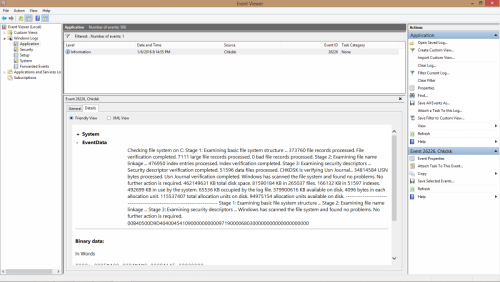




 Sign In
Sign In Create Account
Create Account

