I get this warning is it okay to proceed?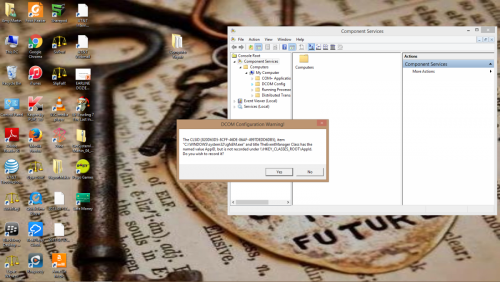
Windows Indexing
#61

 Posted 09 January 2016 - 11:56 AM
Posted 09 January 2016 - 11:56 AM

#62

 Posted 09 January 2016 - 12:45 PM
Posted 09 January 2016 - 12:45 PM

You can say Yes to that one and any others that show up.
#63

 Posted 09 January 2016 - 12:53 PM
Posted 09 January 2016 - 12:53 PM

#64

 Posted 09 January 2016 - 03:28 PM
Posted 09 January 2016 - 03:28 PM

Scroll up and down and see if you find {B52D54BB-4818-4EB9-AA80-F9EACD371DF8} If you find it take a screenshot of its properties.
#65

 Posted 09 January 2016 - 04:22 PM
Posted 09 January 2016 - 04:22 PM

I'm not seeing it anywhere.
#66

 Posted 09 January 2016 - 07:29 PM
Posted 09 January 2016 - 07:29 PM

Copy the next two lines:
reg query HKEY_CLASSES_ROOT\AppID\{B52D54BB-4818-4EB9-AA80-F9EACD371DF8} /s > \junk.txt
notepad \junk.txt
Open an elevated cmd window
right click in the window and Paste or Edit then paste. The copied lines should appear. Hit Enter if notepad does not come up.
If it finds anything copy and paste it to a reply.
#67

 Posted 10 January 2016 - 06:33 AM
Posted 10 January 2016 - 06:33 AM

#68

 Posted 10 January 2016 - 08:20 AM
Posted 10 January 2016 - 08:20 AM

Copy the next line:
{B52D54BB-4818-4EB9-AA80-F9EACD371DF8}
Run regedit.exe and click on the Computer at the top then Edit, Find and Ctrl + v to paste the copied line into the Find What: box
Can you find any? Look in the right pane each time and see if tells you what it is trying to run as a server.
Going to be away from the PC the rest of the day. Back this evening.
#69

 Posted 10 January 2016 - 08:57 AM
Posted 10 January 2016 - 08:57 AM

#70

 Posted 10 January 2016 - 09:29 AM
Posted 10 January 2016 - 09:29 AM

OK. It is Windows Search. Can you go into Control panel, Programs and Features, Turn Windows Features on/OFF and uncheck Windows Search if it there?
#71

 Posted 10 January 2016 - 09:42 AM
Posted 10 January 2016 - 09:42 AM

#72

 Posted 10 January 2016 - 05:26 PM
Posted 10 January 2016 - 05:26 PM

Apparently it got removed. Used to be there in Win 7.
I found the same big number in my Win 8's registry. Not sure what is causing it to try and run tho. Normally it hides in the DCOM Config.
We could try removing all instances from the registry but first how is the PC doing? Are the reboots any quicker?
#73

 Posted 11 January 2016 - 08:00 AM
Posted 11 January 2016 - 08:00 AM

Computer is booting great now. The only other issue I'm really having now that I didn't have before, is with my mouse. I'm using a laptop, but I use a regular mouse with hit. Now, when I click on something it opens it up, it's like it is automatically selecting stuff. I have checked the settings, etc for the mouse and they are all set correctly for double click, select, wheel, etc. Another for instance is when I have multiple tabs open in browser, I go from one to the other and everything on the one I switch to is selected. Any suggestions as to what caused this?
#74

 Posted 11 January 2016 - 08:53 AM
Posted 11 January 2016 - 08:53 AM

Possibly a key stuck on the keyboard or a button on the mouse.
There is a 30 day demo version of a keyboard test program you can try.
http://www.passmark....cts/keytest.htm
I've used it before and it's pretty good.
#75

 Posted 11 January 2016 - 09:12 AM
Posted 11 January 2016 - 09:12 AM

Said everything passed. But for some reason it appears the mouse is defaulting to "left hand". Each time I go in and reset it, it does fine for a bit, then starts selecting everything again and I look and it's back on left handed. Did we change anything that might affect this? It could be just that the mouse is going bad, I dunno though. Strange. :-)
Similar Topics
0 user(s) are reading this topic
0 members, 0 guests, 0 anonymous users
As Featured On:










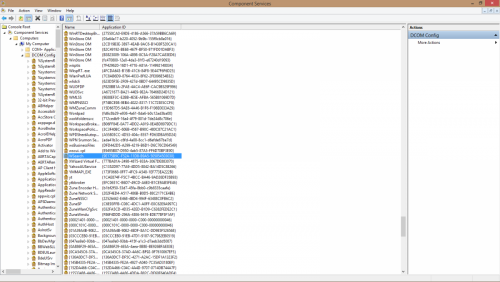
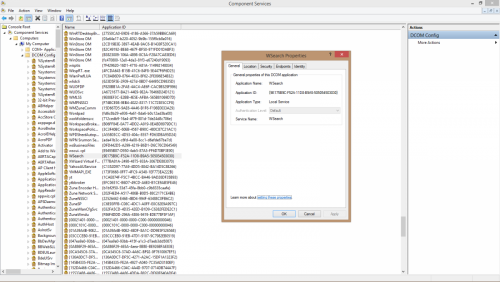
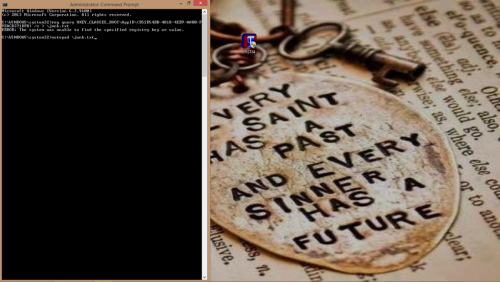
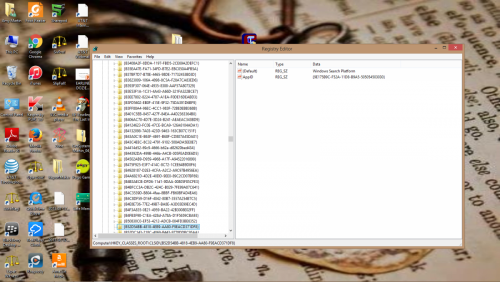
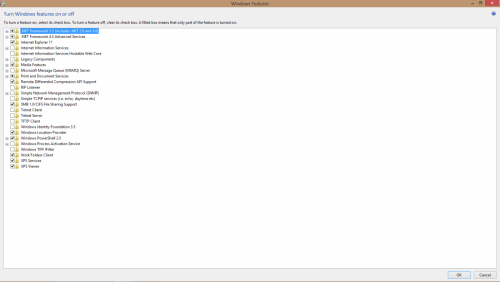




 Sign In
Sign In Create Account
Create Account

