#1

 Posted 09 January 2016 - 11:25 PM
Posted 09 January 2016 - 11:25 PM

#2

 Posted 10 January 2016 - 01:17 AM
Posted 10 January 2016 - 01:17 AM

What did the log file of the sfc scan say?
#3

 Posted 10 January 2016 - 06:56 AM
Posted 10 January 2016 - 06:56 AM

![]() evilduks,
evilduks,
Let us know if there is data on the HDD that you would like to try and back up, this in case the cause is a flaky HDD.
Can you include the brand and model name or number of the notebook in your next reply.
#4

 Posted 10 January 2016 - 12:55 PM
Posted 10 January 2016 - 12:55 PM

Log file? All it says is "Windows Resource Protection did not find any integrity violations."What did the log file of the sfc scan say?
There is data that I want to keep, but I have an external hard drive in case it comes to that. It is a Pavilion dv6-qte.
#5

 Posted 10 January 2016 - 01:23 PM
Posted 10 January 2016 - 01:23 PM

Can you clarify something for us;
I hard shutdown again. I booted to safe mode and ran sfc/scannow and a clean boot. Both froze at the same place on startup and required hard shutdowns
Meaning that you cannot boot into Windows.
Log file? All it says is "Windows Resource Protection did not find any integrity violations."
Where did you get this message if you are unable to boot into Windows.
Do you have a Windows 7 or system restore disk, one may be needed to try a repair installation of the OS, after trying to back up your data first though.
#6

 Posted 10 January 2016 - 01:49 PM
Posted 10 January 2016 - 01:49 PM

#7

 Posted 10 January 2016 - 01:50 PM
Posted 10 January 2016 - 01:50 PM

#8

 Posted 10 January 2016 - 02:25 PM
Posted 10 January 2016 - 02:25 PM

The following is confusing and why I needed to ask;
I booted to safe mode and ran sfc/scannow and a clean boot. Both froze at the same place on startup and required hard shutdowns
As you can actually boot into Windows in Safe Mode it would normally suggest a driver issue, can you boot into Safe Mode with Networking as well, scratch that question, just noticed that you can,
Tip
Please avoid adding multiple posts while waiting for a reply from us, edit your last post to include anything that you wish to add, this will ensure nothing gets overlooked which can sometimes happen if a thread has more than one page.
Edit to add;
Boot into Safe Mode with Command Prompt, type msconfig and press Enter, make a note of what is currently starting then click the Disable All button.
Check the Hide All Microsoft Services box, record what is currently starting then click the Disable All button.
Again, do a regular boot, see if it runs normal.
If yes then use msconfig to enable services until you find the culprit.
Once you've found the culprit, uninstall it or find out how to eliminate it from your system. Simply disabling it in msconfig is a temporary fix at best.
Enable everything else you disabled.
Edited by phillpower2, 10 January 2016 - 02:35 PM.
As per the above.
#9

 Posted 10 January 2016 - 03:35 PM
Posted 10 January 2016 - 03:35 PM

#10

 Posted 10 January 2016 - 03:38 PM
Posted 10 January 2016 - 03:38 PM

Yep ![]()
#11

 Posted 10 January 2016 - 03:53 PM
Posted 10 January 2016 - 03:53 PM

I just rebooted after hitting disable all after hiding Microsoft services and it did the same. It got to the Starting Windows screen, showed the glow animation for ~30 seconds, then the screen went blank like it had turned off.
Edited by evilduks, 10 January 2016 - 04:17 PM.
#12

 Posted 11 January 2016 - 03:55 AM
Posted 11 January 2016 - 03:55 AM

When the screen goes black, have you tried pressing the F4 key in case the notebook has been toggled to external screen mode, if yes but no change, try restoring the default factory settings in the BIOS, see below copy/paste from HP;
#13

 Posted 11 January 2016 - 11:36 AM
Posted 11 January 2016 - 11:36 AM

Since it doesn't have audio output in Safe Mode and had that pop before it froze, could it have something to do with an audio driver?
Edited by evilduks, 11 January 2016 - 11:39 AM.
#14

 Posted 12 January 2016 - 02:28 AM
Posted 12 January 2016 - 02:28 AM

I had tried to toggle away from an external monitor and even hooked one up to see it that was it. I just loaded the BIOS Setup Defaults and it froze on the Starting Windows screen, like before. I did notice a faint pop (like a speaker being plugged in to a live audio jack) through a pair of headphones connected to the laptop just before it froze.
Since it doesn't have audio output in Safe Mode and had that pop before it froze, could it have something to do with an audio driver?
#15

 Posted 12 January 2016 - 01:43 PM
Posted 12 January 2016 - 01:43 PM

This is the page of drivers for my model laptop.
After downloading the chipset and graphics drivers to a flash drive, I opened the device manager and am confused as to what drivers to remove.
Under "IDE ATA/ATARI controllers", there is Intel Mobile Express Chipset SATA AHCI Controller.
Under "System devices", there are Intel 6 Series/C200 Series Chipset Family PCI Express Root Port 1-4, Intel 6 Series/C200 Series Chipset Family SMBUS controller, and Intel HM65 Express Chipset Family LPC Interface Controller.
I apologize if I'm being difficult, but once we got to dealing directly with drivers, it's been beyond my experience and I don't want to screw it up.
Similar Topics
Also tagged with one or more of these keywords: Freeze, Windows 7
0 user(s) are reading this topic
0 members, 0 guests, 0 anonymous users
As Featured On:









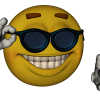







![Hijacked Windows defender [Closed] - last post by DR M](https://www.geekstogo.com/forum/uploads/profile/photo-418842.gif?_r=1578338641)

 Sign In
Sign In Create Account
Create Account

