Ok, I tried to turn off mccafee by clicking “features\real-time scanning” but nothing happens. I then checked mccafee’s firewall and it’s off. I also tried to run a system scan and nothing happens. Basically, it’s just there. So, assuming that mccafee is disabled, I enabled windows defender and it scanned my pc and it’s protecting it. I also checked windows firewall an it shows “on”. I checked windows update and the cummulative update is there. Should I go ahead with restarting my system and see if it the update installs? I don't want to mess things up......
Thank You
Edited by rigs, 01 March 2016 - 11:26 AM.





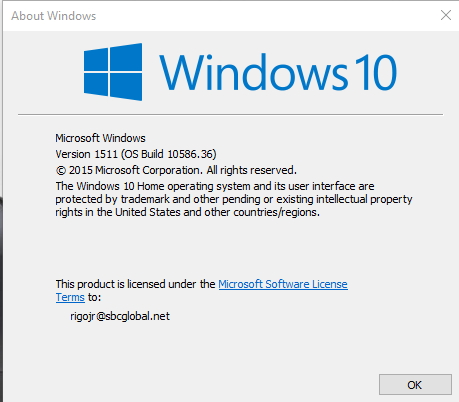











 Sign In
Sign In Create Account
Create Account

