So I've been having a problem while playing Dota2 after my recent updates with windows and my display driver. It occurs during the game sometimes at the beginning or 1-10 mins in the game then it goes out of the game and goes into windows. During this you cant go back into the game but the game still continues (background sounds and everything) then it freezes (Display driver NVIDIA Windows Kernel Mode Driver, Version 3XX.XX stopped responding and has successfully recovered.). I've tried many older drivers but nothing seem to work (353.30, 355.82, 362.00, 364.51 and the latest 364.72) and I always use Display Driver Uninstaller for each driver installs. So if its not the driver then it could be my gfx card so I ran unigine valley and nothing went wrong... so now I'm here lol. Any help would be greatly appreciated.

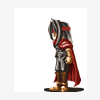



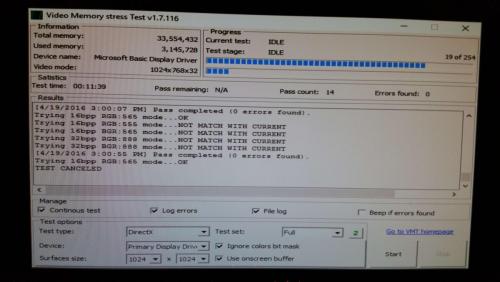
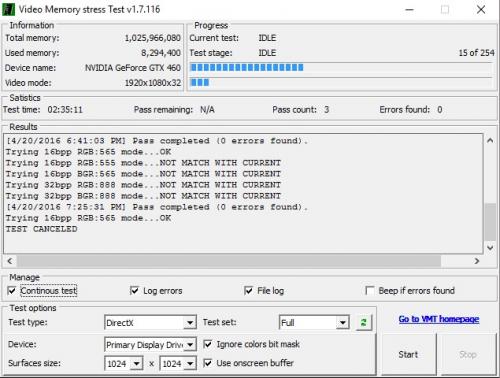













 Sign In
Sign In Create Account
Create Account

