To see if we can identify any driver conflicts please refer to the copy/paste details below provided courtesy of jcgriff2 ![]()
1. Create a Windows System Restore Point -
Vista - START | type rstrui - create a restore point
Windows 7 - START | type create | select "Create a Restore Point"
2. Run Driver Verifier -
- Windows 7 & Vista - START | type verifier
- Windows 10/8.1/8 - Press WIN +X keys | select "Command Prompt (Admin)" | type verifier
Make these selections -
1. Select 2nd option - Create custom settings (for code developers)
2. Select 2nd option - Select individual settings from a full list
3. Check these boxes -
▪ Special Pool
▪ Pool Tracking
▪ Force IRQL checking
▪ Deadlock Detection
▪ Security Checks (new as of Windows 7)
▪ Concurrency Stress Test (new as of Windows 8)
▪ DDI compliance checking (new as of Windows 8)
▪ Miscellaneous Checks
4. Select last option - Select driver names from a list
5. Click on the Provider heading - sorts list by Provider
6. Check ALL boxes where "Microsoft" IS NOT the Provider
7. Click on Finish
8. Re-boot
- If the Driver Verifier (DV) finds a violation, it will result in a BSOD
- After re-start, you may not be able to log on to normal Windows
... • Boot into SAFEMODE - tap the F8 key repeatedly during boot-up
... • Select "System Restore"
... • Choose the restore point that you created in step #1
- For Driver Verifier status
--- select last option, 1st screen -or-
--- type verifier /query (in a cmd/DOS screen)
- To turn Driver Verifier off - verifier /reset then re-boot
- The Driver Verifier needs to run as long as possible - even if the status screen appears clear.
- All future BSOD dumps must be VERIFIER_ENABLED_MINIDUMPs - otherwise the dump(s) are of no use
If your system does BSOD while the Driver Verifier is running, please retrieve the dump file from c:\windows\minidump and attach it to your next reply.
Please note that Driver Verifier may need to be left running for up to 72hrs, you should use the computer as you normally would and DV will not affect this unless a BSOD occurs.

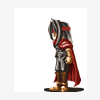






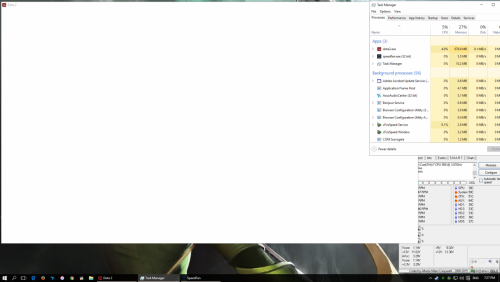
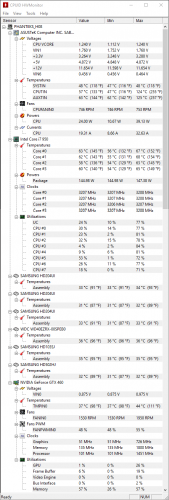













 Sign In
Sign In Create Account
Create Account

