#151

 Posted 24 July 2016 - 07:27 AM
Posted 24 July 2016 - 07:27 AM

#152

 Posted 25 July 2016 - 05:20 AM
Posted 25 July 2016 - 05:20 AM

ok you want to delete the 3.43GB partition and the 94.23GB partition, this will leave the space as unallocated.
then the install process should be more or less the same as when you installed ubuntu.
if you run into any problems, or anything your unsure of stop and ask.
also give me a link to the version of mint your installing just in case you need me to help guide you through the install process.
![]()
#153

 Posted 25 July 2016 - 09:18 AM
Posted 25 July 2016 - 09:18 AM

#154

 Posted 25 July 2016 - 09:24 AM
Posted 25 July 2016 - 09:24 AM

Seemed to have lost everything. When I boot the computer, I get a black screen with "error: no such partition. Entering rescue mode... grub rescue>"
No Ubuntu... No Windows.
Now what?
Bry
#155

 Posted 25 July 2016 - 11:30 AM
Posted 25 July 2016 - 11:30 AM

what you removed the partitions and now it won't boot into windows? (if so sorry not your fault i should have got you to use easybcd to remove ubuntu boot options first so it was definitely using the windows bootloader and not grub before deleting the partitions.) or you tried installing mint and it now won't boot into anything?
Seemed to have lost everything.
i doubt you've lost anything and it's just the mbr/bootloader needs fixing.
do you still have the usb stick with ubuntu on it, and can you boot it?
also what if any options do you get when starting the laptop and tapping F5 or F8?
![]()
Edited by terry1966, 25 July 2016 - 11:58 AM.
#156

 Posted 26 July 2016 - 07:01 AM
Posted 26 July 2016 - 07:01 AM

No. No usb stick with ubuntu on it. I used it to back up my Lenovo operating files.
F5 and F8 don't do a thing. F12 gives me Boot Menu with two options: ATA HDDO; ST500LM021-1KJ152 and PCI LAN: Realtek PXE B03 D00
And the other option; App Menu:
Setup
Diagnostic Splash Screen
Lenovo Diagnostics
I think we have been here before...
One other point: When I boot up I get "To interrupt normal start up Press Enter" That gives me something called "Startup Interrupt Menu with the options of starting normally, BIOS Setup Utility, diagnose hardware, and finally, choose a temporary startup device.
Bry
Terry. I need a solution here fast. Without my computer, I'm out of business.
Thanx.
#157

 Posted 26 July 2016 - 07:17 AM
Posted 26 July 2016 - 07:17 AM

#158

 Posted 26 July 2016 - 07:24 AM
Posted 26 July 2016 - 07:24 AM

what you removed the partitions and now it won't boot into windows? YES, THAT'S RIGHT.
you tried installing mint and it now won't boot into anything? NO I DIDN'T TRY TO INSTALL MINT.
#159

 Posted 26 July 2016 - 10:29 AM
Posted 26 July 2016 - 10:29 AM

Sorry for jumping all over the place here but I'm somewhat frustrated. Anyway.... I still have Rufus on a stick if that helps.
Bry
#160

 Posted 26 July 2016 - 04:51 PM
Posted 26 July 2016 - 04:51 PM

boot the "rufus" stick and tell me what happens, with luck that is the ubuntu install stick like i think and if so reinstall ubuntu, that will be the quickest way to boot into windows again, from there we can fix the mbr using easybcd so it uses the windows bootloader and not grub so you won't have this issue next time you delete the partitions ready to install mint.
the issue is when the pc boots up it reads the mbr on the beginning of the hard drive that tells it where to look for the bootloader that will load the operating system, and at the moment the mbr points to the grub bootloader that was on the partition we deleted so can't find the file it needs to boot, we need to make the mbr point to the windows bootloader file on the windows partition or put the grub file back and why reinstalling any linux os will be the quickest and easiest way to get everything booting.
sorry again for stressing you out, like anything i'd be able to fix the problem in 5 minutes but long distance it will take longer especially because you don't have the tools available to you to easily fix it, like a win 7 install disk.
what are you using to make posts here? just wondering because you may need to download a program before you can fix the problem if your "rufus" stick isn't the ubuntu install stick.
also can you boot the backup stick you created and tell me what options that offers, that might be the quickest way to fix things.
![]()
Edited by terry1966, 26 July 2016 - 05:03 PM.
#161

 Posted 27 July 2016 - 06:43 AM
Posted 27 July 2016 - 06:43 AM

This not the "rufus" stick with ubuntu installed.
#162

 Posted 27 July 2016 - 07:40 AM
Posted 27 July 2016 - 07:40 AM

Booting from the "Recover Stick:
Windows opens and indicates that I can proceed, but all files will be lost. It will restore to original factory settings.
I'm just using a friend's computer to contact you.
Bry
PS: Make it three minutes. I'm in a hurry!
#163

 Posted 27 July 2016 - 08:29 AM
Posted 27 July 2016 - 08:29 AM

ok i'll pm you, certain software is in a legal grey area and forums don't usually like it when members suggest using them to fix things.
was hoping the recovery stick would give you certain boot options like repair your pc so you could get to a command prompt and run fixmbr command to easily fix the boot problem but doesn't sound like that's the case.
downloading a linux os again to fix things is going to take a long time too, judging by your past attempts at downloading.
so the software i'm going to recommend isn't that large but will mean downloading it and then using rufus to put it on the usb stick and booting it to fix the boot problem, will explain more in pm.
![]()
Edited by terry1966, 27 July 2016 - 10:04 AM.
#164

 Posted 27 July 2016 - 10:26 AM
Posted 27 July 2016 - 10:26 AM

Ah geez, Terry! I'm so done with this!!!
#165

 Posted 27 July 2016 - 11:35 AM
Posted 27 July 2016 - 11:35 AM

all you need to do is fix the mbr so it points to the correct place so windows will boot but it's up to you if you want to continue with my instructions or not though.
i see you started a new topic here :- http://www.geekstogo...erating-system/
you should put a link in it pointing to this one so anyone can see exactly what's happened.
i see you haven't read the pm i sent you either yet, but i totally understand if you don't want me to help you further.
quote from beginning of the pm i sent you.
ok first i'd like to apologise again for getting you into this mess.
was my laziness in not fully explaining what you needed to do that caused it.
for future reference what you needed to do was run the easybcd program after deleting the partitions and before restarting the pc to fix the mbr. so this didn't happen in the first place.
all the best.
![]()
Similar Topics
Also tagged with one or more of these keywords: Ubuntu

|
Software →
Applications →
Virtual Machine not running installStarted by Wafna , 12 Dec 2022 |
|

|
|

|
Operating Systems →
Linux →
Dota2 crashing in Ubuntu 18.04Started by VinodAntony10 , 23 Apr 2020 |
|
|
|

|
Keyboard & trackpad not working after installing & uninstallinStarted by JanakiL , 23 Nov 2019 |
|
|
|

|
Operating Systems →
Linux →
Partitioning problem with G parted on Ubuntu 16.04Started by salimHydro , 13 Jul 2017 |
|
|
|

|
If format C: and install Linux, then later will recovery partition helStarted by nouman1741 , 04 Feb 2017 |
|

|
0 user(s) are reading this topic
0 members, 0 guests, 0 anonymous users
As Featured On:









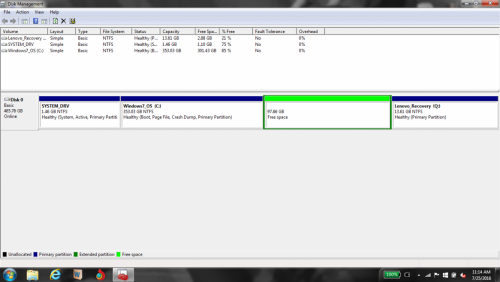




 Sign In
Sign In Create Account
Create Account

