Hello.
Apologies if this is the wrong forum, I was on the fence to post here or under mobile phones. Anyway, please see the attached... the "Hidden sender address" message you see will NOT go away. I clear it, I clear the phone cache, and it just comes back...again and again (like that cat for my fellow Canuks). I checked with my provider (Virgin Mobile Canada) and they indicated it was most likely a phone issue as there were no messages on their system. So here I am... Any thoughts..?
I am using the stock messages application.
Thanks,
~RainMaker

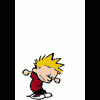


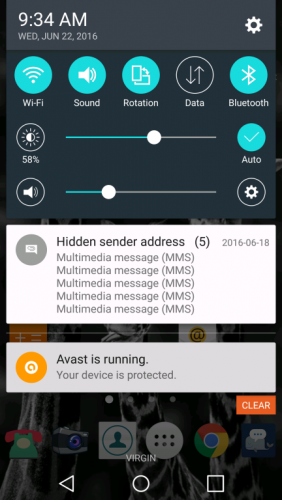












 Sign In
Sign In Create Account
Create Account

