Sorry for the delay. Was on a 3 day trip.
Open an enhanced Command Prompt:
regsvr32 EVENTCLS.DLL
and hit Enter. You will probably get a little popup that says the Module was loaded but it may complain that the entry point was not found or some other error. I just want to see if it can load the dll since the event log said it wasn't loading. If it says it can't load it then I need to know that.
The clock sometimes gives you that error the first time you change it. Go back in and see if it tells you when the clock was last updated.






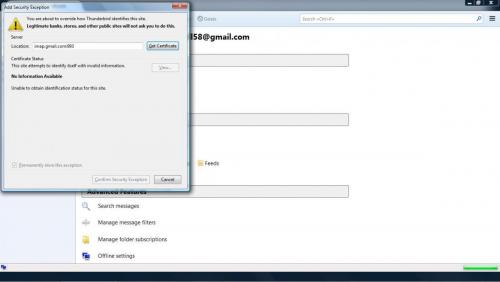











 Sign In
Sign In Create Account
Create Account

