Here is the zoek log:
Zoek.exe v5.0.0.1 Updated 19-September-2016
Tool run by USER on Thu 11/03/2016 at 22:05:09.93.
Microsoft Windows 10 Home 10.0.14393 x64
Running in: Normal Mode Internet Access Detected
Launched: C:\Users\USER\Desktop\zoek.exe [Scan all users] [Script inserted]
==== System Restore Info ======================
11/3/2016 10:08:19 PM Zoek.exe System Restore Point Created Successfully.
==== Empty Folders Check ======================
C:\PROGRA~2\Wondershare deleted successfully
C:\PROGRA~3\Comms deleted successfully
C:\PROGRA~3\DVD Shrink deleted successfully
C:\PROGRA~3\SoftwareDistribution deleted successfully
C:\Users\USER\AppData\Local\ActiveSync deleted successfully
C:\Users\USER\AppData\Local\EmieBrowserModeList deleted successfully
C:\Users\USER\AppData\Local\EmieSiteList deleted successfully
C:\Users\USER\AppData\Local\EmieUserList deleted successfully
C:\Users\USER\AppData\Local\NetworkTiles deleted successfully
C:\Users\USER\AppData\Local\Opera Software deleted successfully
C:\Users\USER\AppData\Local\Skype deleted successfully
C:\Users\USER\AppData\Local\softthinks deleted successfully
C:\Users\USER\AppData\Local\Unity deleted successfully
C:\Users\USER\AppData\Local\VirtualStore deleted successfully
C:\WINDOWS\serviceprofiles\Localservice\AppData\Local\NetworkTiles deleted successfully
==== Deleting CLSID Registry Keys ======================
==== Deleting CLSID Registry Values ======================
HKEY_USERS\S-1-5-21-77165034-2136077583-516565766-1001\SOFTWARE\Microsoft\Internet Explorer\Approved Extensions\{8E8F97CD-60B5-456F-A201-73065652D099} deleted successfully
==== Deleting Services ======================
==== Deleting Files \ Folders ======================
C:\PROGRA~2\Wondershare not found
C:\Users\USER\AppData\Local\Wondershare deleted
C:\PROGRA~2\GUM8F07.tmp deleted
C:\Users\USER\.android deleted
C:\PROGRA~2\Ghostery Storage Server deleted
C:\PROGRA~2\COMMON~1\Wondershare deleted
C:\PROGRA~3\{A328A61B-C332-4C8C-A740-42F7F71DC398} deleted
C:\PROGRA~3\Package Cache deleted
C:\ProgramData\Microsoft\Windows\Start Menu\Programs\Wondershare deleted
C:\Users\USER\AppData\LocalLow\Unity deleted
"C:\Users\USER\AppData\Local\AVAST Software\APM\USER\T7inRN2DwxeAarpR\kv_pam.db" not deleted
"C:\Users\USER\AppData\Local\AVAST Software\APM\USER\T7inRN2DwxeAarpR\kv_pamcore.db" not deleted
"C:\Users\USER\AppData\Local\AVAST Software\APM\USER\T7inRN2DwxeAarpR\kv_pampub.db" not deleted
"C:\Users\USER\AppData\Local\AVAST Software\APM\USER\T7inRN2DwxeAarpR\pam.db" not deleted
"C:\Users\USER\AppData\Roaming\dlg" deleted
"C:\Users\USER\AppData\Local\AVAST Software" not deleted
"C:\Users\USER\AppData\Local\AVAST Software\APM" not deleted
"C:\Users\USER\AppData\Local\AVAST Software\APM\USER" not deleted
"C:\Users\USER\AppData\Local\AVAST Software\APM\USER\T7inRN2DwxeAarpR" not deleted
==== Firefox Extensions Registry ======================
[HKEY_LOCAL_MACHINE\Software\Mozilla\Firefox\Extensions]
"
[email protected]"="C:\Program Files\AVAST Software\Avast\SafePrice\FF" [11/03/2016 09:26 PM]
[HKEY_LOCAL_MACHINE\Software\Wow6432Node\Mozilla\Firefox\Extensions]
"
[email protected]"="C:\Program Files\AVAST Software\Avast\SafePrice\FF" [11/03/2016 09:26 PM]
==== Chromium Look ======================
Google Chrome Version: 46.0.2490.86
HKEY_LOCAL_MACHINE\SOFTWARE\Google\Chrome\Extensions
emhginjpijfggbofeediiojmdlmlkoik - C:\Program Files\AVAST Software\Avast\pam\Chrome\pam.crx[]
eofcbnmajmjmplflapaojjnihcjkigck - No path found[]
gomekmidlodglbbmalcneegieacbdmki - C:\Program Files\AVAST Software\Avast\WebRep\Chrome\aswWebRepChrome.crx[]
passwords - USER\AppData\Local\Google\Chrome\User Data\Default\Extensions\emhginjpijfggbofeediiojmdlmlkoik
ESPNCricinfo - USER\AppData\Local\Google\Chrome\User Data\Default\Extensions\ijhlikjoigjegofbedmfmlcfkmhabldh
Chrome Media Router - USER\AppData\Local\Google\Chrome\User Data\Default\Extensions\pkedcjkdefgpdelpbcmbmeomcjbeemfm
==== Chromium Fix ======================
C:\Users\USER\AppData\Local\Google\Chrome\User Data\Default\Extensions\emhginjpijfggbofeediiojmdlmlkoik deleted successfully
C:\Users\USER\AppData\Local\Google\Chrome\User Data\Default\Local Storage\chrome-extension_emhginjpijfggbofeediiojmdlmlkoik_0.localstorage deleted successfully
C:\Users\USER\AppData\Local\Google\Chrome\User Data\Default\Local Storage\chrome-extension_emhginjpijfggbofeediiojmdlmlkoik_0.localstorage-journal deleted successfully
==== Set IE to Default ======================
Old Values:
[HKEY_CURRENT_USER\Software\Microsoft\Internet Explorer\Main]
New Values:
[HKEY_CURRENT_USER\Software\Microsoft\Internet Explorer\Main]
==== All HKLM and HKCU SearchScopes ======================
HKLM\SearchScopes "DefaultScope"="{0633EE93-D776-472f-A0FF-E1416B8B2E3A}"
HKLM\Wow6432Node\SearchScopes "DefaultScope"="{E9410C70-B6AE-41FF-AB71-32F4B279EA5F}"
HKCU\SearchScopes "DefaultScope"="{E9410C70-B6AE-41FF-AB71-32F4B279EA5F}"
==== Deleting Registry Keys ======================
HKEY_LOCAL_MACHINE\SOFTWARE\wow6432node\Google\Chrome\Extensions\emhginjpijfggbofeediiojmdlmlkoik deleted successfully
HKEY_LOCAL_MACHINE\SOFTWARE\wow6432node\Google\Chrome\Extensions\gomekmidlodglbbmalcneegieacbdmki deleted successfully
==== Empty IE Cache ======================
C:\WINDOWS\system32\config\systemprofile\AppData\Local\Microsoft\Windows\Temporary Internet Files\Content.IE5 emptied successfully
C:\Users\USER\AppData\Local\Microsoft\Windows\INetCache\Content.IE5 emptied successfully
C:\WINDOWS\SysNative\config\systemprofile\AppData\Local\Microsoft\Windows\INetCache\Content.IE5 emptied successfully
C:\WINDOWS\sysWoW64\config\systemprofile\AppData\Local\Microsoft\Windows\INetCache\Content.IE5 emptied successfully
C:\WINDOWS\sysWOW64\config\systemprofile\AppData\Local\Microsoft\Windows\INetCache\Content.IE5 emptied successfully
C:\Users\USER\AppData\Local\Microsoft\Windows\INetCache\IE emptied successfully
C:\WINDOWS\SysNative\config\systemprofile\AppData\Local\Microsoft\Windows\INetCache\IE emptied successfully
C:\WINDOWS\sysWoW64\config\systemprofile\AppData\Local\Microsoft\Windows\INetCache\IE emptied successfully
==== Empty FireFox Cache ======================
No FireFox Profiles found
==== Empty Chrome Cache ======================
C:\Users\USER\AppData\Local\Google\Chrome\User Data\Default\Cache emptied successfully
==== Empty All Flash Cache ======================
No Flash Cache Found
==== Empty All Java Cache ======================
Java Cache cleared successfully
==== C:\zoek_backup content ======================
C:\zoek_backup (files=326 folders=186 87764714 bytes)
==== Empty Temp Folders ======================
C:\WINDOWS\Temp will be emptied at reboot
==== After Reboot ======================
==== Empty Temp Folders ======================
C:\WINDOWS\Temp successfully emptied
C:\Users\USER\AppData\Local\Temp successfully emptied
==== Empty Recycle Bin ======================
C:\$RECYCLE.BIN successfully emptied
==== Deleting Files / Folders ======================
"C:\Users\USER\AppData\Local\AVAST Software\APM\USER\T7inRN2DwxeAarpR\kv_pam.db" not found
"C:\Users\USER\AppData\Local\AVAST Software\APM\USER\T7inRN2DwxeAarpR\kv_pamcore.db" not found
"C:\Users\USER\AppData\Local\AVAST Software\APM\USER\T7inRN2DwxeAarpR\kv_pampub.db" not found
"C:\Users\USER\AppData\Local\AVAST Software\APM\USER\T7inRN2DwxeAarpR\pam.db" not found
"C:\Users\USER\AppData\Local\AVAST Software" not found
==== EOF on Thu 11/03/2016 at 22:24:52.55 ======================
There was and error message during the scan but the scan completed:

 This topic is locked
This topic is locked


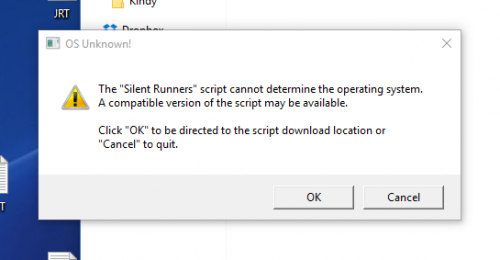
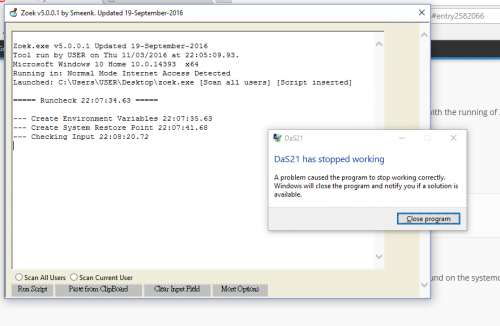












 Sign In
Sign In Create Account
Create Account

