Hi
My system does not detect headphones even when they are plugged in. Sound works fine through the speakers but the headphones are not detected, nor can I hear through them.
Kindly suggest how I can sort this out.
Thanks in advance.

Need help with your computer or device? Want to learn new tech skills? You're in the right place!
Geeks to Go is a friendly community of tech experts who can solve any problem you have. Just create a free account and post your question. Our volunteers will reply quickly and guide you through the steps. Don't let tech troubles stop you. Join Geeks to Go now and get the support you need!
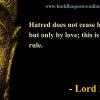
Best Answer , --

Hi
My system does not detect headphones even when they are plugged in. Sound works fine through the speakers but the headphones are not detected, nor can I hear through them.
Kindly suggest how I can sort this out.
Thanks in advance.

Tried it, but it doesn't.

Thank you so much! I just followed the "Change the Settings in Realtek HD Audio Manager" in the link given by you. It now shows up in the window and the headphones work.
Thank you so much for your time. ![]()






Extremely sorry for the delayed thanks. I was out touring and had no access to the Net.

|
Can anyone help me with this issue.. Always showing when I power on myStarted by vinay9099 , 12 Jan 2022 |
|

|
|

|
Operating Systems →
Windows 10 →
My computer has an unauthenticated version of Windows 10 EnterpriseStarted by gonestacmac , 15 Oct 2021 |
|

|
|

|
Operating Systems →
Windows 10 →
HELPStarted by xomxdi , 07 Oct 2021 |
|
|
|

|
block/file level syncStarted by Mirit , 22 Sep 2021 |
|

|
|

|
Operating Systems →
Windows 10 →
Caps/Num Lock Delayed System FreezeStarted by King_MK , 08 Sep 2021 |
|
|
0 members, 0 guests, 0 anonymous users







Community Forum Software by IP.Board
Licensed to: Geeks to Go, Inc.