So at work we use Filemaker Pro 15 on our office computers which are Macs. Ive already got FMP on my laptop & did all the licensing stuff ect. Well I tested it out while I was at work & FMP worked great! Then I took my laptop home & tried using FMP & got a error pop up.(I am attaching a screenshot of the popup).
So then I asked my FMP friend how to fix it & he replies with this...
"you have to open up your firewall, whoever is your person in charge of your firewall, needs to open up port 5003 and forward it to your server. Once done, you will need your firewall (wan) ipaddress, you will than use that address to access the file when you are outside your network, such as when you are at home.





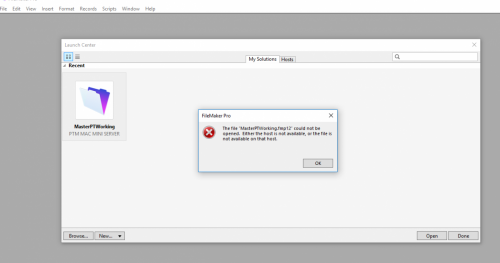












 Sign In
Sign In Create Account
Create Account

