Hey
Bought the items in the title. Was curious if anyone knows if there is a clearance issue between the top of the ram and bottom of the cpu cooler? The ram sticks seem quite tall.
Edit: waiting on the cooler to arrive. I didn't think of it when I bought it. PCPartpicker is not sure.
Edit 2 with answer: So, I have the same cooler already in my current PC, but due to it being on the older side, it did not come with the LGA 1700 socket bracket. I decided to upgrade and rebuild, case and all, with new, up to date parts, and got an LGA 1700 socket CPU. Since I already knew the cooler was great, I purchased it again because they updated the packaging to have the new bracket. Anyways, I just took it out of my old pc and put it onto the new motherboard(I just set it on the protective cpu cap), and put in 1 of the ram sticks and it fits, to an extent. What I mean is, I need to either raise the front fan that sits over the ram, pushing air into the heatsink, or I need to spin it so it sucks the hot air out of the heatsink and blowing to the back of the case instead of it blowing air onto the heatsink. The fan in the middle of the 2 heatsinks can remain as is. See badly drawn images to hopefully get a better understanding.
Edited by heartgrave, 02 March 2023 - 07:05 PM.



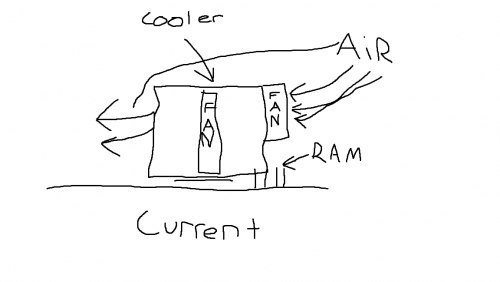
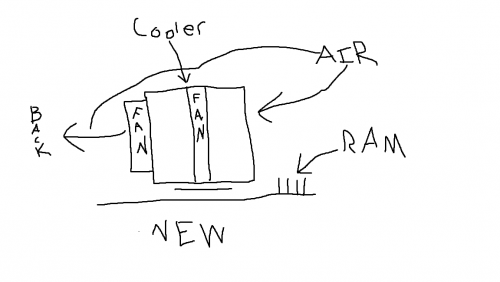

















 Sign In
Sign In Create Account
Create Account

