Do you people Know where Device Manager is???(Device Manager should have your card listed under - Display Adapters. If not then your card has not been installed properly, if so then right-click on your card, hit properties and install/update your drivers from there if you havnt already done so)... and does anyone here READ!!! My friend owns the same card and would have had the same stupid, yet easily sorted out problems if I didn't do what I already told
you all to do.
wyndorf, thanks for throwing heaps of confusion to the wind. If windows media player cant play a file because of codecs then
neither will winamp. Do you know what codecs your movies were encoded with? Unless you are trying to play .MOV files
ONLY... Then your Player probably has nothing to do with the problem unless your playing an MPEG4 V1,2,3 encoded Movie which usually plays better in Media Player Classic OR you could try getting around that problem by downloading and installing the mpeg4x_fix which replaces mpg4c32.dll in System32 so that you can play mpeg4 v1,2 and 3 format in
Windows Media Player 6.4 or later. I have say though... it is hard to work out what your problem is when I dont know what codecs you already have installed on your PC and what codecs are in the movies that you are trying to watch. Maybe you lot should try converting an .avi to mpg sometime(to create a DVD with) just to see how you go... I guarantee that you would all fail because if you cant play an .avi in Windows Media Player then you wont be able to render it in the software that you are trying to convert it with. BUT I spose while there are people like you around, I'm not going out of business anytime soon.

Edited by willow28, 12 July 2005 - 11:23 PM.



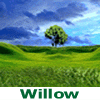











 Sign In
Sign In Create Account
Create Account

