I have tried everything and came across a posting from Kristy that said to run the hijackthis and copy the log here.
hope someone outthere can help me with this issue, I tried deleting files that were accessed on a particular date thinking this will get rid of the aurora but it didn't it. so anyone that can help it will be great! thanks to the geekstogo
Logfile of HijackThis v1.99.1
Scan saved at 3:13:08 PM, on 8/4/2005
Platform: Windows XP (WinNT 5.01.2600)
MSIE: Internet Explorer v6.00 (6.00.2600.0000)
Running processes:
C:\WINDOWS\System32\smss.exe
C:\WINDOWS\system32\csrss.exe
C:\WINDOWS\system32\winlogon.exe
C:\WINDOWS\system32\services.exe
C:\WINDOWS\system32\lsass.exe
C:\WINDOWS\system32\svchost.exe
C:\WINDOWS\System32\svchost.exe
C:\WINDOWS\System32\svchost.exe
C:\WINDOWS\System32\svchost.exe
C:\Program Files\Common Files\Symantec Shared\ccSetMgr.exe
C:\Program Files\Common Files\Symantec Shared\SNDSrvc.exe
C:\WINDOWS\Explorer.exe
C:\Program Files\QuickTime\qttask.exe
C:\Program Files\MSN Messenger\MsnMsgr.Exe
c:\windows\system32\muxqar.exe
C:\Program Files\Webroot\Spy Sweeper\SpySweeper.exe
C:\Program Files\Common Files\Symantec Shared\SPBBC\SPBBCSvc.exe
C:\Program Files\Common Files\Symantec Shared\ccEvtMgr.exe
C:\WINDOWS\system32\spoolsv.exe
C:\Program Files\Internet Explorer\iexplore.exe
C:\WINDOWS\System32\PackethSvc.exe
C:\Program Files\Norton AntiVirus\navapsvc.exe
C:\Program Files\Norton AntiVirus\IWP\NPFMntor.exe
C:\WINDOWS\System32\nvsvc32.exe
C:\WINDOWS\System32\svchost.exe
C:\Program Files\Common Files\Symantec Shared\CCPD-LC\symlcsvc.exe
C:\Program Files\TOSHIBA\TME3\Tmesbs32.exe
C:\Program Files\TOSHIBA\TME3\Tmesrv31.exe
C:\WINDOWS\System32\wdfmgr.exe
C:\WINDOWS\system32\fxssvc.exe
C:\WINDOWS\System32\wuauclt.exe
C:\WINDOWS\thbfqnippbr.exe
C:\Documents and Settings\XP User\Desktop\HijackThis.exe
R1 - HKCU\Software\Microsoft\Internet Explorer\Main,Search Bar = about:blank
R1 - HKCU\Software\Microsoft\Internet Explorer\Main,Search Page = about:blank
R1 - HKLM\Software\Microsoft\Internet Explorer\Main,Default_Page_URL = http://www.att.net
R1 - HKLM\Software\Microsoft\Internet Explorer\Main,Search Bar = about:blank
R1 - HKLM\Software\Microsoft\Internet Explorer\Main,Search Page = about:blank
R0 - HKLM\Software\Microsoft\Internet Explorer\Search,SearchAssistant = about:blank
R0 - HKLM\Software\Microsoft\Internet Explorer\Search,CustomizeSearch = about:blank
R1 - HKCU\Software\Microsoft\Internet Explorer\SearchURL,(Default) = about:blank
R0 - HKCU\Software\Microsoft\Internet Explorer\Main,Local Page =
R1 - HKCU\Software\Microsoft\Internet Connection Wizard,ShellNext = http://www.toshiba.com/
R0 - HKCU\Software\Microsoft\Internet Explorer\Toolbar,LinksFolderName =
R3 - Default URLSearchHook is missing
F2 - REG:system.ini: Shell=Explorer.exe C:\WINDOWS\Nail.exe
O2 - BHO: CCHelper - {0CF0B8EE-6596-11D5-A98E-0003470BB48E} - C:\Program Files\Panicware\Pop-Up Stopper\CCHelper.dll
O2 - BHO: (no name) - {53707962-6F74-2D53-2644-206D7942484F} - C:\Program Files\Spybot - Search & Destroy\SDHelper.dll
O3 - Toolbar: Pa&nicware Pop-Up Stopper - {7E82235C-F31E-46CB-AF9F-1ADD94C585FF} - C:\Program Files\Panicware\Pop-Up Stopper\pstopper.dll
O4 - HKLM\..\Run: [checkrun] C:\windows\system32\eliteiit32.exe
O4 - HKLM\..\Run: [QuickTime Task] "C:\Program Files\QuickTime\qttask.exe" -atboottime
O4 - HKLM\..\Run: [nwjrgis] c:\windows\system32\muxqar.exe r
O4 - HKLM\..\RunServices: [RSPC Driver D] rutju.exe
O4 - HKLM\..\RunServices: [Microsoft NT Update] winexec32.exe
O4 - HKCU\..\Run: [Microsoft NT Update] winexec32.exe
O4 - HKCU\..\Run: [RSPC Driver D] rutju.exe
O4 - HKCU\..\Run: [MsnMsgr] "C:\Program Files\MSN Messenger\MsnMsgr.Exe" /background
O4 - HKCU\..\Run: [Weather] C:\PROGRA~1\AWS\WEATHE~1\Weather.EXE 1
O4 - HKCU\..\Run: [J0r3RQi2h] wmnkup.exe
O4 - HKCU\..\Run: [SpySweeper] "C:\Program Files\Webroot\Spy Sweeper\SpySweeper.exe" /0
O8 - Extra context menu item: &AIM Search - res://C:\Program Files\AIM Toolbar\AIMBar.dll/aimsearch.htm
O8 - Extra context menu item: E&xport to Microsoft Excel - res://C:\PROGRA~1\MICROS~2\Office10\EXCEL.EXE/3000
O9 - Extra button: Related - {c95fe080-8f5d-11d2-a20b-00aa003c157a} - C:\WINDOWS\web\related.htm
O9 - Extra 'Tools' menuitem: Show &Related Links - {c95fe080-8f5d-11d2-a20b-00aa003c157a} - C:\WINDOWS\web\related.htm
O9 - Extra button: (no name) - {CD67F990-D8E9-11d2-98FE-00C0F0318AFE} - (no file)
O9 - Extra button: Messenger - {FB5F1910-F110-11d2-BB9E-00C04F795683} - C:\Program Files\Messenger\MSMSGS.EXE
O9 - Extra 'Tools' menuitem: Windows Messenger - {FB5F1910-F110-11d2-BB9E-00C04F795683} - C:\Program Files\Messenger\MSMSGS.EXE
O9 - Extra button: WeatherBug - {AF6CABAB-61F9-4f12-A198-B7D41EF1CB52} - C:\PROGRA~1\AWS\WEATHE~1\Weather.exe (file missing) (HKCU)
O12 - Plugin for .spop: C:\Program Files\Internet Explorer\Plugins\NPDocBox.dll
O14 - IERESET.INF: START_PAGE_URL=http://www.att.net
O16 - DPF: {17492023-C23A-453E-A040-C7C580BBF700} (Windows Genuine Advantage Validation Tool) - http://go.microsoft....k/?linkid=39204
O16 - DPF: {1F2F4C9E-6F09-47BC-970D-3C54734667FE} (LSSupCtl Class) - https://www-secure.s...sa/LSSupCtl.cab
O16 - DPF: {2B323CD9-50E3-11D3-9466-00A0C9700498} (Yahoo! Audio Conferencing) - http://us.chat1.yimg...v45/yacscom.cab
O16 - DPF: {4989312D-58CF-11D5-A7D7-00E02911103E} (Interealty MultiSelect) - http://sef.mlxchange...ectComboBox.cab
O16 - DPF: {6414512B-B978-451D-A0D8-FCFDF33E833C} (WUWebControl Class) - http://update.micros...b?1122695946765
O16 - DPF: {6FD482A3-7B57-438B-B040-52CAA30147EE} (MLXchange Client Utils) - http://sef.mlxchange...ClientUtils.cab
O16 - DPF: {7D1E9C49-BD6A-11D3-87A8-009027A35D73} (Yahoo! Audio UI1) - http://chat.yahoo.com/cab/yacsui.cab
O16 - DPF: {83AB6E4D-CDD7-11D3-B5E7-00104B9AFF6E} (GeacRevw Control) - http://sef.mlxchange...ol/IRCSharc.cab
O16 - DPF: {B38870E4-7ECB-40DA-8C6A-595F0A5519FF} (MsnMessengerSetupDownloadControl Class) - http://messenger.msn...pDownloader.cab
O16 - DPF: {B8BE5E93-A60C-4D26-A2DC-220313175592} (ZoneIntro Class) - http://zone.msn.com/...ro.cab34246.cab
O16 - DPF: {CE28D5D2-60CF-4C7D-9FE8-0F47A3308078} (ActiveDataInfo Class) - https://www-secure.s...rl/SymAData.cab
O23 - Service: Symantec Event Manager (ccEvtMgr) - Symantec Corporation - C:\Program Files\Common Files\Symantec Shared\ccEvtMgr.exe
O23 - Service: Symantec Password Validation (ccPwdSvc) - Symantec Corporation - C:\Program Files\Common Files\Symantec Shared\ccPwdSvc.exe
O23 - Service: Symantec Settings Manager (ccSetMgr) - Symantec Corporation - C:\Program Files\Common Files\Symantec Shared\ccSetMgr.exe
O23 - Service: Norton AntiVirus Auto-Protect Service (navapsvc) - Symantec Corporation - C:\Program Files\Norton AntiVirus\navapsvc.exe
O23 - Service: Norton AntiVirus Firewall Monitor Service (NPFMntor) - Symantec Corporation - C:\Program Files\Norton AntiVirus\IWP\NPFMntor.exe
O23 - Service: NVIDIA Driver Helper Service (NVSvc) - NVIDIA Corporation - C:\WINDOWS\System32\nvsvc32.exe
O23 - Service: Virtual NIC Service (PackethSvc) - America Online, Inc. - C:\WINDOWS\System32\PackethSvc.exe
O23 - Service: SAVScan - Symantec Corporation - C:\Program Files\Norton AntiVirus\SAVScan.exe
O23 - Service: ScriptBlocking Service (SBService) - Symantec Corporation - C:\PROGRA~1\COMMON~1\SYMANT~1\SCRIPT~1\SBServ.exe
O23 - Service: Symantec Network Drivers Service (SNDSrvc) - Symantec Corporation - C:\Program Files\Common Files\Symantec Shared\SNDSrvc.exe
O23 - Service: Symantec SPBBCSvc (SPBBCSvc) - Symantec Corporation - C:\Program Files\Common Files\Symantec Shared\SPBBC\SPBBCSvc.exe
O23 - Service: System Startup Service (SvcProc) - Unknown owner - c:\windows\SvcProc.exe
O23 - Service: Symantec Core LC - Symantec Corporation - C:\Program Files\Common Files\Symantec Shared\CCPD-LC\symlcsvc.exe
O23 - Service: SymWMI Service (SymWSC) - Symantec Corporation - C:\Program Files\Common Files\Symantec Shared\Security Center\SymWSC.exe
O23 - Service: Tmesbs32 (Tmesbs) - Unknown owner - C:\Program Files\TOSHIBA\TME3\Tmesbs32.exe" /Service (file missing)
O23 - Service: Tmesrv3 (Tmesrv) - Unknown owner - C:\Program Files\TOSHIBA\TME3\Tmesrv31.exe" /Service (file missing)




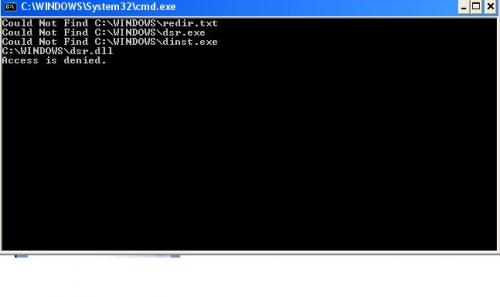
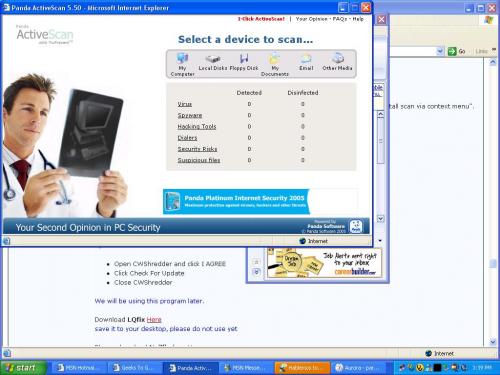











 Sign In
Sign In Create Account
Create Account

