It powers up fine i can use it for a while then it just powers off. To be able to power it up again i have to unplug it from the wall and plug it back in for the comp. to turn on , when i do that it stays on for a little bit and shuts down again.
If I leave it unpluged for a day or a few days when i turn it on again It'll work fine for a few hours and then back to the begining.... shuts off.
The last i did was install adaware and advanced system optimizer , ran them got rid of a bunch of junk and I thought that was what it needed....
btw it's running XP
Edited by hellawaits, 04 September 2005 - 05:54 PM.



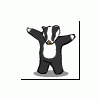











 Sign In
Sign In Create Account
Create Account

