Converting to DVD Problem
Started by
unethical
, Mar 19 2006 09:14 AM
#31

 Posted 19 March 2006 - 05:12 PM
Posted 19 March 2006 - 05:12 PM

#32

 Posted 19 March 2006 - 05:14 PM
Posted 19 March 2006 - 05:14 PM

701 MB (735,948,800 bytes)
#33

 Posted 19 March 2006 - 05:18 PM
Posted 19 March 2006 - 05:18 PM

You must have clicked the wrong file, 2 hours plus at 16:9 at that size will be in GB not MB
#34

 Posted 19 March 2006 - 05:23 PM
Posted 19 March 2006 - 05:23 PM

#35

 Posted 19 March 2006 - 05:26 PM
Posted 19 March 2006 - 05:26 PM

Fair enough, if you click yes on the screen, does it come back with no can do
Did you reboot after updating Nero
Did you reboot after updating Nero
#36

 Posted 19 March 2006 - 05:32 PM
Posted 19 March 2006 - 05:32 PM

I clicked no to leave it as is. If you picked yes, it's makes the quality bad. But nothing came up saying that I can't do it after I picked no.
Edited by unethical, 19 March 2006 - 05:33 PM.
#37

 Posted 19 March 2006 - 05:40 PM
Posted 19 March 2006 - 05:40 PM

Fine, so you are all set now and I can empty my PM inbox? 
#38

 Posted 19 March 2006 - 05:51 PM
Posted 19 March 2006 - 05:51 PM

#39

 Posted 19 March 2006 - 06:01 PM
Posted 19 March 2006 - 06:01 PM

Click start smart, click make DVD video, click make movie, use the blue left button, click browse, locate the file, click blue + to add it to timeline, click export name the file, click export, look for it in nerovision, exported video, check the size then
#40

 Posted 19 March 2006 - 06:13 PM
Posted 19 March 2006 - 06:13 PM

3.55 gb
#41

 Posted 19 March 2006 - 06:16 PM
Posted 19 March 2006 - 06:16 PM

Now add that using make DVD video, add files
Similar Topics
0 user(s) are reading this topic
0 members, 0 guests, 0 anonymous users
As Featured On:









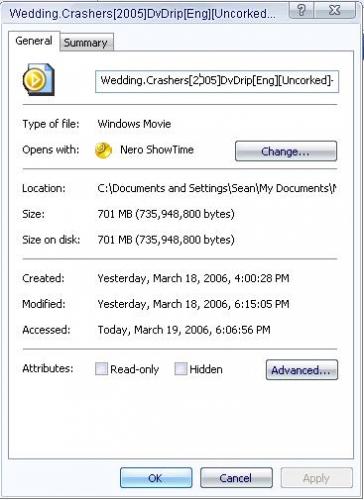
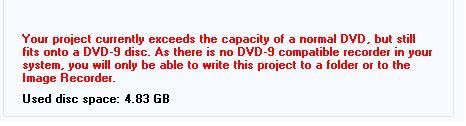




 Sign In
Sign In Create Account
Create Account

