Any ideas?
Thanks for reading.
Edited by o2mcgovem, 18 April 2006 - 08:07 AM.

Need help with your computer or device? Want to learn new tech skills? You're in the right place!
Geeks to Go is a friendly community of tech experts who can solve any problem you have. Just create a free account and post your question. Our volunteers will reply quickly and guide you through the steps. Don't let tech troubles stop you. Join Geeks to Go now and get the support you need!

Edited by o2mcgovem, 18 April 2006 - 08:07 AM.



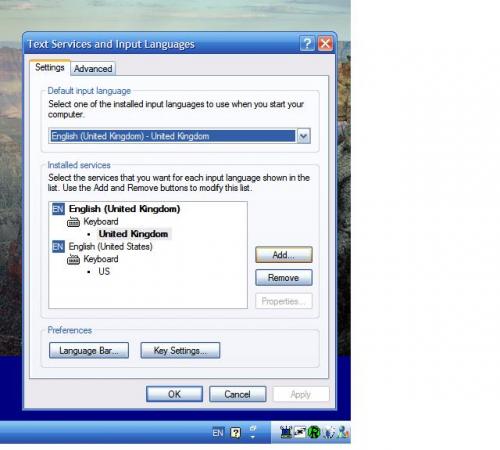 when its all set up properly, also included there is the language bar at the bottom if you dnot know where it is.
when its all set up properly, also included there is the language bar at the bottom if you dnot know where it is. Edited by warriorscot, 18 April 2006 - 11:18 AM.

i can understand that...but the input local (i.e. keyboard layout) has absolutely nothing to do with the UI (user interface) language...which would be affecting the "customize" "customise" deal...the UI changes generally need to be accessed through the windows MUI setup (multi user interface) i do this alot with japanese machines...i wouldn't think it would be neccessary for UK english...but maybe...annoying differences between our keyboard our @ key is located where youre " key is or so it seems as a US keyboard thinks that where it is and spelling differences can mean when writing a report that has to be assessed can get marked down.








Edited by o2mcgovem, 19 April 2006 - 12:13 PM.

it's kind of something you would have had to request when purchasing the computer originally it has to come with the o/s (though it is a seperate set of disks)How can I acquire Windows MUI?
The Windows XP/2000 MUI is sold only through Volume Licensing programs such as the Microsoft Open License Program (MOLP / Open), Select, and Enterprise agreement (or with a new computer as an OEM version at customer request). It is not available through retail channels.

0 members, 0 guests, 0 anonymous users







Community Forum Software by IP.Board
Licensed to: Geeks to Go, Inc.