Problem With BT Voyager 205 ADSL Router
Started by
Networkman
, Mar 11 2005 06:02 PM
#76

 Posted 19 July 2005 - 08:41 AM
Posted 19 July 2005 - 08:41 AM

#77

 Posted 19 July 2005 - 08:47 AM
Posted 19 July 2005 - 08:47 AM

agreed, it is a little more expensive but they do have a 2meg service.  it's also the subtle extras you get with them to. like 8 free static IP addresses, free webspace etc... i've just bought a voyager 205 from Zen, was the main reason i was on here. i read on another website that it has problem of over heating.
it's also the subtle extras you get with them to. like 8 free static IP addresses, free webspace etc... i've just bought a voyager 205 from Zen, was the main reason i was on here. i read on another website that it has problem of over heating.  is this true, do you know?
is this true, do you know?
#78

 Posted 19 July 2005 - 10:48 AM
Posted 19 July 2005 - 10:48 AM

Yes it is hot as [bleep], one of the reasons i just replaced it. Get another router a 20 to 40 for a normal 4 port router 60 to 80 for a wireless belkin 54mbps router comes with a free usb wireless access point.
#79

 Posted 20 July 2005 - 02:32 AM
Posted 20 July 2005 - 02:32 AM

My new 2Mb connection doesn't start tomorrow but i tried to configure the voyager 205 on monday just by conecting the ethernet and typing in the address 192.168.1.1 but it didn't work? does the voyager need to have connection to the internet while configuring? 
#80

 Posted 20 July 2005 - 06:42 AM
Posted 20 July 2005 - 06:42 AM

no youshould be able to log in providing you have an ethernet connect check ip adresses are in rang eg set ur pc to 192.168.1.2 or if its runnin a dhcp server u could try automatically configure hope this helps.
#81

 Posted 20 July 2005 - 06:52 AM
Posted 20 July 2005 - 06:52 AM

You need to use the USB connection in order ro use the router.
#82

 Posted 20 July 2005 - 07:04 AM
Posted 20 July 2005 - 07:04 AM

sorry to contradict or under mine you friend but you should be able to login and configure the router without using the usb, my router doesnt even have a usb port on it, as i said b4 check ip ranges ect and should be away you go.
#83

 Posted 20 July 2005 - 08:15 AM
Posted 20 July 2005 - 08:15 AM

the 205 doesnt though it should but it doesnt. i have had a 205 so i do know this to fact.
#84

 Posted 20 July 2005 - 08:19 AM
Posted 20 July 2005 - 08:19 AM

cheers warriorscot i'll give it a wirle  once i have configured it through USB can i then use ethernet?
once i have configured it through USB can i then use ethernet? 
#85

 Posted 20 July 2005 - 08:53 AM
Posted 20 July 2005 - 08:53 AM

ok fair play if thats the case then my appolagies, not to suprised from a bt product i have to say.
#86

 Posted 21 July 2005 - 08:37 AM
Posted 21 July 2005 - 08:37 AM

You need to use the USB connection in order ro use the router.
Well my 205 was set up via ethernet, and I just set my brothers up without using usb and it works fine.
@ wayne_8585
You cannot use ethernet if you configure it with usb, you will have to uninstall the router and then re-install using ethernet, I had to do this a while ago as it wouldn't work properly with usb
#87

 Posted 21 July 2005 - 08:57 AM
Posted 21 July 2005 - 08:57 AM

i've just configured the Voyager 205, did it last night when i got connection, i configured it through the ethernet connection and it is running on the ethernet, not had any problems so far. i must be the lucky one =) the heat it produces is more than i thought but i've put a conductor on top of it and it takes out most of the heat.
#88

 Posted 23 July 2005 - 10:16 AM
Posted 23 July 2005 - 10:16 AM

The particular version i had was USB config only and it did work with the ethernet just couldnt be configured. They probably fixed it in later models or maybe it was just the model i got but the router configuration didnt work and it didnt work on my friends either. But im not to bothered we both got new ones and are much happier for it now we have faster internet, faster downloads and i no longer worry about burning to death in my sleep if i leave my router on.
#89

 Posted 25 July 2005 - 04:45 AM
Posted 25 July 2005 - 04:45 AM

hey guys, i have the same probs with this router, i play alot of online games such as mohaa, cod, and BF2, now i dont know if it is the same as you but the server lists out of 1478 severs my router only picks up say 135, i have disconnections, overheating, its a 2mb conection it seems to go slow, i have phoned up bt and they say everything is ok at there end, this router has to be the worse one on the market sopme one mentioned that bt wouldnt put there hands up to say that their router is cack, i am going back to ntl soon and hopefully everything will be ok again, i would definatley not reccomend this router to anyone, but untill i have ntl back can someone give me a hand on how to give me a full lists of servers by customizing this router or somthing , much thanks cya soon.
#90

 Posted 25 July 2005 - 01:55 PM
Posted 25 July 2005 - 01:55 PM

It is definatley the worst on the market, no matter whay anyone says they wouldnt complain if bt gave them a belkin or linksys or us robotics router instead. I had the problem while contacting tech support for another problem with the online chat thing i asked and he walked me through the changes, so i would try them its the only thing i was willing to say was good at bt broadband, the guy who allways helps me is muhammed 3 times ive got him when i went online or phoned and 3 times he fixed my problem, although really only 2 as he couldnt fix one problem was a double fix i needed for the usb. Well good luck, although if ypu get the chance i would replace it, i made the additional excuse when i replaced it that i needed wifi and i can now have the odd lan party when the folks are away, but im a stingy bugger and need much coercion to spend money most people would just buy a new one and be happier for it.
Similar Topics
2 user(s) are reading this topic
0 members, 2 guests, 0 anonymous users
As Featured On:
















 Sign In
Sign In Create Account
Create Account

