Problem With BT Voyager 205 ADSL Router
#91

 Posted 25 July 2005 - 04:57 PM
Posted 25 July 2005 - 04:57 PM

#92

 Posted 26 July 2005 - 06:51 AM
Posted 26 July 2005 - 06:51 AM

#93

 Posted 29 July 2005 - 01:30 AM
Posted 29 July 2005 - 01:30 AM

There is plenty of information and help out there in www-land most of it useful when it is read carefully. Unfortunately this forum is one of the least helpful
I have had no problems at all. My 205 has been up and supplying access to my web server, ftp server and mail server for, so far, just under 6 months.
I strongly suggest you read and carefully follow the advice I found in Hacking The BT Voyager 205 and http://www.portforward.com before rushing out and spending more of your hard earned bucks on another modem.
Also installing latest firmware (1.6) which can be downloaded from BT Voyager 205 Firmware Upgrade may be useful.
If you experience problems with the http interface to the unit, it is probably due to caching of the pages. Try using the 'direct' links that Cor has added to his 'Hacking...' page above.
From all this I've learnt a great deal about networking, routers, firewalls and have ended up with a very stable, reliable and safe -firewalled- unit.
#94

 Posted 29 July 2005 - 06:29 PM
Posted 29 July 2005 - 06:29 PM

kind regards james.
#95

 Posted 02 August 2005 - 08:21 PM
Posted 02 August 2005 - 08:21 PM

As I said previously, perhaps I have been lucky with my 205

There is plenty of information and help out there in www-land most of it useful when it is read carefully. Unfortunately this forum is one of the least helpful
I have had no problems at all. My 205 has been up and supplying access to my web server, ftp server and mail server for, so far, just under 6 months.
I strongly suggest you read and carefully follow the advice I found in Hacking The BT Voyager 205 and http://www.portforward.com before rushing out and spending more of your hard earned bucks on another modem.
Also installing latest firmware (1.6) which can be downloaded from BT Voyager 205 Firmware Upgrade may be useful.
If you experience problems with the http interface to the unit, it is probably due to caching of the pages. Try using the 'direct' links that Cor has added to his 'Hacking...' page above.
From all this I've learnt a great deal about networking, routers, firewalls and have ended up with a very stable, reliable and safe -firewalled- unit.
[no flaming]
Edited by admin, 04 August 2005 - 09:09 AM.
#96

 Posted 03 August 2005 - 10:56 PM
Posted 03 August 2005 - 10:56 PM

Since neither, Norton AV, McAfee AV and Grisoft AVG can find a virus in the binary and the binary is uploaded to the modem not executed on your PC, you probably got it from one of the many p0rn sites you probably visit!
I normally have a lot of sympathy for anyone or gets caught out by a virus but in your case
Oh - and read the manual - don't just blame others fr your inadequacies.
Edited by admin, 04 August 2005 - 09:12 AM.
#97

 Posted 04 August 2005 - 05:43 AM
Posted 04 August 2005 - 05:43 AM

Obviously a lot more than you, zhapeye. Unless you got the firmware update from somewhere else, the link I gave was to the BT web site!
I guess that you are either a complete f**king moron or just can't read properly.
Since neither, Norton AV, McAfee AV and Grisoft AVG can find a virus in the binary and the binary is uploaded to the modem not executed on your PC, you probably got it from one of the many p0rn sites you probably visit!
I normally have a lot of sympathy for anyone or gets caught out by a virus but in your case
Oh - and read the manual - don't just blame others fr your inadequacies.
cidermark i am so very sorry for the post i made, yes you are right i got the virus elsewhere not from your help and advice, while i was tracing back the source i misread the description and went to wrong folder, infact the worm came from a program i dloaded kapersky antivirus from limewire, yes you are right it is totaly my fault, and of course people on here know alot more than me thats why i acme here looking for advice.
so guys im am sorry if i made this forum a foulup with my bad temper towards
cidermark, so i will leave now with my head held low
once again cidermark im sorry and hope that you can forgive me
Edited by zhapeye, 04 August 2005 - 05:55 AM.
#98

 Posted 04 August 2005 - 08:41 AM
Posted 04 August 2005 - 08:41 AM

#99

 Posted 09 August 2005 - 05:57 AM
Posted 09 August 2005 - 05:57 AM

P.S what does read the manual mean?
#100

 Posted 09 August 2005 - 09:26 AM
Posted 09 August 2005 - 09:26 AM

#101

 Posted 09 August 2005 - 05:09 PM
Posted 09 August 2005 - 05:09 PM

#102

 Posted 16 August 2005 - 01:54 PM
Posted 16 August 2005 - 01:54 PM

I've been having the problem with the 205 disconnecting me approximately every 5 minutes or so for the past 3 weeks. today I got on the phone to BT, they were determined to make me believe that it was not a problem with the router, they said it was probably a problem with the line. In the end though I got them to send me a new voyager 205 (which will probably break in another 6 months). It was great to hear them say "Yeh, it probably is a probelm with the router." and admitting it was their fault.
#103

 Posted 17 August 2005 - 06:26 AM
Posted 17 August 2005 - 06:26 AM

http://www.ebuyer.co...oduct_uid=48449
and then this for a wireless router
http://www.ebuyer.co...oduct_uid=52629
yes these are a generic make but before my trusty dlink i had one similar and paid about £25 for it and it lasted 2 years, id much rather have one of these over bt voyager, and as for the returns policy ebuyer will take em back if u find faults, so as you can see the voyager i not so wonderfully cheap.
james
#104

 Posted 17 August 2005 - 09:36 AM
Posted 17 August 2005 - 09:36 AM

Any how that router posted last looks ok and i may just buy it ... or the other option would be to revert back to using a Modem and buying a Network Switch/Hub and just routing the internet through that. The problem with BT customers with the last option is that BT supply a modem which is powered by USB and the internet is fed through the USB to the computer so you would have to buy a new Modem that has Ethernet Port.
Thanks
#105

 Posted 17 August 2005 - 05:35 PM
Posted 17 August 2005 - 05:35 PM

Edited by The one, 17 August 2005 - 05:37 PM.
Similar Topics
1 user(s) are reading this topic
0 members, 1 guests, 0 anonymous users
As Featured On:
















 Sign In
Sign In Create Account
Create Account

