no sorry- under C: it has a status of turned off
maybe i need to change some of the values under the registry editor for System Restore
I read this on a website:
Go to HKEY_LOCAL_MACHINE\SOFTWARE\Microsoft\Windows NT\CurrentVersion\SystemRestore.
If a "DisableSR" value doesn't exist, go to the Edit menu, select New, DWORD value, and create the value.
Set the value to 1 to disable System Restore or 0 to enable System Restore.
Go to HKEY_LOCAL_MACHINE\SYSTEM\CurrentControlSet\Services\sr to prevent the System Restore service from starting.
Double-click Start, and set the value to 4 to stop the service from starting or to 0 for normal startup. Close the registry editor.
should i do this?
Edited by BReal59, 20 October 2006 - 10:14 AM.

 This topic is locked
This topic is locked


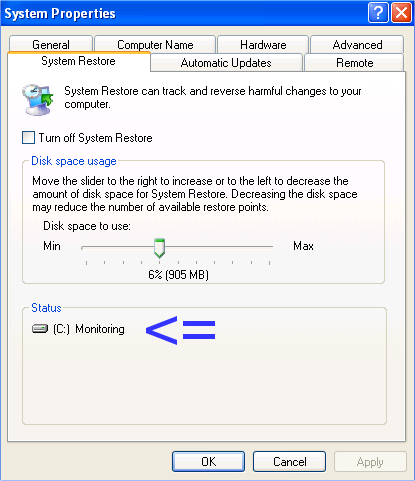











 Sign In
Sign In Create Account
Create Account

