What have you done after the re installation?
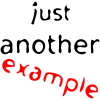
Printer insufficient disk space
#16

 Posted 08 October 2007 - 08:58 PM
Posted 08 October 2007 - 08:58 PM

What have you done after the re installation?
#17

 Posted 08 October 2007 - 09:08 PM
Posted 08 October 2007 - 09:08 PM

#18

 Posted 08 October 2007 - 09:14 PM
Posted 08 October 2007 - 09:14 PM

#19

 Posted 08 October 2007 - 09:17 PM
Posted 08 October 2007 - 09:17 PM

Looking forward to an answer and hopefully a working printer.
#20

 Posted 08 October 2007 - 09:17 PM
Posted 08 October 2007 - 09:17 PM

To access System Restore.
Click on Start.
Click on All Programs
Click on Accessories.
Click on System Tools.
Click on System Restore.
**Edit: Posting Style reasons.***
Edited by tuxmaster, 13 October 2007 - 11:45 PM.
#21

 Posted 08 October 2007 - 09:26 PM
Posted 08 October 2007 - 09:26 PM

start>>control panel>>system>>system restore tab>>box is unchecked>>slide the slider back to 2%>>click ok
Also if download clean-up it will help you gain more valuable space
CLEAN-UP
good luck
Edited by Mr Freeze, 08 October 2007 - 09:29 PM.
#22

 Posted 09 October 2007 - 12:55 PM
Posted 09 October 2007 - 12:55 PM

any more suggestions will be appreciated.
#23

 Posted 09 October 2007 - 01:08 PM
Posted 09 October 2007 - 01:08 PM

open my computer
right click Cdrive
properties
put check in compress drive to save space
click ok
this takes about an hour or two
this may work
also you could uninstall uneeded programs
Edited by Mr Freeze, 09 October 2007 - 01:09 PM.
#24

 Posted 09 October 2007 - 01:09 PM
Posted 09 October 2007 - 01:09 PM

http://www.visualtour.com/downloads/
Does it make a difference if you click start, printers and faxes, right click the printer, click properties, advanced, put the dot in print directly to the printer, click OK etc
Have seen insufficient memory for large file sizes, and epson say that connecting through a hub is not as good as directly to the PC tower
Have you tried Epson Chat
http://esupport.epso...8gzn5wfIVy7nZAC
Didn't find one for the US so you would need to contact them before noon US for the European one
#25

 Posted 09 October 2007 - 05:35 PM
Posted 09 October 2007 - 05:35 PM

I went to to Visualtour site and downloaded XP Fix. I run the program and rebooted pc. Went to Printers and Faxes to add new hardware. Decided to let windows run it for me I followed the instructions pluged the usb cable into the usb port and turned on the printer, I click all appropriate boxes and run, at the end I get a window, CanNot install this Hardware! attached is a Print Screen. I also tried runing the program myself and I still get the same older message 16 bit windows subsystem.
I will also contact the Epson support and see what advice they offer.
anymore suggestions from here?
#26

 Posted 09 October 2007 - 08:09 PM
Posted 09 October 2007 - 08:09 PM

Do you have the exact error message before that? The 16bit windows subsystem error message?
Lets see what Epson has to say.
**Edit: Posting Style Reasons**
Edited by tuxmaster, 13 October 2007 - 11:46 PM.
#27

 Posted 10 October 2007 - 04:54 AM
Posted 10 October 2007 - 04:54 AM

#28

 Posted 10 October 2007 - 05:11 AM
Posted 10 October 2007 - 05:11 AM

#29

 Posted 10 October 2007 - 05:32 AM
Posted 10 October 2007 - 05:32 AM

That is a windows issue.
-----------------------------------------------------------------------------------------------------------------------------------------------------
Please download ATF Cleaner by Atribune.
This program is for XP and Windows 2000 onlyDouble-click ATF-Cleaner.exe to run the program.
Under Main choose: Select All
Click the Empty Selected button.
If you use Firefox browserClick Firefox at the top and choose: Select All
Click the Empty Selected button.
NOTE: If you would like to keep your saved passwords, please click No at the prompt.
If you use Opera browserClick Opera at the top and choose: Select All
Click the Empty Selected button.
NOTE: If you would like to keep your saved passwords, please click No at the prompt.
Click Exit on the Main menu to close the program.
For Technical Support, double-click the e-mail address located at the bottom of each menu.
----------------------------------------------------------------------------------------------------------------------------------------------
Then go ahead and try to install your printer drivers.
#30

 Posted 10 October 2007 - 05:53 AM
Posted 10 October 2007 - 05:53 AM

I talk with an epson rep from the link you gave n he pointed me to a mirosoft link http://support.microsoft.com/kb/324767
I had already came acrooss this one. Im thinking I may have to follow out this procedure.
I also came across this link too. http://www.great-war...com/support.htm
which gives simpler info to the same problem.
This link is also useful. http://unodocs.nmsu....iator/ji_05.htm
Ive ran lots of scans and run them often so I don't think I had a virus. Im currently using AVAST. and before that Bit Defender, crap cleaner, spybot search, Panda.
waiting on your suggestion
Thanks
Similar Topics
1 user(s) are reading this topic
0 members, 1 guests, 0 anonymous users
As Featured On:










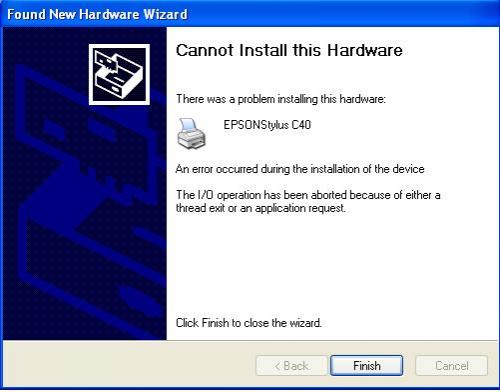
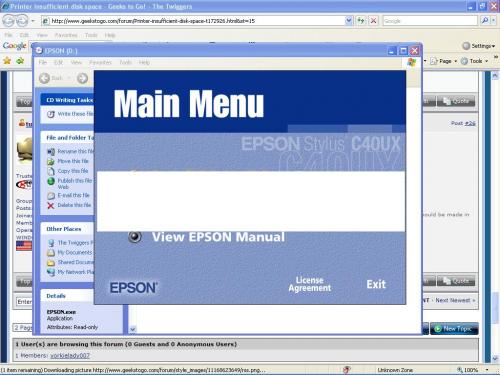
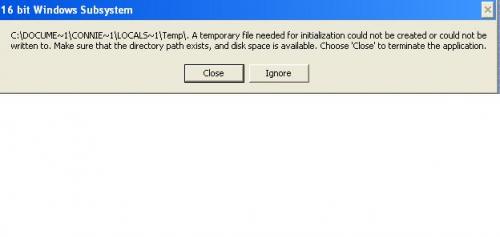




 Sign In
Sign In Create Account
Create Account

