
Google Hijacked ? [Solved]
Started by
Emma_uk
, Dec 11 2008 05:19 AM
#76
![Google Hijacked ? [Solved]: post #76](https://www.geekstogo.com/forum/public/style_images/shift/icon_share.png)
 Posted 14 December 2008 - 08:17 AM
Posted 14 December 2008 - 08:17 AM

#77
![Google Hijacked ? [Solved]: post #77](https://www.geekstogo.com/forum/public/style_images/shift/icon_share.png)
 Posted 14 December 2008 - 08:17 AM
Posted 14 December 2008 - 08:17 AM

back later. going for dinner 
#78
![Google Hijacked ? [Solved]: post #78](https://www.geekstogo.com/forum/public/style_images/shift/icon_share.png)
 Posted 14 December 2008 - 08:36 AM
Posted 14 December 2008 - 08:36 AM

OK. I have asked the techs about this problem, so lets hope they can offer some advice. Will get back to you when I hear from them.
#79
![Google Hijacked ? [Solved]: post #79](https://www.geekstogo.com/forum/public/style_images/shift/icon_share.png)
 Posted 14 December 2008 - 09:21 AM
Posted 14 December 2008 - 09:21 AM

While waiting for the techs to check for solutions, lets try this.
Download the Windows Installer CleanUp Utility and save it to your desktop.
Double click msicuu2.exe to install the program.
When it has installed, go to Start, then Programs, and open the Windows Install Clean Up
It will give you a list of all the programs installed on your computer usin Windows Wise Install. Locate any versions of Java and Remove them.
When done, try reinstalling Java and see how it goes.
Download the Windows Installer CleanUp Utility and save it to your desktop.
Double click msicuu2.exe to install the program.
When it has installed, go to Start, then Programs, and open the Windows Install Clean Up
It will give you a list of all the programs installed on your computer usin Windows Wise Install. Locate any versions of Java and Remove them.
When done, try reinstalling Java and see how it goes.
#80
![Google Hijacked ? [Solved]: post #80](https://www.geekstogo.com/forum/public/style_images/shift/icon_share.png)
 Posted 14 December 2008 - 11:02 AM
Posted 14 December 2008 - 11:02 AM

ran the cleanup and found nothing related to java there.
#81
![Google Hijacked ? [Solved]: post #81](https://www.geekstogo.com/forum/public/style_images/shift/icon_share.png)
 Posted 14 December 2008 - 02:47 PM
Posted 14 December 2008 - 02:47 PM

So is my PC clean ? can we call it resolved on the malware problems ? 
#82
![Google Hijacked ? [Solved]: post #82](https://www.geekstogo.com/forum/public/style_images/shift/icon_share.png)
 Posted 15 December 2008 - 03:19 AM
Posted 15 December 2008 - 03:19 AM

Yes Emma, your log appears clean now.
It is just the Java problem that is bugging me. Why should this happen? It has me wondering whether the rootkit you had did something to your settings, but I am at a loss as to where.
One thing that may work, is installing an older version of Java. Can you try going to this page and next to the heading:
Java 2 Platform Standard Edition (J2SE)
JDK/JRE - 6
Choose 6 update 10 then hit Go
On the next page, choose the second option; JRE 6u10 and choose Download JRE
Continue through the next page and then choose the Offline Installation. If it still does not work, go back to the same page and choose the Windows Online Kernel Installation, then try to install the Offline package again.
It is just the Java problem that is bugging me. Why should this happen? It has me wondering whether the rootkit you had did something to your settings, but I am at a loss as to where.
One thing that may work, is installing an older version of Java. Can you try going to this page and next to the heading:
Java 2 Platform Standard Edition (J2SE)
JDK/JRE - 6
Choose 6 update 10 then hit Go
On the next page, choose the second option; JRE 6u10 and choose Download JRE
Continue through the next page and then choose the Offline Installation. If it still does not work, go back to the same page and choose the Windows Online Kernel Installation, then try to install the Offline package again.
#83
![Google Hijacked ? [Solved]: post #83](https://www.geekstogo.com/forum/public/style_images/shift/icon_share.png)
 Posted 15 December 2008 - 03:27 AM
Posted 15 December 2008 - 03:27 AM

it seems to have installed this time. how ever when i test it takes me back to that page that requires a username & passord 
#84
![Google Hijacked ? [Solved]: post #84](https://www.geekstogo.com/forum/public/style_images/shift/icon_share.png)
 Posted 15 December 2008 - 05:39 AM
Posted 15 December 2008 - 05:39 AM

OK 
Now lets try the version 6 update 11 that you downloaded first, and we will see if it will now update to the latest version.
Now lets try the version 6 update 11 that you downloaded first, and we will see if it will now update to the latest version.
#85
![Google Hijacked ? [Solved]: post #85](https://www.geekstogo.com/forum/public/style_images/shift/icon_share.png)
 Posted 15 December 2008 - 05:44 AM
Posted 15 December 2008 - 05:44 AM

Still wont update 
#86
![Google Hijacked ? [Solved]: post #86](https://www.geekstogo.com/forum/public/style_images/shift/icon_share.png)
 Posted 15 December 2008 - 06:06 AM
Posted 15 December 2008 - 06:06 AM

Emma,
Go to Start then Run, type in cmd and hit enter.
In the command window that comes up, type in java -fullversion then hit enter
Tell me what it says.
Go to Start then Run, type in cmd and hit enter.
In the command window that comes up, type in java -fullversion then hit enter
Tell me what it says.
#87
![Google Hijacked ? [Solved]: post #87](https://www.geekstogo.com/forum/public/style_images/shift/icon_share.png)
 Posted 15 December 2008 - 06:08 AM
Posted 15 December 2008 - 06:08 AM

java is not recognised as an internal or external command, operable program or batch file
#88
![Google Hijacked ? [Solved]: post #88](https://www.geekstogo.com/forum/public/style_images/shift/icon_share.png)
 Posted 15 December 2008 - 06:12 AM
Posted 15 December 2008 - 06:12 AM

Could you run OTScanIT2 for me again and post me the log as an attachment?
#89
![Google Hijacked ? [Solved]: post #89](https://www.geekstogo.com/forum/public/style_images/shift/icon_share.png)
 Posted 15 December 2008 - 06:17 AM
Posted 15 December 2008 - 06:17 AM

there ya go
Attached Files
#90
![Google Hijacked ? [Solved]: post #90](https://www.geekstogo.com/forum/public/style_images/shift/icon_share.png)
 Posted 15 December 2008 - 06:27 AM
Posted 15 December 2008 - 06:27 AM

Please run System File Checker:
Go to Start >> Run and type in SFC /SCANNOW and click OK.
The System File Checker will check all the Windows files on your computer and replace any that have been deleted or damaged.
Note: You may be prompted to insert your original Windows CD, so please have this at hand.
When done, please try installing Java again.
Go to Start >> Run and type in SFC /SCANNOW and click OK.
The System File Checker will check all the Windows files on your computer and replace any that have been deleted or damaged.
Note: You may be prompted to insert your original Windows CD, so please have this at hand.
When done, please try installing Java again.
Similar Topics
1 user(s) are reading this topic
0 members, 1 guests, 0 anonymous users
As Featured On:








 This topic is locked
This topic is locked
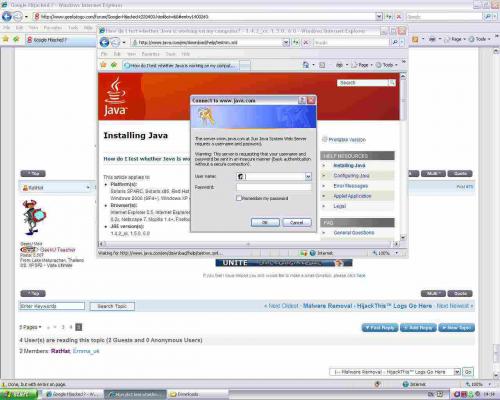






 Sign In
Sign In Create Account
Create Account

