I recieved the Wireless Adapter today and im connected to my wireless internet, but for some reason it doesnt find an IP when it does the LIVE test and thus does not let me connect to LIVE.
I have a Netgear router.
I tried putting my PC internets IP, Gateway etc. in with no luck.
I tried letting it find an IP automatically with no luck.
Also tried disconnecting my internet on the PC etc. but nothing seems to be working so I thought id make a post here, I saw a similar post but it didnt give me any answers.
edit: Its probably worth mentioning that my connection is shared by 2 other computers through the router.
Thanks,
Martin.
Edited by erah, 13 January 2009 - 11:33 AM.




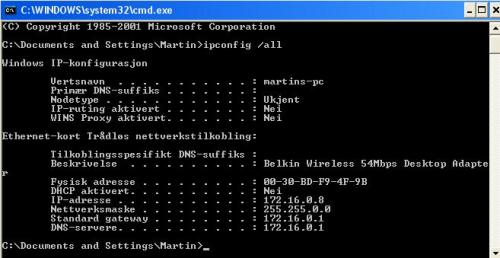
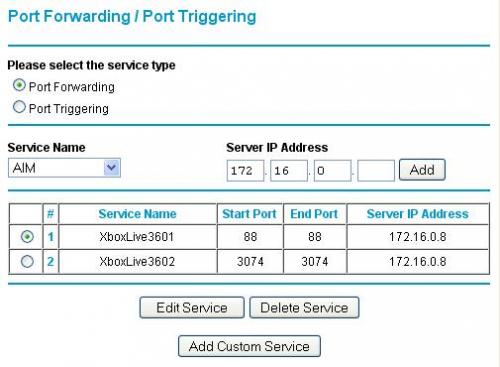
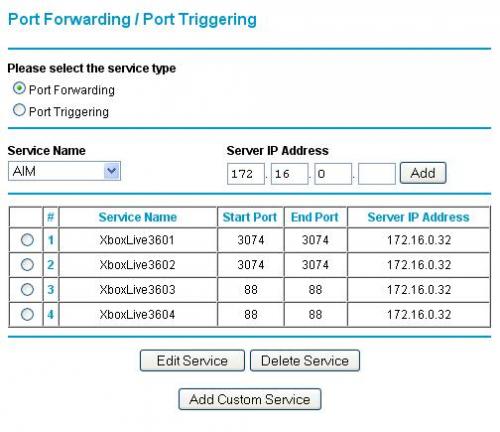











 Sign In
Sign In Create Account
Create Account

