
Preventing Malware and Safe Computing
Started by
Rorschach112
, Jan 14 2009 05:17 PM
#136

 Posted 13 July 2010 - 01:10 AM
Posted 13 July 2010 - 01:10 AM

#137

 Posted 13 July 2010 - 01:44 PM
Posted 13 July 2010 - 01:44 PM

Very nice guide, I would however remove the Sunbelt Firewall suggestion due to the fact they will be not be updating it to work on Windows 7 and the only version that will work on it will be the one that comes with the Sunbelt AV.
They have also said Sunbelt firewall will only be getting one more update and that will be it's last one.
They have also said Sunbelt firewall will only be getting one more update and that will be it's last one.
#138

 Posted 17 September 2010 - 05:28 PM
Posted 17 September 2010 - 05:28 PM

The best tips and website!
Can I go ahead and download everything the article suggested?
Can we download all these programs without them conflicting with each other? Sometimes the line is blur as to what is anti-virus and what is anti-everything else.
I take it we can have several malware programs downloaded. I know we cannot have more than one anti-virus (this includes firewalls?).
Just not sure what to download from the list of things suggested.
Many, many thanks!
Can I go ahead and download everything the article suggested?
Can we download all these programs without them conflicting with each other? Sometimes the line is blur as to what is anti-virus and what is anti-everything else.
I take it we can have several malware programs downloaded. I know we cannot have more than one anti-virus (this includes firewalls?).
Just not sure what to download from the list of things suggested.
Many, many thanks!
#139

 Posted 18 September 2010 - 10:40 AM
Posted 18 September 2010 - 10:40 AM

Yes you can pretty much download everything unless it says to only install one of a certain program, eg : anti-virus or firewall
#140

 Posted 18 September 2010 - 10:13 PM
Posted 18 September 2010 - 10:13 PM

Ok, thanks
How do we know which of these prgrams have real-time protectin that will conflict?
Thank you,
SpeedyG
How do we know which of these prgrams have real-time protectin that will conflict?
Thank you,
SpeedyG
#141

 Posted 28 September 2010 - 01:47 PM
Posted 28 September 2010 - 01:47 PM

I just wanted to express my gratitude to Rorschach112 for his list of tips. I have gone thru the recommended procedures and was able to eliminate the security problems, spyware, etc. on my computer system thus removing an area of major stress in my life.
I look forward to an updated tip list in the future.
reklaw
I look forward to an updated tip list in the future.
reklaw
#142

 Posted 13 November 2010 - 01:04 AM
Posted 13 November 2010 - 01:04 AM

Wow! A great thread. I think you covered every thing. I'm running XP3. I have Avira free AV, with Online Armor free firewall, and malwarebytes running in real time. I use Mozilla Firefox browser with WOT and No Script Add Ons. I use Tor network to surf privately. I use Macrium Reflect to back up my OS when ever I make changes or at least once a month. I can restore my OS to a new cold HD in 45 minutes or less. I use CCleaner and RegSeeker to keep my PC clean and running smooth. I feel very confident with all this, but I know xxxx can happen. My PC is 6 years old. I believe I have done every thing I need to do to prevent malware and safe computing. What do you think??
Oneeyejack!!
Oneeyejack!!
#143

 Posted 18 November 2010 - 07:00 AM
Posted 18 November 2010 - 07:00 AM

Looks good
I'd just be careful using RegSeeker, I managed to damage my own PC using that for "cleanup" before.
I'd just be careful using RegSeeker, I managed to damage my own PC using that for "cleanup" before.
#144

 Posted 18 November 2010 - 08:40 AM
Posted 18 November 2010 - 08:40 AM

Hello Rorchachach. Thank you for your reply. I'm very careful using RegSeeker.I also have my OS backed up with Macrium Reflect. I can restore my OS in 45 minutes or less. I've never had any problems using RegSeeker, but there is always a first. I use to back up my registry with ERUNT, but M R backs up my whole OS in 10 minutes, so that's what I use now. I have a external USB that I keep my back up images onLooks good
I'd just be careful using RegSeeker, I managed to damage my own PC using that for "cleanup" before.
Thank you for your thread. It is very good. Thank you for your reply also. I really like this forum, and may add more posts in the future when I have time.
#145

 Posted 21 November 2010 - 10:48 AM
Posted 21 November 2010 - 10:48 AM

Update :
I included Chrome in the browser recommendations, and KeyScrambler in the list of add-ons
I included Chrome in the browser recommendations, and KeyScrambler in the list of add-ons
#146

 Posted 24 December 2010 - 03:59 PM
Posted 24 December 2010 - 03:59 PM

Thanks. This is a great resource. I am securing my office PC's and I plan to install
Firefox or Chrome
Avast
Sunbelt
Super Antispyware
Malware Bytes
Spyware Blaster
TFC
Spyware Guard
Keyscrambler
Open DNS
Foxit
FileHippo Update Checker
Recovery Console
Drive Image
I will also make a revovery disc and make an image of all important drives.
1) Do I need anything else such as software or to turn off any settings or extra sofeware that came with my PC's?
2) I am running fairly new PC's with windows 7 but would all these programs work on older PC's say 512 mb mem and 2 ghz pentium 4?
Thanks.
Firefox or Chrome
Avast
Sunbelt
Super Antispyware
Malware Bytes
Spyware Blaster
TFC
Spyware Guard
Keyscrambler
Open DNS
Foxit
FileHippo Update Checker
Recovery Console
Drive Image
I will also make a revovery disc and make an image of all important drives.
1) Do I need anything else such as software or to turn off any settings or extra sofeware that came with my PC's?
2) I am running fairly new PC's with windows 7 but would all these programs work on older PC's say 512 mb mem and 2 ghz pentium 4?
Thanks.
#147

 Posted 02 January 2011 - 05:12 PM
Posted 02 January 2011 - 05:12 PM

Can I suggest adding to the Advanced Tips disabling Autorun to prevent infection via flash disks or most other removable media.
Also Sandboxie has that annoying 5 second delay before running programs if you're using the free version after 30 days. It is still legal, but it's a bit of a pain for general usage.
Also Sandboxie has that annoying 5 second delay before running programs if you're using the free version after 30 days. It is still legal, but it's a bit of a pain for general usage.
#148

 Posted 13 February 2011 - 06:17 PM
Posted 13 February 2011 - 06:17 PM

to be honest i just ghosted my harddrive into a VHD file and installed feronics deep freeze on the vhd. no need for sandbox software just use a frozen virtual copy of your system.
#149

 Posted 11 March 2011 - 02:38 PM
Posted 11 March 2011 - 02:38 PM

Hello from an old fan of this forum. I'm planning to upgrade my OS to Windows 7 Ultimate x64. I'm using Opera browser and I have bought subscription for ESET Smart Security Kit. I also have about 3 internal HDD and another 2 externat, all addind up to 4TB.
Until now, I was using these programs for the protection of my computer:
ATF Cleaner
Ad-aware (Free edition)
Spybot Search & Destroy
ESET Smart Security Kit
Malwarebytes' Anti-Malware (Free edition)
Spyware Blaster
Spywareguard
FileHippo Update Checker
Auslogic Disc Defrag
TuneUp Utilities
and Driver Genius (Professional edition)
Should I replace ATF with TFC? What about Ad-aware and Spybot? Are they still a good choice or MalwareBytes AntiMalware & SUPERAntiSpyware are better?
And finally, what's your opinion about TuneUp and Driver Genius?
Until now, I was using these programs for the protection of my computer:
ATF Cleaner
Ad-aware (Free edition)
Spybot Search & Destroy
ESET Smart Security Kit
Malwarebytes' Anti-Malware (Free edition)
Spyware Blaster
Spywareguard
FileHippo Update Checker
Auslogic Disc Defrag
TuneUp Utilities
and Driver Genius (Professional edition)
Should I replace ATF with TFC? What about Ad-aware and Spybot? Are they still a good choice or MalwareBytes AntiMalware & SUPERAntiSpyware are better?
And finally, what's your opinion about TuneUp and Driver Genius?
#150

 Posted 11 March 2011 - 03:38 PM
Posted 11 March 2011 - 03:38 PM

anarxaki
You have posted in the HOW TO GUIDES AND TUTORIALS forum.
May I suggest edit this post to indicate that you have now reposted in the XP forum., and DO SO.
I will then attempt to advise you.
You have posted in the HOW TO GUIDES AND TUTORIALS forum.
May I suggest edit this post to indicate that you have now reposted in the XP forum., and DO SO.
I will then attempt to advise you.
Similar Topics
2 user(s) are reading this topic
0 members, 2 guests, 0 anonymous users
As Featured On:












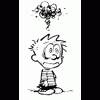





 Sign In
Sign In Create Account
Create Account

