Edited by lostris, 09 February 2009 - 05:52 AM.
Trojan and Worm. SCtri.exe and c1234[1].exe [Solved]
#31
![Trojan and Worm. SCtri.exe and c1234[1].exe [Solved]: post #31](https://www.geekstogo.com/forum/public/style_images/shift/icon_share.png)
 Posted 09 February 2009 - 05:51 AM
Posted 09 February 2009 - 05:51 AM

#32
![Trojan and Worm. SCtri.exe and c1234[1].exe [Solved]: post #32](https://www.geekstogo.com/forum/public/style_images/shift/icon_share.png)
 Posted 11 February 2009 - 03:03 AM
Posted 11 February 2009 - 03:03 AM

The viruses Avast found the second time were in the system restore points.
Could I see a new Hijackthislog to see if the scan with Avast made any differents.
Thunderbird1988
#33
![Trojan and Worm. SCtri.exe and c1234[1].exe [Solved]: post #33](https://www.geekstogo.com/forum/public/style_images/shift/icon_share.png)
 Posted 11 February 2009 - 03:39 AM
Posted 11 February 2009 - 03:39 AM

Logfile of Trend Micro HijackThis v2.0.2
Scan saved at 09:37:27, on 11/02/2009
Platform: Windows XP SP1 (WinNT 5.01.2600)
MSIE: Internet Explorer v6.00 SP1 (6.00.2800.1106)
Boot mode: Normal
Running processes:
C:\WINDOWS\System32\smss.exe
C:\WINDOWS\system32\winlogon.exe
C:\WINDOWS\system32\services.exe
C:\WINDOWS\system32\lsass.exe
C:\WINDOWS\system32\svchost.exe
C:\WINDOWS\System32\svchost.exe
C:\Program Files\Alwil Software\Avast4\aswUpdSv.exe
C:\Program Files\Alwil Software\Avast4\ashServ.exe
C:\WINDOWS\Explorer.exe
C:\WINDOWS\System32\hkcmd.exe
C:\PROGRA~1\ALWILS~1\Avast4\ashDisp.exe
C:\WINDOWS\System32\ctfmon.exe
C:\Program Files\SUPERAntiSpyware\SUPERAntiSpyware.exe
C:\WINDOWS\system32\spoolsv.exe
C:\Program Files\Alwil Software\Avast4\ashWebSv.exe
C:\Program Files\Alwil Software\Avast4\ashMaiSv.exe
C:\Program Files\Internet Explorer\IEXPLORE.EXE
C:\Program Files\Trend Micro\HijackThis\HijackThis.exe
R0 - HKCU\Software\Microsoft\Internet Explorer\Main,Start Page = http://www.google.co.uk/
F2 - REG:system.ini: Shell=Explorer.exe %windir%\system32\drivers\NirCmd.exe
O3 - Toolbar: &Radio - {8E718888-423F-11D2-876E-00A0C9082467} - C:\WINDOWS\System32\msdxm.ocx
O4 - HKLM\..\Run: [IgfxTray] C:\WINDOWS\System32\igfxtray.exe
O4 - HKLM\..\Run: [HotKeysCmds] C:\WINDOWS\System32\hkcmd.exe
O4 - HKLM\..\Run: [avast!] C:\PROGRA~1\ALWILS~1\Avast4\ashDisp.exe
O4 - HKCU\..\Run: [CTFMON.EXE] C:\WINDOWS\System32\ctfmon.exe
O4 - HKCU\..\Run: [12CFG914-K641-26SF-N31P] C:\RECYCLER\S-1-5-21-0243336031-4052116379-881863308-0850\vsse32.exe
O4 - HKCU\..\Run: [SUPERAntiSpyware] C:\Program Files\SUPERAntiSpyware\SUPERAntiSpyware.exe
O4 - HKUS\S-1-5-19\..\Run: [CTFMON.EXE] C:\WINDOWS\System32\CTFMON.EXE (User 'LOCAL SERVICE')
O4 - HKUS\S-1-5-20\..\Run: [CTFMON.EXE] C:\WINDOWS\System32\CTFMON.EXE (User 'NETWORK SERVICE')
O4 - HKUS\S-1-5-18\..\Run: [CTFMON.EXE] C:\WINDOWS\System32\CTFMON.EXE (User 'SYSTEM')
O4 - HKUS\.DEFAULT\..\Run: [CTFMON.EXE] C:\WINDOWS\System32\CTFMON.EXE (User 'Default user')
O9 - Extra button: Related - {c95fe080-8f5d-11d2-a20b-00aa003c157a} - C:\WINDOWS\web\related.htm
O9 - Extra 'Tools' menuitem: Show &Related Links - {c95fe080-8f5d-11d2-a20b-00aa003c157a} - C:\WINDOWS\web\related.htm
O20 - Winlogon Notify: !SASWinLogon - C:\Program Files\SUPERAntiSpyware\SASWINLO.dll
O23 - Service: avast! iAVS4 Control Service (aswUpdSv) - ALWIL Software - C:\Program Files\Alwil Software\Avast4\aswUpdSv.exe
O23 - Service: avast! Antivirus - ALWIL Software - C:\Program Files\Alwil Software\Avast4\ashServ.exe
O23 - Service: avast! Mail Scanner - ALWIL Software - C:\Program Files\Alwil Software\Avast4\ashMaiSv.exe
O23 - Service: avast! Web Scanner - ALWIL Software - C:\Program Files\Alwil Software\Avast4\ashWebSv.exe
--
End of file - 2829 bytes
Below is the avast results for the other scan i did yesterday before doing the hijacklog today. Also then is the next avast scan i did today following doing the hijacklog.
Edited by lostris, 11 February 2009 - 03:55 AM.
#35
![Trojan and Worm. SCtri.exe and c1234[1].exe [Solved]: post #35](https://www.geekstogo.com/forum/public/style_images/shift/icon_share.png)
 Posted 13 February 2009 - 06:11 AM
Posted 13 February 2009 - 06:11 AM

Avast network shield is having to block an IP address's at times, one of them says: 'blocked: "DCOM Exploit" - attack from 82.5.187.142:135/tcp'.
Attached Files
Edited by lostris, 13 February 2009 - 07:16 AM.
#36
![Trojan and Worm. SCtri.exe and c1234[1].exe [Solved]: post #36](https://www.geekstogo.com/forum/public/style_images/shift/icon_share.png)
 Posted 13 February 2009 - 10:32 AM
Posted 13 February 2009 - 10:32 AM

Start OTScanIt2. Copy/Paste the information in the quotebox below into the panel where it says "Paste fix here" and then click the Run Fix button.
[Kill Explorer]
[Unregister Dlls]
[Processes - Safe List]
YN -> iexplore.exe -> %ProgramFiles%\Internet Explorer\IEXPLORE.EXE
[Registry - Safe List]
< Run [HKEY_CURRENT_USER\] > -> HKEY_CURRENT_USER\SOFTWARE\Microsoft\Windows\CurrentVersion\Run
YN -> "12CFG914-K641-26SF-N31P" -> %SystemDrive%\RECYCLER\S-1-5-21-0243336031-4052116379-881863308-0850\vsse32.exe [C:\RECYCLER\S-1-5-21-0243336031-4052116379-881863308-0850\vsse32.exe]
< Winlogon settings [HKEY_LOCAL_MACHINE] > -> HKEY_LOCAL_MACHINE\SOFTWARE\Microsoft\Windows NT\CurrentVersion\Winlogon
*Shell* -> HKEY_LOCAL_MACHINE\SOFTWARE\Microsoft\Windows NT\CurrentVersion\Winlogon\\Shell
YN -> %windir%\system32\drivers\NirCmd.exe -> %SystemRoot%\system32\drivers\NirCmd.exe
< Winlogon settings [HKEY_LOCAL_MACHINE] > -> HKEY_LOCAL_MACHINE\SOFTWARE\Microsoft\Windows NT\CurrentVersion\Winlogon
[Files/Folders - Created Within 30 Days]
NY -> 1 C:\WINDOWS\System32\*.tmp files -> C:\WINDOWS\System32\*.tmp
NY -> 3 C:\WINDOWS\*.tmp files -> C:\WINDOWS\*.tmp
NY -> nae.exe -> %SystemRoot%\System32\nae.exe
NY -> .exe -> %SystemRoot%\System32\.exe
NY -> hzi.exe -> %SystemRoot%\System32\hzi.exe
NY -> ofn.exe -> %SystemRoot%\System32\ofn.exe
NY -> i -> %SystemRoot%\System32\i
[Alternate Data Streams]
NY -> @Alternate Data Stream - 120 bytes -> %AllUsersProfile%\Application Data\TEMP:5C321E34
[Purity]
[Empty Temp Folders]
[Start Explorer]
The fix should only take a very short time. When the fix is completed a message box will popup telling you that it is finished. Click the Ok button and Notepad will open with a log of actions taken during the fix. Post that information back here
I will review the information when it comes back in.
Please post also a new Hijackthislog.
Thunderbird1988
#37
![Trojan and Worm. SCtri.exe and c1234[1].exe [Solved]: post #37](https://www.geekstogo.com/forum/public/style_images/shift/icon_share.png)
 Posted 13 February 2009 - 11:27 AM
Posted 13 February 2009 - 11:27 AM

Process Explorer.EXE killed successfully!
[Processes - Safe List]
Process iexplore.exe killed successfully!
[Registry - Safe List]
Registry value HKEY_CURRENT_USER\SOFTWARE\Microsoft\Windows\CurrentVersion\Run\\12CFG914-K641-26SF-N31P deleted successfully.
Registry value HKEY_LOCAL_MACHINE\SOFTWARE\Microsoft\Windows NT\CurrentVersion\Winlogon\\Shell:%windir%\system32\drivers\NirCmd.exe deleted successfully.
[Files/Folders - Created Within 30 Days]
File C:\WINDOWS\System32\nae.exe not found!
File C:\WINDOWS\System32\.exe not found!
C:\WINDOWS\System32\hzi.exe moved successfully.
C:\WINDOWS\System32\ofn.exe moved successfully.
C:\WINDOWS\System32\i moved successfully.
[Alternate Data Streams]
ADS C:\Documents and Settings\All Users\Application Data\TEMP:5C321E34 deleted successfully.
[Purity]
Purity scan complete.
[Empty Temp Folders]
File delete failed. C:\Documents and Settings\Administrator\Local Settings\Temp\~DF9F38.tmp scheduled to be deleted on reboot.
User's Temp folder emptied.
User's Temporary Internet Files folder emptied.
User's Internet Explorer cache folder emptied.
Local Service Temp folder emptied.
File delete failed. C:\Documents and Settings\LocalService\Local Settings\Temporary Internet Files\Content.IE5\index.dat scheduled to be deleted on reboot.
Local Service Temporary Internet Files folder emptied.
File delete failed. C:\WINDOWS\temp\_avast4_\Webshlock.txt scheduled to be deleted on reboot.
File delete failed. C:\WINDOWS\temp\Perflib_Perfdata_5e4.dat scheduled to be deleted on reboot.
Windows Temp folder emptied.
RecycleBin -> emptied.
Explorer started successfully
< End of fix log >
OTScanIt2 by OldTimer - Version 1.0.7.1 fix logfile created on 02132009_172018
Files moved on Reboot...
C:\Documents and Settings\Administrator\Local Settings\Temp\~DF9F38.tmp moved successfully.
C:\Documents and Settings\LocalService\Local Settings\Temporary Internet Files\Content.IE5\index.dat moved successfully.
File C:\WINDOWS\temp\_avast4_\Webshlock.txt not found!
C:\WINDOWS\temp\Perflib_Perfdata_5e4.dat moved successfully.
Registry entries deleted on Reboot...
Here's HijackThis log:
Logfile of Trend Micro HijackThis v2.0.2
Scan saved at 17:24:52, on 13/02/2009
Platform: Windows XP SP1 (WinNT 5.01.2600)
MSIE: Internet Explorer v6.00 SP1 (6.00.2800.1106)
Boot mode: Normal
Running processes:
C:\WINDOWS\System32\smss.exe
C:\WINDOWS\system32\winlogon.exe
C:\WINDOWS\system32\services.exe
C:\WINDOWS\system32\lsass.exe
C:\WINDOWS\system32\svchost.exe
C:\WINDOWS\System32\svchost.exe
C:\WINDOWS\Explorer.exe
C:\Program Files\Alwil Software\Avast4\aswUpdSv.exe
C:\Program Files\Alwil Software\Avast4\ashServ.exe
C:\WINDOWS\System32\hkcmd.exe
C:\PROGRA~1\ALWILS~1\Avast4\ashDisp.exe
C:\WINDOWS\system32\spoolsv.exe
C:\WINDOWS\System32\ctfmon.exe
C:\Program Files\SUPERAntiSpyware\SUPERAntiSpyware.exe
C:\Program Files\Alwil Software\Avast4\ashMaiSv.exe
C:\Program Files\Alwil Software\Avast4\ashWebSv.exe
C:\Program Files\Internet Explorer\IEXPLORE.EXE
C:\Program Files\Trend Micro\HijackThis\HijackThis.exe
R0 - HKCU\Software\Microsoft\Internet Explorer\Main,Start Page = http://www.google.co.uk/
F2 - REG:system.ini: Shell=Explorer.exe
O3 - Toolbar: &Radio - {8E718888-423F-11D2-876E-00A0C9082467} - C:\WINDOWS\System32\msdxm.ocx
O4 - HKLM\..\Run: [IgfxTray] C:\WINDOWS\System32\igfxtray.exe
O4 - HKLM\..\Run: [HotKeysCmds] C:\WINDOWS\System32\hkcmd.exe
O4 - HKLM\..\Run: [avast!] C:\PROGRA~1\ALWILS~1\Avast4\ashDisp.exe
O4 - HKCU\..\Run: [CTFMON.EXE] C:\WINDOWS\System32\ctfmon.exe
O4 - HKCU\..\Run: [SUPERAntiSpyware] C:\Program Files\SUPERAntiSpyware\SUPERAntiSpyware.exe
O4 - HKUS\S-1-5-19\..\Run: [CTFMON.EXE] C:\WINDOWS\System32\CTFMON.EXE (User 'LOCAL SERVICE')
O4 - HKUS\S-1-5-20\..\Run: [CTFMON.EXE] C:\WINDOWS\System32\CTFMON.EXE (User 'NETWORK SERVICE')
O4 - HKUS\S-1-5-18\..\Run: [CTFMON.EXE] C:\WINDOWS\System32\CTFMON.EXE (User 'SYSTEM')
O4 - HKUS\.DEFAULT\..\Run: [CTFMON.EXE] C:\WINDOWS\System32\CTFMON.EXE (User 'Default user')
O9 - Extra button: Related - {c95fe080-8f5d-11d2-a20b-00aa003c157a} - C:\WINDOWS\web\related.htm
O9 - Extra 'Tools' menuitem: Show &Related Links - {c95fe080-8f5d-11d2-a20b-00aa003c157a} - C:\WINDOWS\web\related.htm
O16 - DPF: {B8BE5E93-A60C-4D26-A2DC-220313175592} (MSN Games - Installer) - http://cdn2.zone.msn...rk.cab56649.cab
O16 - DPF: {F773E7B2-62A9-4524-9109-87D2F0BEFAA4} (ChessControl Class) - http://zone.msn.com/...rp.cab56961.cab
O20 - Winlogon Notify: !SASWinLogon - C:\Program Files\SUPERAntiSpyware\SASWINLO.dll
O23 - Service: avast! iAVS4 Control Service (aswUpdSv) - ALWIL Software - C:\Program Files\Alwil Software\Avast4\aswUpdSv.exe
O23 - Service: avast! Antivirus - ALWIL Software - C:\Program Files\Alwil Software\Avast4\ashServ.exe
O23 - Service: avast! Mail Scanner - ALWIL Software - C:\Program Files\Alwil Software\Avast4\ashMaiSv.exe
O23 - Service: avast! Web Scanner - ALWIL Software - C:\Program Files\Alwil Software\Avast4\ashWebSv.exe
--
End of file - 2957 bytes
#38
![Trojan and Worm. SCtri.exe and c1234[1].exe [Solved]: post #38](https://www.geekstogo.com/forum/public/style_images/shift/icon_share.png)
 Posted 13 February 2009 - 01:34 PM
Posted 13 February 2009 - 01:34 PM

#39
![Trojan and Worm. SCtri.exe and c1234[1].exe [Solved]: post #39](https://www.geekstogo.com/forum/public/style_images/shift/icon_share.png)
 Posted 14 February 2009 - 05:28 AM
Posted 14 February 2009 - 05:28 AM

I have had seven messages from avast network shield blocking things. The one's from an IP address don't seem to do anything observable to my computer but the following do.
Avast network shield says: c:\windows\system32\def.exe contains sample of 'Win32:Virtob'!
And then Avast promted me about the virus c:\windows\system32\def.exe, which i then deleted.
This then happened again this time with: c:\windows\system32\izg.exe contains sample of 'Win32:Trogan-gen {other}'!
And there was another one i didnt record.
Edited by lostris, 14 February 2009 - 06:06 AM.
#40
![Trojan and Worm. SCtri.exe and c1234[1].exe [Solved]: post #40](https://www.geekstogo.com/forum/public/style_images/shift/icon_share.png)
 Posted 14 February 2009 - 02:38 PM
Posted 14 February 2009 - 02:38 PM

Thunderbird1988
#41
![Trojan and Worm. SCtri.exe and c1234[1].exe [Solved]: post #41](https://www.geekstogo.com/forum/public/style_images/shift/icon_share.png)
 Posted 14 February 2009 - 03:24 PM
Posted 14 February 2009 - 03:24 PM

Logfile of Trend Micro HijackThis v2.0.2
Scan saved at 21:24:01, on 14/02/2009
Platform: Windows XP SP1 (WinNT 5.01.2600)
MSIE: Internet Explorer v6.00 SP1 (6.00.2800.1106)
Boot mode: Normal
Running processes:
C:\WINDOWS\System32\smss.exe
C:\WINDOWS\system32\winlogon.exe
C:\WINDOWS\system32\services.exe
C:\WINDOWS\system32\lsass.exe
C:\WINDOWS\system32\svchost.exe
C:\WINDOWS\System32\svchost.exe
C:\Program Files\Alwil Software\Avast4\aswUpdSv.exe
C:\Program Files\Alwil Software\Avast4\ashServ.exe
C:\WINDOWS\Explorer.exe
C:\WINDOWS\System32\hkcmd.exe
C:\PROGRA~1\ALWILS~1\Avast4\ashDisp.exe
C:\WINDOWS\System32\ctfmon.exe
C:\Program Files\SUPERAntiSpyware\SUPERAntiSpyware.exe
C:\WINDOWS\system32\spoolsv.exe
C:\Program Files\Alwil Software\Avast4\ashWebSv.exe
C:\Program Files\Alwil Software\Avast4\ashMaiSv.exe
C:\Program Files\Internet Explorer\IEXPLORE.EXE
C:\Program Files\Trend Micro\HijackThis\HijackThis.exe
R0 - HKCU\Software\Microsoft\Internet Explorer\Main,Start Page = http://www.google.co.uk/
F2 - REG:system.ini: Shell=Explorer.exe
O3 - Toolbar: &Radio - {8E718888-423F-11D2-876E-00A0C9082467} - C:\WINDOWS\System32\msdxm.ocx
O4 - HKLM\..\Run: [IgfxTray] C:\WINDOWS\System32\igfxtray.exe
O4 - HKLM\..\Run: [HotKeysCmds] C:\WINDOWS\System32\hkcmd.exe
O4 - HKLM\..\Run: [avast!] C:\PROGRA~1\ALWILS~1\Avast4\ashDisp.exe
O4 - HKLM\..\Run: [KernelFaultCheck] %systemroot%\system32\dumprep 0 -k
O4 - HKCU\..\Run: [CTFMON.EXE] C:\WINDOWS\System32\ctfmon.exe
O4 - HKCU\..\Run: [SUPERAntiSpyware] C:\Program Files\SUPERAntiSpyware\SUPERAntiSpyware.exe
O4 - HKUS\S-1-5-19\..\Run: [CTFMON.EXE] C:\WINDOWS\System32\CTFMON.EXE (User 'LOCAL SERVICE')
O4 - HKUS\S-1-5-20\..\Run: [CTFMON.EXE] C:\WINDOWS\System32\CTFMON.EXE (User 'NETWORK SERVICE')
O4 - HKUS\S-1-5-18\..\Run: [CTFMON.EXE] C:\WINDOWS\System32\CTFMON.EXE (User 'SYSTEM')
O4 - HKUS\.DEFAULT\..\Run: [CTFMON.EXE] C:\WINDOWS\System32\CTFMON.EXE (User 'Default user')
O9 - Extra button: Related - {c95fe080-8f5d-11d2-a20b-00aa003c157a} - C:\WINDOWS\web\related.htm
O9 - Extra 'Tools' menuitem: Show &Related Links - {c95fe080-8f5d-11d2-a20b-00aa003c157a} - C:\WINDOWS\web\related.htm
O16 - DPF: {B8BE5E93-A60C-4D26-A2DC-220313175592} (MSN Games - Installer) - http://cdn2.zone.msn...rk.cab56649.cab
O16 - DPF: {F773E7B2-62A9-4524-9109-87D2F0BEFAA4} (ChessControl Class) - http://zone.msn.com/...rp.cab56961.cab
O20 - Winlogon Notify: !SASWinLogon - C:\Program Files\SUPERAntiSpyware\SASWINLO.dll
O23 - Service: avast! iAVS4 Control Service (aswUpdSv) - ALWIL Software - C:\Program Files\Alwil Software\Avast4\aswUpdSv.exe
O23 - Service: avast! Antivirus - ALWIL Software - C:\Program Files\Alwil Software\Avast4\ashServ.exe
O23 - Service: avast! Mail Scanner - ALWIL Software - C:\Program Files\Alwil Software\Avast4\ashMaiSv.exe
O23 - Service: avast! Web Scanner - ALWIL Software - C:\Program Files\Alwil Software\Avast4\ashWebSv.exe
--
End of file - 3030 bytes
#42
![Trojan and Worm. SCtri.exe and c1234[1].exe [Solved]: post #42](https://www.geekstogo.com/forum/public/style_images/shift/icon_share.png)
 Posted 15 February 2009 - 08:14 AM
Posted 15 February 2009 - 08:14 AM

your Hijackthislog looks still clean. has Avast found anything since your latest hijackthislog?
Thunderbird1988
#43
![Trojan and Worm. SCtri.exe and c1234[1].exe [Solved]: post #43](https://www.geekstogo.com/forum/public/style_images/shift/icon_share.png)
 Posted 15 February 2009 - 09:44 AM
Posted 15 February 2009 - 09:44 AM

#44
![Trojan and Worm. SCtri.exe and c1234[1].exe [Solved]: post #44](https://www.geekstogo.com/forum/public/style_images/shift/icon_share.png)
 Posted 15 February 2009 - 11:02 AM
Posted 15 February 2009 - 11:02 AM

Please try Dr. Web CureIt again.
Download Dr.Web CureIt to the desktop:
ftp://ftp.drweb.com/pub/drweb/cureit/drweb-cureit.exe
- Doubleclick the drweb-cureit.exe file and Allow to run the express scan
- This will scan the files currently running in memory and when something is found, click the yes button when it asks you if you want to cure it. This is only a short scan.
- Once the short scan has finished, mark the drives that you want to scan.
- Select all drives. A red dot shows which drives have been chosen.
- Click the green arrow at the right, and the scan will start.
- Click 'Yes to all' if it asks if you want to cure/move the file.
- When the scan has finished, in the menu, click file and choose save report list
- Save the report to your desktop. The report will be called DrWeb.csv
- Close Dr.Web Cureit.
Thunderbird1988
#45
![Trojan and Worm. SCtri.exe and c1234[1].exe [Solved]: post #45](https://www.geekstogo.com/forum/public/style_images/shift/icon_share.png)
 Posted 15 February 2009 - 03:25 PM
Posted 15 February 2009 - 03:25 PM

nircmd.exe;c:\windows\system32\drivers;BackDoor.IRC.Sdbot.4663;Deleted.;
A0013482.exe;C:\System Volume Information\_restore{E6A6357E-E57B-4F93-B143-D26BD52792A7}\RP6;BackDoor.IRC.Sdbot.4663;Deleted.;
hmx.exe;C:\WINDOWS\system32;BackDoor.IRC.Sdbot.4663;Deleted.;
NirCmd.exe;C:\WINDOWS\system32\drivers;BackDoor.IRC.Sdbot.4663;Deleted.;
hzi.exe;C:\_OTScanIt\MovedFiles\02132009_172018\C_WINDOWS\System32;BackDoor.IRC.Sdbot.4663;Deleted.;
ofn.exe;C:\_OTScanIt\MovedFiles\02132009_172018\C_WINDOWS\System32;BackDoor.IRC.Sdbot.4663;Deleted.;
The quick scan found the first one, then the longer scan found the other five.
During the scan Avast prompted me about: nircmd.exe. So this got deleted three times in a short space.
Similar Topics
0 user(s) are reading this topic
0 members, 0 guests, 0 anonymous users
As Featured On:








 This topic is locked
This topic is locked
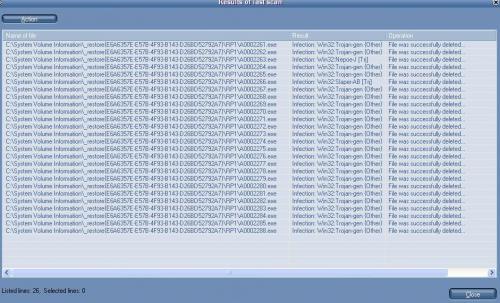

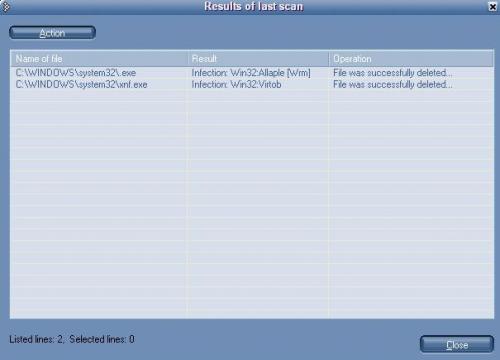
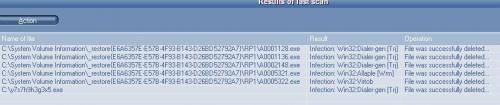

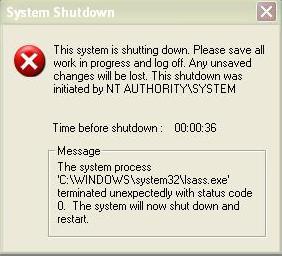





 Sign In
Sign In Create Account
Create Account

