new install of Ubuntu 8.10 boots up to mouse and wallpaper only
Started by
mrq201
, Apr 12 2009 11:01 AM
#16

 Posted 16 April 2009 - 09:45 AM
Posted 16 April 2009 - 09:45 AM

#17

 Posted 17 April 2009 - 05:49 AM
Posted 17 April 2009 - 05:49 AM

Any joy?
#18

 Posted 17 April 2009 - 09:21 AM
Posted 17 April 2009 - 09:21 AM

im guessing this command shows my driver
mgabriel@mgabriel-desktop:~$ fglrxinfo
display: :0.0 screen: 0
OpenGL vendor string: Tungsten Graphics, Inc
OpenGL renderer string: Mesa DRI Intel® 845G 20061017 x86/MMX/SSE2
OpenGL version string: 1.3 Mesa 7.0.3-rc2
Segmentation fault
Also when i click administration i dont see anything about restricted drivers.
mgabriel@mgabriel-desktop:~$ fglrxinfo
display: :0.0 screen: 0
OpenGL vendor string: Tungsten Graphics, Inc
OpenGL renderer string: Mesa DRI Intel® 845G 20061017 x86/MMX/SSE2
OpenGL version string: 1.3 Mesa 7.0.3-rc2
Segmentation fault
Also when i click administration i dont see anything about restricted drivers.
#19

 Posted 17 April 2009 - 10:33 AM
Posted 17 April 2009 - 10:33 AM

Did you change back to 8.04?
I think that the main issue is the graphics card, or the fact that its an integrated one.
Try,
sudo apt-get install xserver-xorg-video-intel
Was it mainly for the eye candy that you want Ubuntu?
I think that the main issue is the graphics card, or the fact that its an integrated one.
Try,
sudo apt-get install xserver-xorg-video-intel
Was it mainly for the eye candy that you want Ubuntu?
Edited by chamber, 17 April 2009 - 10:38 AM.
#20

 Posted 17 April 2009 - 10:40 AM
Posted 17 April 2009 - 10:40 AM

Yes, im using 8.04 right now. Hardy i think its called. Well actually, i didnt know about the eye candy till i started reading the forums etc. I really wanted it to see how it was and basically to learn a new OS. Linux seems nice. Even though i wont be able to use those graphis etc, i guess ill still keep it. I do want to play around with it and see how easy i can operate it, navigate and learn it though. The graphics card is integrated also.
So what is my only option.... do without the wonderful graphis huh??
Oh also, a good thing is that i was able to enable the extra visual effects.
So what is my only option.... do without the wonderful graphis huh??
Oh also, a good thing is that i was able to enable the extra visual effects.
#21

 Posted 17 April 2009 - 10:47 AM
Posted 17 April 2009 - 10:47 AM

There are several other distros you could try, crunchbang (what I use) is ubuntu with most of the stuff removed and using openbox as the window manager, linux mint which is great for first timers, kubuntu which uses the KDE interface.
When you say that you got the extra visual effects working, what exactly are you able to do now?
Try sudo apt-get install compizconfig-settings-manager
When you say that you got the extra visual effects working, what exactly are you able to do now?
Try sudo apt-get install compizconfig-settings-manager
#22

 Posted 17 April 2009 - 10:58 AM
Posted 17 April 2009 - 10:58 AM

You should be in the ubuntu forums because you are so helpful. THe guys over there never respond to me
WHen i said i got the viusal effects working, I meant i was able to right click the desktop, click desktop backgrounds, go into visual effects and then select extra.
WHat is the differece between the kde interface and ubuntu
I ran the command and i got this
sudo apt-get install compizconfig-settings-manager
[sudo] password for mgabriel:
Reading package lists... Done
Building dependency tree
Reading state information... Done
The following extra packages will be installed:
python-compizconfig
The following NEW packages will be installed:
compizconfig-settings-manager python-compizconfig
0 upgraded, 2 newly installed, 0 to remove and 0 not upgraded.
Need to get 638kB of archives.
After this operation, 4157kB of additional disk space will be used.
Do you want to continue [Y/n]? y
Get:1 http://us.archive.ubuntu.com hardy/universe python-compizconfig 0.7.4-0ubuntu1 [28.4kB]
Get:2 http://us.archive.ubuntu.com hardy/universe compizconfig-settings-manager 0.7.4-0ubuntu2 [609kB]
Fetched 638kB in 1s (411kB/s)
Selecting previously deselected package python-compizconfig.
(Reading database ... 96243 files and directories currently installed.)
Unpacking python-compizconfig (from .../python-compizconfig_0.7.4-0ubuntu1_i386.deb) ...
Selecting previously deselected package compizconfig-settings-manager.
Unpacking compizconfig-settings-manager (from .../compizconfig-settings-manager_0.7.4-0ubuntu2_all.deb) ...
Setting up python-compizconfig (0.7.4-0ubuntu1) ...
Setting up compizconfig-settings-manager (0.7.4-0ubuntu2) ...
WHen i said i got the viusal effects working, I meant i was able to right click the desktop, click desktop backgrounds, go into visual effects and then select extra.
WHat is the differece between the kde interface and ubuntu
I ran the command and i got this
sudo apt-get install compizconfig-settings-manager
[sudo] password for mgabriel:
Reading package lists... Done
Building dependency tree
Reading state information... Done
The following extra packages will be installed:
python-compizconfig
The following NEW packages will be installed:
compizconfig-settings-manager python-compizconfig
0 upgraded, 2 newly installed, 0 to remove and 0 not upgraded.
Need to get 638kB of archives.
After this operation, 4157kB of additional disk space will be used.
Do you want to continue [Y/n]? y
Get:1 http://us.archive.ubuntu.com hardy/universe python-compizconfig 0.7.4-0ubuntu1 [28.4kB]
Get:2 http://us.archive.ubuntu.com hardy/universe compizconfig-settings-manager 0.7.4-0ubuntu2 [609kB]
Fetched 638kB in 1s (411kB/s)
Selecting previously deselected package python-compizconfig.
(Reading database ... 96243 files and directories currently installed.)
Unpacking python-compizconfig (from .../python-compizconfig_0.7.4-0ubuntu1_i386.deb) ...
Selecting previously deselected package compizconfig-settings-manager.
Unpacking compizconfig-settings-manager (from .../compizconfig-settings-manager_0.7.4-0ubuntu2_all.deb) ...
Setting up python-compizconfig (0.7.4-0ubuntu1) ...
Setting up compizconfig-settings-manager (0.7.4-0ubuntu2) ...
#23

 Posted 17 April 2009 - 11:00 AM
Posted 17 April 2009 - 11:00 AM

Now i see the advanced desktop effct settings in teh system - preferences. So far you have helped me soo much.. whoa
#24

 Posted 17 April 2009 - 11:16 AM
Posted 17 April 2009 - 11:16 AM

.............. whoa
have you found your settings,
once you start messing there is no sleep,
i have a semi-transparent cube, seriously wobbly windows, snow, fire, raindrops on my desktop with wipers,
i can flatten my cube, have a page shifter, full 3D ......... - havn't slept for months
#25

 Posted 17 April 2009 - 11:27 AM
Posted 17 April 2009 - 11:27 AM

yea i found the settings, but I think my video card is a lil bit slow so if play with it, and I know I will, the pc will run very slow although i have P4 AND A 2.8ghz with 1.5GIGS of ram. Right now I am trying to play videos and music. After I get the basics up and running, then I will play with everything
so far i have realised that to get anything up and running, its best you use the command line
so far i have realised that to get anything up and running, its best you use the command line
#26

 Posted 17 April 2009 - 11:38 AM
Posted 17 April 2009 - 11:38 AM

never had much luck with ubuntu/kubuntu, won't even install on my machine, closest i got was running it in a vm
i had a 1ghz amd, 512 pc133 and radeon 9250 vid on a box running pclinuxos - my god, the eye candy got close to my mandriva, but there was lots it couldn't do,
command line ? - never had to do it on mandriva - apart from removing outdated kernels, editing fstab and menu.lst - oh, and when it decides it doesn't want to poweroff
i had a 1ghz amd, 512 pc133 and radeon 9250 vid on a box running pclinuxos - my god, the eye candy got close to my mandriva, but there was lots it couldn't do,
command line ? - never had to do it on mandriva - apart from removing outdated kernels, editing fstab and menu.lst - oh, and when it decides it doesn't want to poweroff
Edited by hawklord, 17 April 2009 - 11:39 AM.
#27

 Posted 17 April 2009 - 11:46 AM
Posted 17 April 2009 - 11:46 AM

so if i run the same OS you are running, with me using all the enhanced graphics etc wont lag my pc? Im actually using my spare machine.. my main machine got 2k3 server and my laptop has xp pro and my other harddrive got win7.... if i like linux alot, ill probably ditch server and install linux onto it.
I just got the dvds working.. so im gettin there
Im really into networking and diagnostics... is there anything like disk defrag or clearing of temporary files and folders on linux... also... is there a way for me to remote into my linux pc from my xp pro laptop
I just got the dvds working.. so im gettin there
Im really into networking and diagnostics... is there anything like disk defrag or clearing of temporary files and folders on linux... also... is there a way for me to remote into my linux pc from my xp pro laptop
#28

 Posted 17 April 2009 - 12:48 PM
Posted 17 April 2009 - 12:48 PM

no real need to defrag, files aren't used in the same way they are in windows. you can always do
sudo apt-get clean
or
sudo apt-get autoremove
every now and then
you are indeed getting there, I'm glad things are working for you.
And I am on the ubuntu forums, see HERE
Anything else you want help on?
sudo apt-get clean
or
sudo apt-get autoremove
every now and then
you are indeed getting there, I'm glad things are working for you.
And I am on the ubuntu forums, see HERE
Anything else you want help on?
#29

 Posted 17 April 2009 - 01:20 PM
Posted 17 April 2009 - 01:20 PM

as chamber says - no need for defrag
and as far as i am aware most linux flavours clean out /temp on system boot
i have a system cleaner called 'sweeper' that i use as well
you can ssh in, but i've never had need of it
http://suso.org/docs/shell/ssh.sdf
and as far as i am aware most linux flavours clean out /temp on system boot
i have a system cleaner called 'sweeper' that i use as well
you can ssh in, but i've never had need of it
http://suso.org/docs/shell/ssh.sdf
#30

 Posted 17 April 2009 - 01:21 PM
Posted 17 April 2009 - 01:21 PM

I have the transparent cube, no desktop icons, 2 conkys with rhythmbox desktop art, the weather, system stats, pidgin contacts, e mail notifier, wedding countdown timer and a calendar.
I loves it.
I loves it.
Edited by chamber, 17 April 2009 - 01:22 PM.
Similar Topics
1 user(s) are reading this topic
0 members, 1 guests, 0 anonymous users
As Featured On:









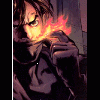

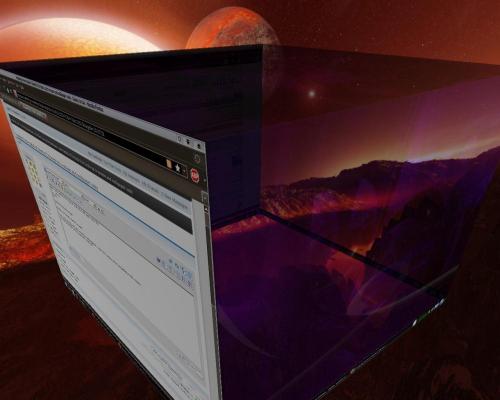




 Sign In
Sign In Create Account
Create Account

