so you will need this
http://easyurpmi.zarb.org/
if you have mdv2009.0 then just use the auto-detect selection, you will be asked for your root password, this will add extra repositories so you can get (for instance) the win32 codecs,
when updates are found then you need your user password to install them, for a full standard update you will be getting around 450 updates (about an hours worth) the 2 biggest ones are openoffice and a new kernel,
once its done i can give you the command to remove the old kernel




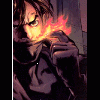











 Sign In
Sign In Create Account
Create Account

