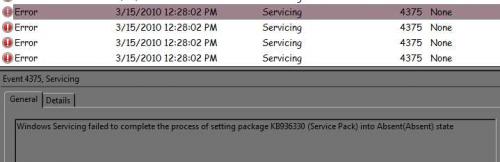



Need help with your computer or device? Want to learn new tech skills? You're in the right place!
Geeks to Go is a friendly community of tech experts who can solve any problem you have. Just create a free account and post your question. Our volunteers will reply quickly and guide you through the steps. Don't let tech troubles stop you. Join Geeks to Go now and get the support you need!






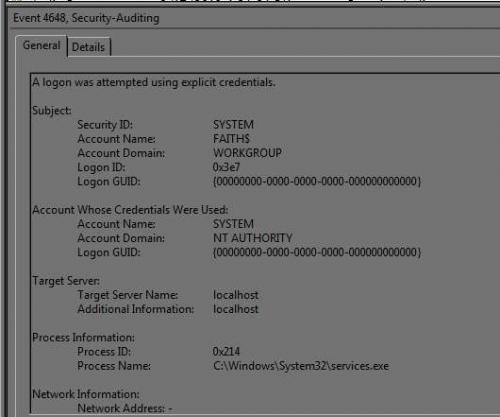

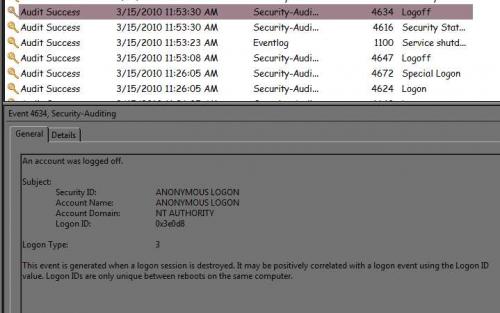



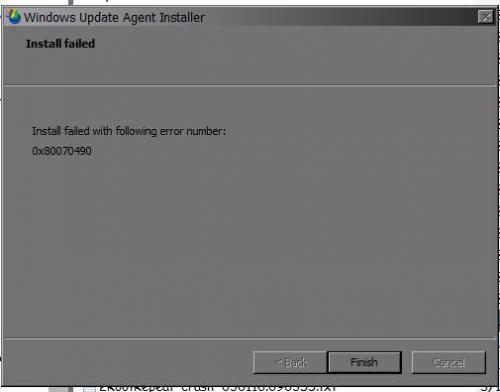



Edited by happyrock, 16 March 2010 - 10:23 AM.


nope and nopeDo you know which files it couldn't fix? Can I not just copy those files off of the Vista home disk
thats just your system...its not someone trying to log onto your systemWhat were your thoughts regarding the other logons?
most likely the malware or the removal of the malware caused some of windows files to get screwed up...but I really want to understand what the problem is. Or if I have to start over, I'd like to know what caused the problem so that I don't duplicate it.
you must mean java or QT or a driver...you can't force windows to install anything and if you did you would probably bork the OS to the point of not being able to even bootI read something some where about forcing the install?
Edited by happyrock, 16 March 2010 - 05:59 PM.
0 members, 1 guests, 0 anonymous users







Community Forum Software by IP.Board
Licensed to: Geeks to Go, Inc.