I couldn't go on Safe Mode or anything. There was error message.
Status: 0xc0000001
Info: An unexpected error orrucred.
Anyway I installed XP on it, I wanted to anyway.
XP is acting strange, I've just installed it, and its kind of slow.
Edited by Pawanhammers, 12 April 2010 - 05:03 AM.





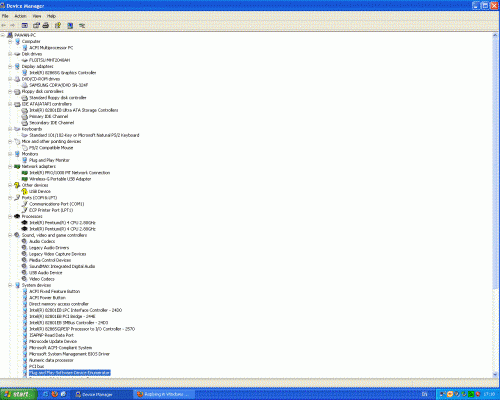
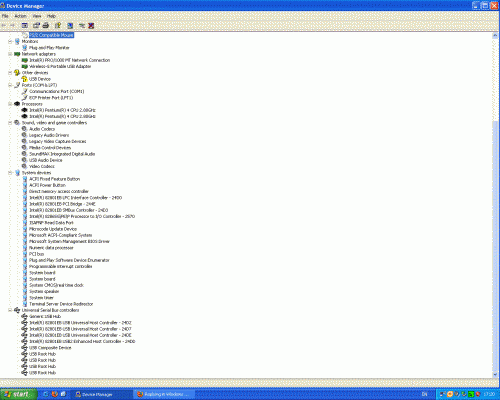











 Sign In
Sign In Create Account
Create Account

