I am NOT now having problems with the 2 links you left -
Post in the Malware Removal section of this forum as the experts are the only ones who should do this special work.But I have one more question. How do you test Purity infestions? Does it mean that you intentionally make your PC infected with Purity and see how it works and how to remove it.
We do not give this advice here, especially from me
Edited by noknojon, 25 July 2011 - 02:40 AM.










 Back to top
Back to top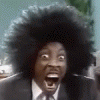










 Sign In
Sign In Create Account
Create Account

