Just to be sure please do the following.
Check and see if the hard drive is dirty. Please click on START-->RUN and type
cmd. In the new window that appears, type
fsutil dirty query c: and hit ENTER. If what appears on the screen says
Volume - c: IS Dirty, then please do the following:
Please check the following before proceeding:
- If you have Spyware Doctor installed, uninstall it.
- If you have ZoneAlarm installed, open it, click the "Overview" tab, then select "Preferences", and UNcheck the "Protect ZA Client" check box.
Click
Start, then
Run, type
cmd in the Open box and click "Ok". At the prompt in the Command window, type the following commands, pressing "Enter" after each one:
Substitute the drive letter for the drive your want to check for the ? in the following commands. Please note the spaces.- chkntfs /d ..... (This will reset autocheck options to default...will come back invalid on some installations)
- chkntfs /c ?: ..... (This will allow checking the specified drive )
- chkntfs /x ?: ..... (The x switch tells Windows to NOT check the specified drive on the next boot)
At this point, restart your computer, it will not do a chkdsk and will boot directly to Windows.This next step is important as this is where the Dirty Bit will be unset.Substitute the drive letter for the drive your want to check for the ? in the following commands.Click
Start, then
Run, type
cmd in the Open box and click "Ok". At the command prompt, type the following, pressing "Enter" after each one:
(Again, note the spaces.)- chkdsk /f /r ?: ..... (To manually run a full chkdsk operation on the specified drive)
- Y ..... (To accept having it run on the next boot)
This should take you through 5 stages of the scan and will unset the Dirty Bit. Be patient...this is a very thorough check and will take quite a while.
Finally, when the chkdsk operation has completed, type
fsutil dirty query ?:, press "Enter", and Windows will confirm that the Dirty Bit is
not set on that drive.
Reboot again and see if chkdsk still runs on startup. If the machine boots back up to the command prompt, type
exit and press "Enter"...it should boot to Windows.




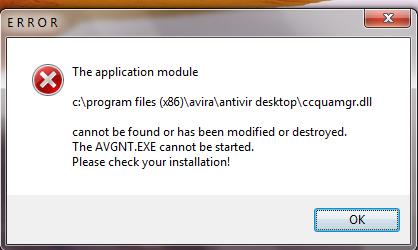











 Sign In
Sign In Create Account
Create Account

