AHAAAAAAAAAA... I think we have found it Watson 
Look at your +3 and +12 voltages.
Those readings indicate a serious problem with the PSU. In order to verify it please do the following.
Download SIW from HERE and get the Standalone English version
It will install itself and when finished
Then Click on SIW Icon to run program
On the left side click on one at a time of the following and then on the right, copy and paste the information in your next reply
Motherboard Info:
Download SIW from HERE and get the Standalone English version
It will install itself and when finished
Then Click on SIW Icon to run program
On the left side click on the Sensor directory and then on the right, copy and paste the information in your next reply
Here is the copy/pasted stats from Sensors on the left side...I didn't quite understand what you wanted me to copy/paste for the PSU? You said "On the left side click on one at a time of the following and then on the right..." did you leave out a step or two? Thanks again for all your help.
Sensor Value Min Max
BRAD-PC
ITE IT87
Voltages
VIN1 1.63 V 1.63 V 1.63 V
+5V 5.11 V 5.11 V 5.11 V
+12V 4.86 V 4.86 V 4.86 V
-12V -10.11 V -10.11 V -10.11 V
-5V -8.96 V -8.96 V -8.96 V
+5V VCCH 5.11 V 5.11 V 5.11 V
VBAT 3.39 V 3.39 V 3.39 V
Temperatures
TMPIN0 34 °C (93 °F) 34 °C (93 °F) 35 °C (94 °F)
TMPIN1 28 °C (82 °F) 27 °C (80 °F) 28 °C (82 °F)
Fans
FANIN0 3409 RPM 3391 RPM 3426 RPM
Fans PWM
FANPWM0 99 % 99 % 99 %
FANPWM1 99 % 99 % 99 %
FANPWM2 99 % 99 % 99 %
AMD SB6xx/7xx
Voltages
CPU VCore 1.17 V 0.97 V 1.36 V
CPU IO 3.54 V 3.53 V 3.55 V
+12V 12.66 V 12.64 V 12.72 V
AMD Phenom II X4 965
Temperatures
Core #0 34 °C (92 °F) 33 °C (91 °F) 38 °C (99 °F)
Core #1 34 °C (92 °F) 33 °C (91 °F) 38 °C (99 °F)
Core #2 34 °C (92 °F) 33 °C (91 °F) 37 °C (99 °F)
Core #3 34 °C (92 °F) 33 °C (91 °F) 37 °C (98 °F)
Powers
Processor 50.60 W 15.20 W 113.40 W
Radeon HD 5770
Temperatures
GPU Core 46 °C (114 °F) 45 °C (112 °F) 46 °C (114 °F)
Radeon HD 5770
Temperatures
GPU Core 46 °C (114 °F) 45 °C (112 °F) 46 °C (114 °F)
WDC WD5000AAKS-00V0A0
Temperatures
Assembly 28 °C (82 °F) 27 °C (80 °F) 28 °C (82 °F)






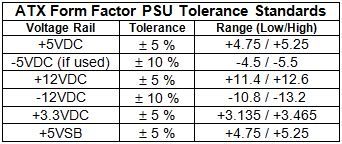











 Sign In
Sign In Create Account
Create Account

