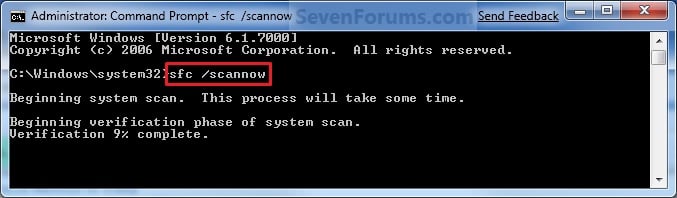It didnt work here are the results
Log Name: Application
Source: Microsoft-Windows-Wininit
Date: 4/10/2011 4:56:39 PM
Event ID: 1001
Task Category: None
Level: Information
Keywords: Classic
User: N/A
Computer: Owner-PC
Description:
Checking file system on C:
The type of the file system is NTFS.
Volume label is Gateway.
A disk check has been scheduled.
Windows will now check the disk.
CHKDSK is verifying files (stage 1 of 3)...
144896 file records processed.
File verification completed.
321 large file records processed.
0 bad file records processed.
0 EA records processed.
60 reparse records processed.
CHKDSK is verifying indexes (stage 2 of 3)...
198568 index entries processed.
Index verification completed.
0 unindexed files scanned.
0 unindexed files recovered.
CHKDSK is verifying security descriptors (stage 3 of 3)...
144896 file SDs/SIDs processed.
Cleaning up 317 unused index entries from index $SII of file 0x9.
Cleaning up 317 unused index entries from index $SDH of file 0x9.
Cleaning up 317 unused security descriptors.
Security descriptor verification completed.
26837 data files processed.
CHKDSK is verifying Usn Journal...
33790496 USN bytes processed.
Usn Journal verification completed.
The data written out is different from what is being read back
at offset 0x712a5ffe00 for 0x200 bytes.
The second NTFS boot sector is unwriteable.
Internal Info:
00 36 02 00 fb 10 02 00 ee c1 03 00 00 00 00 00 .6..............
28 02 00 00 3c 00 00 00 00 00 00 00 00 00 00 00 (...<...........
00 00 00 00 00 00 00 00 00 00 00 00 00 00 00 00 ................
Windows has finished checking your disk.
Please wait while your computer restarts.
Event Xml:
<Event xmlns="
http://schemas.micro.../events/event">
<System>
<Provider Name="Microsoft-Windows-Wininit" Guid="{206f6dea-d3c5-4d10-bc72-989f03c8b84b}" EventSourceName="Wininit" />
<EventID Qualifiers="16384">1001</EventID>
<Version>0</Version>
<Level>4</Level>
<Task>0</Task>
<Opcode>0</Opcode>
<Keywords>0x80000000000000</Keywords>
<TimeCreated SystemTime="2011-04-10T21:56:39.000000000Z" />
<EventRecordID>11342</EventRecordID>
<Correlation />
<Execution ProcessID="0" ThreadID="0" />
<Channel>Application</Channel>
<Computer>Owner-PC</Computer>
<Security />
</System>
<EventData>
<Data>
Checking file system on C:
The type of the file system is NTFS.
Volume label is Gateway.
A disk check has been scheduled.
Windows will now check the disk.
CHKDSK is verifying files (stage 1 of 3)...
144896 file records processed.
File verification completed.
321 large file records processed.
0 bad file records processed.
0 EA records processed.
60 reparse records processed.
CHKDSK is verifying indexes (stage 2 of 3)...
198568 index entries processed.
Index verification completed.
0 unindexed files scanned.
0 unindexed files recovered.
CHKDSK is verifying security descriptors (stage 3 of 3)...
144896 file SDs/SIDs processed.
Cleaning up 317 unused index entries from index $SII of file 0x9.
Cleaning up 317 unused index entries from index $SDH of file 0x9.
Cleaning up 317 unused security descriptors.
Security descriptor verification completed.
26837 data files processed.
CHKDSK is verifying Usn Journal...
33790496 USN bytes processed.
Usn Journal verification completed.
The data written out is different from what is being read back
at offset 0x712a5ffe00 for 0x200 bytes.
The second NTFS boot sector is unwriteable.
Internal Info:
00 36 02 00 fb 10 02 00 ee c1 03 00 00 00 00 00 .6..............
28 02 00 00 3c 00 00 00 00 00 00 00 00 00 00 00 (...<...........
00 00 00 00 00 00 00 00 00 00 00 00 00 00 00 00 ................
Windows has finished checking your disk.
Please wait while your computer restarts.
</Data>
</EventData>
</Event>