I turned off the avira guard and it wasn't running on processes in the task manager
combofix said it was but the scan ran anyway
ComboFix 11-05-02.02 - user 02/05/2011 18:44:36.18.1 - x86 MINIMAL
Microsoft Windows XP Home Edition 5.1.2600.2.1252.1.1033.18.511.331 [GMT 1:00]
Running from: c:\documents and settings\user\Desktop\ComboFix.exe
AV: AntiVir Desktop *Enabled/Updated* {AD166499-45F9-482A-A743-FDD3350758C7}
.
.
((((((((((((((((((((((((((((((((((((((( Other Deletions )))))))))))))))))))))))))))))))))))))))))))))))))
.
.
c:\documents and settings\user\Application Data\Adobe\plugs
c:\documents and settings\user\Application Data\Adobe\shed
c:\documents and settings\user\WINDOWS
c:\program files\Mozilla Firefox\extensions\{1CE11043-9A15-4207-A565-0C94C42D590D}
c:\program files\Mozilla Firefox\extensions\{1CE11043-9A15-4207-A565-0C94C42D590D}\chrome.manifest
c:\program files\Mozilla Firefox\extensions\{1CE11043-9A15-4207-A565-0C94C42D590D}\chrome\content\plug.xul
c:\program files\Mozilla Firefox\extensions\{1CE11043-9A15-4207-A565-0C94C42D590D}\install.rdf
.
.
((((((((((((((((((((((((( Files Created from 2011-04-02 to 2011-05-02 )))))))))))))))))))))))))))))))
.
.
2011-04-29 19:57 . 2001-08-17 21:36 26112 -c--a-w- c:\windows\system32\dllcache\EXCH_seos.dll
2011-04-29 19:56 . 2004-08-04 12:00 5632 -c--a-w- c:\windows\system32\dllcache\kbdfa.dll
2011-04-29 19:55 . 2004-08-04 12:00 97792 -c--a-w- c:\windows\system32\dllcache\chtmbx.dll
2011-04-29 19:54 . 2005-01-28 12:44 335872 ----a-w- c:\windows\system32\WMDRMdev.dll
2011-04-29 19:46 . 2004-08-03 21:31 20992 ----a-w- c:\windows\system32\drivers\RTL8139.sys
2011-04-29 19:40 . 2011-04-29 19:40 -------- d-----w- c:\windows\LastGood.Tmp
2011-04-29 19:40 . 2004-08-04 12:00 24661 -c--a-w- c:\windows\system32\dllcache\spxcoins.dll
2011-04-29 19:40 . 2004-08-04 12:00 24661 ----a-w- c:\windows\system32\spxcoins.dll
2011-04-29 19:40 . 2004-08-04 12:00 13312 -c--a-w- c:\windows\system32\dllcache\irclass.dll
2011-04-29 19:40 . 2004-08-04 12:00 13312 ----a-w- c:\windows\system32\irclass.dll
2011-04-29 19:01 . 2011-05-02 14:30 34360 ----a-w- c:\windows\system32\drivers\sbapifs.sys
2011-04-29 18:07 . 2004-08-04 12:00 16384 -c--a-w- c:\windows\system32\dllcache\isignup.exe
2011-04-29 18:07 . 2004-08-04 12:00 16384 ----a-w- c:\program files\Internet Explorer\Connection Wizard\isignup.exe
2011-04-29 17:52 . 2004-08-04 12:00 22016 -c--a-w- c:\windows\system32\dllcache\agt0408.dll
2011-04-29 17:52 . 2004-08-04 12:00 19968 -c--a-w- c:\windows\system32\dllcache\agt040e.dll
2011-04-29 17:52 . 2004-08-04 12:00 19456 -c--a-w- c:\windows\system32\dllcache\agt041f.dll
2011-04-29 17:52 . 2004-08-04 12:00 19456 -c--a-w- c:\windows\system32\dllcache\agt0419.dll
2011-04-29 17:52 . 2004-08-04 12:00 19456 -c--a-w- c:\windows\system32\dllcache\agt0415.dll
2011-04-29 17:52 . 2004-08-04 12:00 19456 -c--a-w- c:\windows\system32\dllcache\agt0405.dll
2011-04-25 14:57 . 2011-04-25 14:57 -------- d-----w- c:\documents and settings\user\Application Data\998BBD2E40E10AC64314E9FB78BCA3CB
2011-04-17 13:54 . 2011-04-17 13:54 -------- d-----w- c:\documents and settings\user\fontconfig
2011-04-17 13:50 . 2011-04-17 13:51 -------- d-----w- c:\program files\SMPlayer
2011-04-14 02:39 . 2011-04-14 02:39 103864 ----a-w- c:\program files\Mozilla Firefox\plugins\nppdf32.dll
2011-04-14 02:39 . 2011-04-14 02:39 103864 ----a-w- c:\program files\Internet Explorer\PLUGINS\nppdf32.dll
.
.
.
(((((((((((((((((((((((((((((((((((((((( Find3M Report ))))))))))))))))))))))))))))))))))))))))))))))))))))
.
2006-05-03 11:06 163328 --sha-r- c:\windows\system32\flvDX.dll
2007-02-21 12:47 31232 --sha-r- c:\windows\system32\msfDX.dll
2008-03-16 14:30 216064 --sha-r- c:\windows\system32\nbDX.dll
.
.
((((((((((((((((((((((((((((((((((((( Reg Loading Points ))))))))))))))))))))))))))))))))))))))))))))))))))
.
.
*Note* empty entries & legit default entries are not shown
REGEDIT4
.
[HKEY_CURRENT_USER\SOFTWARE\Microsoft\Windows\CurrentVersion\Run]
"Microsoft Works Update Detection"="c:\program files\Microsoft Works\WkDetect.exe" [2000-07-10 28739]
.
[HKEY_LOCAL_MACHINE\SOFTWARE\Microsoft\Windows\CurrentVersion\Run]
"QuickTime Task"="c:\program files\QuickTime\qttask.exe" [2008-09-06 413696]
"lxdpmon.exe"="c:\program files\Lexmark Z2300 Series\lxdpmon.exe" [2008-03-27 656040]
"EzPrint"="c:\program files\Lexmark Z2300 Series\ezprint.exe" [2008-03-27 107176]
"avgnt"="c:\program files\Avira\AntiVir Desktop\avgnt.exe" [2009-03-02 209153]
"SunJavaUpdateSched"="c:\program files\Common Files\Java\Java Update\jusched.exe" [2010-05-14 248552]
"Adobe Reader Speed Launcher"="c:\program files\Adobe\Reader 9.0\Reader\Reader_sl.exe" [2011-01-31 35760]
"Adobe ARM"="c:\program files\Common Files\Adobe\ARM\1.0\AdobeARM.exe" [2010-09-20 932288]
"ATIModeChange"="Ati2mdxx.exe" [2008-03-12 26112]
"SoundMan"="SOUNDMAN.EXE" [2007-04-16 577536]
.
[HKEY_USERS\.DEFAULT\Software\Microsoft\Windows\CurrentVersion\Run]
"swg"="c:\program files\Google\GoogleToolbarNotifier\GoogleToolbarNotifier.exe" [2007-09-08 68856]
"DWQueuedReporting"="c:\progra~1\COMMON~1\MICROS~1\DW\dwtrig20.exe" [2007-02-26 437160]
.
[HKEY_USERS\.DEFAULT\Software\Microsoft\Windows\CurrentVersion\RunOnce]
"tscuninstall"="c:\windows\system32\tscupgrd.exe" [2006-02-28 44544]
.
c:\documents and settings\user\Start Menu\Programs\Startup\
ERUNT AutoBackup.lnk - c:\program files\ERUNT\AUTOBACK.EXE [2005-10-20 38912]
.
c:\documents and settings\All Users\Start Menu\Programs\Startup\
Microsoft Office.lnk - c:\program files\Microsoft Office\Office10\OSA.EXE [2001-2-13 83360]
.
[HKEY_LOCAL_MACHINE\SYSTEM\CurrentControlSet\Control\SafeBoot\Minimal\aawservice]
@="Service"
.
[HKEY_LOCAL_MACHINE\SYSTEM\CurrentControlSet\Control\SafeBoot\Minimal\SBCSSvc]
@="Service"
.
[HKLM\~\startupfolder\C:^Documents and Settings^user^Start Menu^Programs^Startup^Alarm Master.lnk]
path=c:\documents and settings\user\Start Menu\Programs\Startup\Alarm Master.lnk
backup=c:\windows\pss\Alarm Master.lnkStartup
.
[HKEY_LOCAL_MACHINE\software\microsoft\shared tools\msconfig\startupreg\IntelliPoint]
2007-08-31 11:01 1037736 ----a-w- c:\program files\Microsoft IntelliPoint\ipoint.exe
.
[HKEY_LOCAL_MACHINE\software\microsoft\shared tools\msconfig\startupreg\SBCSTray]
2007-06-15 14:17 699120 ----a-w- c:\program files\Sunbelt Software\CounterSpy\SBCSTray.exe
.
[HKEY_LOCAL_MACHINE\software\microsoft\shared tools\msconfig\startupreg\StartCCC]
2008-01-21 12:17 61440 ----a-w- c:\program files\ATI Technologies\ATI.ACE\Core-Static\CLIStart.exe
.
[HKEY_LOCAL_MACHINE\software\microsoft\security center]
"AntiVirusOverride"=dword:00000001
"FirewallOverride"=dword:00000001
.
[HKLM\~\services\sharedaccess\parameters\firewallpolicy\standardprofile\AuthorizedApplications\List]
"%windir%\\system32\\sessmgr.exe"=
"c:\\Program Files\\TVUPlayer\\TVUPlayer.exe"=
"c:\\Program Files\\SopCast\\adv\\SopAdver.exe"=
"c:\\Program Files\\SopCast\\SopCast.exe"=
"c:\\Program Files\\SopCast\\sopvod.exe"=
"c:\\Program Files\\Azureusvuze\\Azureus.exe"=
"c:\\Program Files\\Azureus2\\Azureus.exe"=
"c:\\Program Files\\Lexmark Z2300 Series\\lxdpmon.exe"=
"c:\\WINDOWS\\system32\\spool\\drivers\\w32x86\\3\\lxdppswx.exe"=
"c:\\WINDOWS\\system32\\lxdpcoms.exe"=
"c:\\WINDOWS\\system32\\spool\\drivers\\w32x86\\3\\lxdptime.exe"=
"c:\\WINDOWS\\system32\\spool\\drivers\\w32x86\\3\\lxdpjswx.exe"=
"c:\\Program Files\\Nero\\Nero 7\\Nero Home\\NeroHome.exe"=
"c:\\Program Files\\Mozilla Firefox\\firefox.exe"=
"c:\\Program Files\\Abyss Web Server\\abyssws.exe"=
"c:\\Program Files\\Opera\\opera.exe"=
"%windir%\\Network Diagnostic\\xpnetdiag.exe"=
.
R0 SBHR;SBHR;c:\windows\system32\drivers\sbhr.sys [14/09/2007 19:27 15544]
S2 AntiVirSchedulerService;Avira AntiVir Scheduler;c:\program files\Avira\AntiVir Desktop\sched.exe [04/12/2009 21:19 108289]
S2 lxdp_device;lxdp_device;c:\windows\system32\lxdpcoms.exe -service --> c:\windows\system32\lxdpcoms.exe -service [?]
S2 lxdpCATSCustConnectService;lxdpCATSCustConnectService;c:\windows\system32\spool\drivers\w32x86\3\lxdpserv.exe [01/12/2007 08:16 98984]
S2 McAfee SiteAdvisor Service;McAfee SiteAdvisor Service;c:\program files\McAfee\SiteAdvisor\McSACore.exe [14/08/2009 15:53 88176]
S3 AIDA32Driver;AIDA32Driver;\??\f:\aida32.sys --> f:\aida32.sys [?]
S3 DMService;Whale Component Manager;c:\windows\DOWNLO~1\DMService.exe [06/04/2008 15:25 423576]
S3 kardelia;Rootkit Unhooker Driver; [x]
S3 Normandy;Normandy SR2; [x]
S3 S6U12BScanner;MUSTEK 1200 UB Still Image Device Service;c:\windows\system32\drivers\usbscan.sys [08/12/2008 02:54 15104]
S3 SBAPIFS;SBAPIFS;c:\windows\system32\drivers\sbapifs.sys [29/04/2011 20:01 34360]
S4 msvsmon80;Visual Studio 2005 Remote Debugger;c:\program files\Microsoft Visual Studio 8\Common7\IDE\Remote Debugger\x86\msvsmon.exe [23/09/2005 08:01 2799808]
S4 STOPzilla Local Service;STOPzilla Local Service;c:\program files\STOPzilla!\SZNTSvc.exe [09/11/2003 11:34 45056]
.
--- Other Services/Drivers In Memory ---
.
*Deregistered* - aswMBR
*Deregistered* - klmd25
.
.
------- Supplementary Scan -------
.
uStart Page = hxxp://www.google.com
uInternet Settings,ProxyOverride = <local>
uSearchURL,(Default) = hxxp://uk.search.yahoo.com/search?fr=mcafee&p=%s
IE: Download using LeechGet - file://c:\program files\LeechGet 2009\\AddUrl.html
IE: Download using LeechGet Wizard - file://c:\program files\LeechGet 2009\\Wizard.html
IE: E&xport to Microsoft Excel - c:\progra~1\MICROS~3\Office10\EXCEL.EXE/3000
IE: Parse with LeechGet - file://c:\program files\LeechGet 2009\\Parser.html
FF - ProfilePath - c:\documents and settings\user\Application Data\Mozilla\Firefox\Profiles\x36qtul5.default\
FF - prefs.js: browser.search.selectedEngine - Google
FF - prefs.js: keyword.URL - hxxp://uk.search.yahoo.com/search?fr=mcafee&p=
FF - Ext: Default: {972ce4c6-7e08-4474-a285-3208198ce6fd} - c:\program files\Mozilla Firefox\extensions\{972ce4c6-7e08-4474-a285-3208198ce6fd}
FF - Ext: Java Console: {CAFEEFAC-0016-0000-0021-ABCDEFFEDCBA} - c:\program files\Mozilla Firefox\extensions\{CAFEEFAC-0016-0000-0021-ABCDEFFEDCBA}
FF - Ext: Java Console: {CAFEEFAC-0016-0000-0022-ABCDEFFEDCBA} - c:\program files\Mozilla Firefox\extensions\{CAFEEFAC-0016-0000-0022-ABCDEFFEDCBA}
FF - Ext: Microsoft .NET Framework Assistant: {20a82645-c095-46ed-80e3-08825760534b} - c:\windows\Microsoft.NET\Framework\v3.5\Windows Presentation Foundation\DotNetAssistantExtension
FF - Ext: Java Quick Starter:
[email protected] - c:\program files\Java\jre6\lib\deploy\jqs\ff
FF - Ext: McAfee SiteAdvisor: {B7082FAA-CB62-4872-9106-E42DD88EDE45} - c:\program files\McAfee\SiteAdvisor
FF - Ext: Microsoft .NET Framework Assistant: {20a82645-c095-46ed-80e3-08825760534b} - %profile%\extensions\{20a82645-c095-46ed-80e3-08825760534b}
FF - Ext: Old Location Bar: {3205B348-523A-4fac-9BC4-9939CBF583B0} - %profile%\extensions\{3205B348-523A-4fac-9BC4-9939CBF583B0}
FF - Ext: Torbutton: {e0204bd5-9d31-402b-a99d-a6aa8ffebdca} - %profile%\extensions\{e0204bd5-9d31-402b-a99d-a6aa8ffebdca}
FF - user.js: network.cookie.cookieBehavior - 0
FF - user.js: privacy.clearOnShutdown.cookies - false
FF - user.js: security.warn_viewing_mixed - false
FF - user.js: security.warn_viewing_mixed.show_once - false
FF - user.js: security.warn_submit_insecure - false
FF - user.js: security.warn_submit_insecure.show_once - false
.
- - - - ORPHANS REMOVED - - - -
.
HKCU-Run-AdobeUpdater - c:\program files\Common Files\Adobe\Updater5\AdobeUpdater.exe
AddRemove-SMPlayer - c:\program files\SMPlayer1\uninst.exe
AddRemove-SMPlayer_is1 - c:\program files\SMPlayer\unins000.exe
.
.
.
**************************************************************************
.
catchme 0.3.1398 W2K/XP/Vista - rootkit/stealth malware detector by Gmer,
http://www.gmer.net
Rootkit scan 2011-05-02 18:54
Windows 5.1.2600 Service Pack 2 NTFS
.
scanning hidden processes ...
.
scanning hidden autostart entries ...
.
scanning hidden files ...
.
scan completed successfully
hidden files: 0
.
**************************************************************************
.
--------------------- DLLs Loaded Under Running Processes ---------------------
.
- - - - - - - > 'winlogon.exe'(208)
c:\windows\system32\Ati2evxx.dll
.
Completion time: 2011-05-02 19:00:01
ComboFix-quarantined-files.txt 2011-05-02 17:59
.
Pre-Run: 18,131,406,848 bytes free
Post-Run: 18,087,845,888 bytes free
.
- - End Of File - - 52C787DBDE51AE178CC0D504C0E7A00B



 This topic is locked
This topic is locked



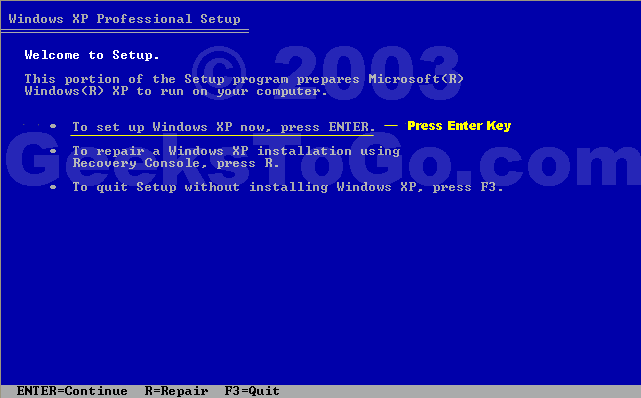
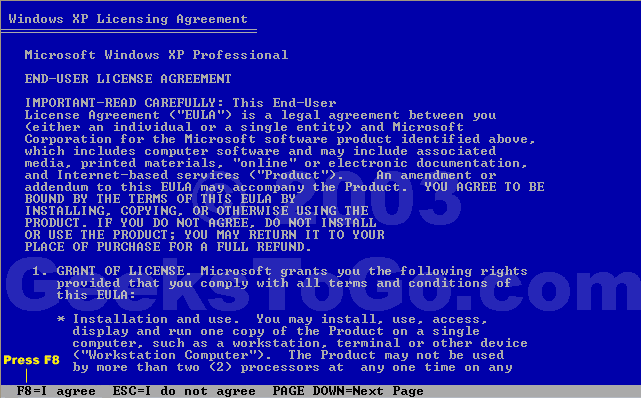
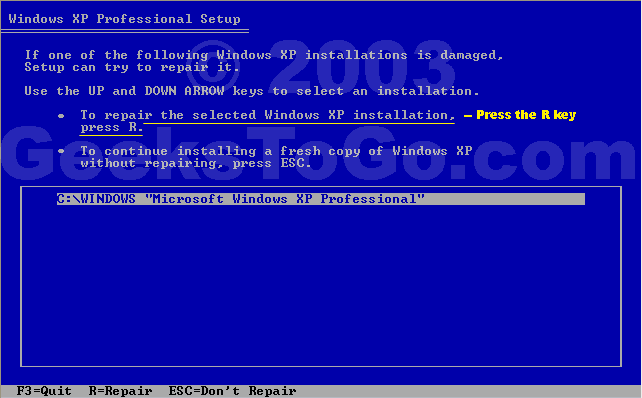














 Sign In
Sign In Create Account
Create Account

