THIS IS NOT NECESSARY FOR YOUR IMMEDIATE ATTENTION but will serve you well after we proceed with the apparent overheating problem.
I have just spent some more time examining Pitstop.
You have this installed.
It is a discontinued product. No longer supported and no longer recommended.
PeerGuardian 2Phoenix LabsPeerGuardian 2Phoenix Labs
It is in its simplest terms a Firewall blocking certain incoming and outgoing connections on IP blacklists.
As the program is no longer supported you can be assured that it is effectively useless.
Such programs can only be useful when they are updated.
I do NOT know if it is in anyway responsible for any of the problems.
Whether it is or NOT I strongly recommend you uninstall it.
You also have this installed
RAR Password Cracker 4.12dnSoft Research Group
I have had a look at it.
I suggest you uninstall it.
More importantly you have Comodo Internet Security.
Is that the paid for full anti-virus and firewall - a well regarded product
OR is it the free Comodo product.
You also have McAfee site advisor.
Please tell me what exactly you have by way of anti-virus, firewall and any anti-spyware.
As you also have
SpywareGuardSG Browser Hijacking Protection
If that is the JAVACOOL product
there are better options, as Javacool themselves now recommend
http://www.javacools...areblaster.htmlSPYWAREBLASTER, basically the replacement it seems for spyware guard.
In summary I strongly recommend you uninstall the Peer Guardian and the RAR password cracker.
AND the Spyware Guard.
See this for general advice on what is available and recommended here on GeekstoGo
http://www.geekstogo...yware-software/
Edited by Macboatmaster, 24 June 2011 - 07:57 AM.





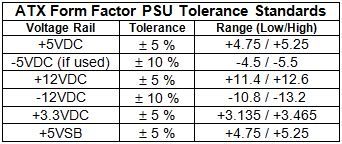
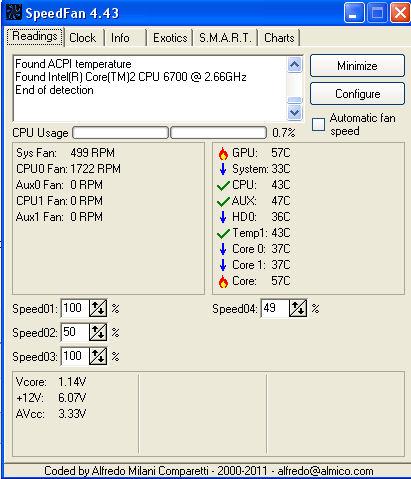












 Sign In
Sign In Create Account
Create Account

