Personally, I don't like PC Pitstop because they don't use "industry standard" terminology and that confuses folks. Also, they make recommendations that have no rational basis. For example, the recommendation to reduce System Restore space is, frankly, nonsense!!!! There is no need or advantage to reducing System Restore capacity. For one, if disk space is that critical, it is time to do some MAJOR housecleaning and get rid of space hogging programs and data files you don't need. Or better yet, go buy some more disk space - it's cheap. But more importantly, by design, SR will yield space if free disk space is needed - to the point it will disable itself if disk space is critical. Having a HUGE System Restore reserve IN NO WAY affects performance, therefore, PCPitStops recommendation to reduce it to improve performance is - nonsense. Does it hurt to reduce? No, but it does limit your restore options.
As far as Auslogics Disk Defrag - it is a great program. But the reality is, the defragger that comes with Windows is just fine. Yes, some of the 3rd party defraggers can defrag a
bit more efficiently but the reality is, so what? The very next time you use your computer, fragmentation will begin again as Windows and our running programs open files, save temp files, update files, etc. And of course your browser of choice will immediately start dumping 1000s of temp files on your drives. And note defragging was never intended as a means to free up disk space. While some space may be freed on a heavily fragmented drive, it is hardly significant. This is especially true with today's monster and fast drives with NTFS. If you maintain lots of free disk space, you never need to defrag your drives. Defragging was much more important when 500Mb (as in 1/2 Gb) drives were still considered HUGE. Now, 500Gb is almost "small", considering you can get a 3Tb (3,000Gb) drive for less than
$200.
That said, if you want to defrag, ALWAYS clean the drive of clutter first. It is counterproductive to defrag with 1000s of tiny temporary Internet files on the drive - and that is the primary reason I am totally against automatic defragging - with 3rd party defraggers, or with the latest version in Windows 7. Also, you should ALWAYS defrag in Safe Mode. This ensures as many movable files as possible are available (not opened by Windows or programs that start with Windows in Normal Mode) for moving/defragging. Again, a reason to NOT use automatic defragging.
Note: Before defragging,
IF your system is running fine otherwise, then you can use CCleaner or Disk Cleanup to purge the system of all but the last Restore Point. If the system has problems, I would not be running Defrag as corruption, or further corruption could occur. Defraggers are not repair tools, they are "preventative maintenance" tools. And note that cleaning the drives of clutter in Safe Mode will yield a better cleaning as ".tmp" files, including the fla10c.tmp file, should not be open, and can be deleted too.
On that note, a power outage during a defrag can get ugly. Real ugly. Everybody has their computers on a "good" UPS with AVR (automatic voltage regulation), right?






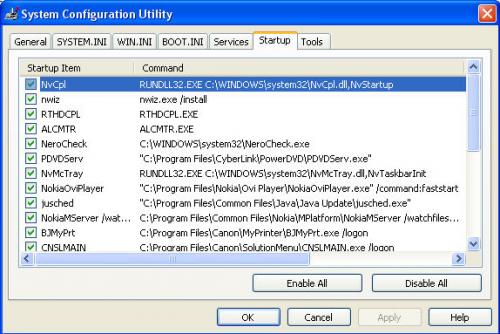
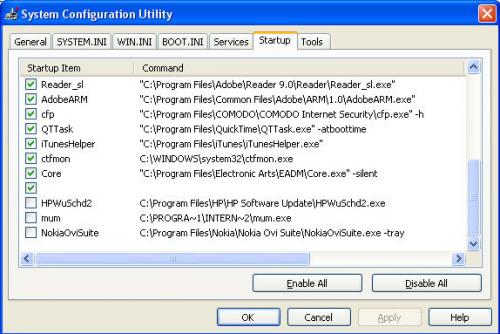











 Sign In
Sign In Create Account
Create Account

