The first start this morning went without any problems - at least, no freezes or BSODs.
I ran chkdsk /r I found the results in Event Viewer:
Checking file system on C:
The type of the file system is NTFS.
Volume label is OS.
A disk check has been scheduled.
Windows will now check the disk.
197632 file records processed.
709 large file records processed.
0 bad file records processed.
0 EA records processed.
60 reparse records processed.
249058 index entries processed.
0 unindexed files processed.
197632 security descriptors processed.
CHKDSK is compacting the security descriptor stream...
Cleaning up 8153 unused security descriptors.
25714 data files processed.
CHKDSK is verifying Usn Journal...
37546400 USN bytes processed.
Usn Journal verification completed.
CHKDSK is verifying file data (stage 4 of 5)...
197616 files processed. File data verification completed.
CHKDSK is verifying free space (stage 5 of 5)...
112493639 free clusters processed. Free space verification is complete.
Correcting errors in the master file table's (MFT) BITMAP attribute.
Correcting errors in the Volume Bitmap.
Windows has made corrections to the file system.
614644055 KB total disk space.
164247036 KB in 164325 files.
96924 KB in 25717 indexes.
0 KB in bad sectors.
325539 KB in use by the system.
65536 KB occupied by the log file.
449974556 KB available on disk.
4096 bytes in each allocation unit.
153661013 total allocation units on disk.
112493639 allocation units available on disk.
Internal Info:
00 04 03 00 64 e6 02 00 7f 0d 05 00 00 00 00 00 ....d...........
da 7e 00 00 3c 00 00 00 00 00 00 00 00 00 00 00 .~..<...........
42 00 00 00 52 73 b5 77 a0 52 06 00 a0 4a 06 00 B...Rs.w.R...J..
Windows has finished checking your disk.
Please wait while your computer restarts.
Undersiege






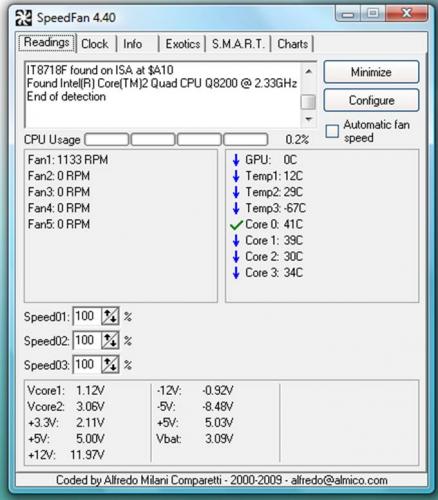
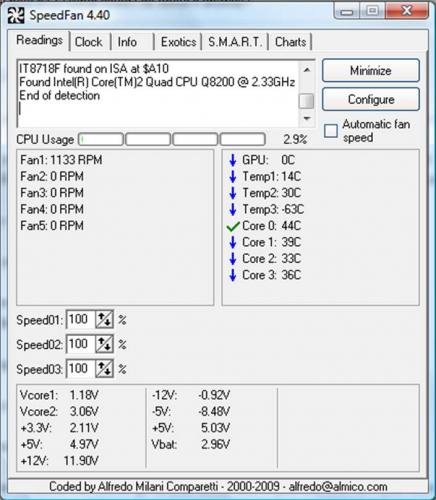











 Sign In
Sign In Create Account
Create Account

