However, as soon i can set the filter and save the file i send it to you; i try to explain what i see in the main window of ProcMon when it doesnt get stuck...
if i scroll down i see the same services.exe for thousand of times, doin something in that Enum folder (maybe it's a registry, i dont know), and it happens in a very short time (as i told you before the program reaches 100% events in some seconds).
Just to have an idea on how things go on a "normal" pc, i downloaded and runned ProcMon on this laptop now i'm usin to write to you: i dont see tons of events, i can let the program run without stoppin it catchin events and it doesnt crash and, most interesting thing, services.exe is not involved in that thousand of events i see on my "ill" computer.
Sorry if i'm not that clear, i do my best to "talk" a good english....
As soon as i'm able to "catch" that ProcMon File, ill' send it to ya email.
Thanx Again Ron for your kindness!





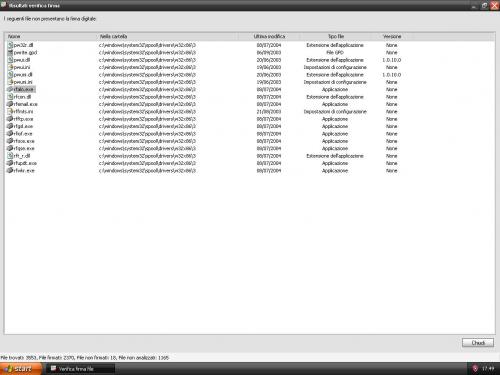











 Sign In
Sign In Create Account
Create Account

