
IE8 & Safari VERY slow, computer lags, freezes
Started by
ToniB
, Jan 26 2012 09:44 AM
#46

 Posted 06 February 2012 - 09:43 PM
Posted 06 February 2012 - 09:43 PM

#47

 Posted 06 February 2012 - 10:02 PM
Posted 06 February 2012 - 10:02 PM

OK. thanks for the suggestion
#48

 Posted 08 February 2012 - 08:45 AM
Posted 08 February 2012 - 08:45 AM

I ran a few files through virustotal to test them & they came back clean (assuming I am reading the results right...)but can only do one at a time so that's pretty limiting when dealing with 50 gb...
Checked my c: drive. Without qbox (where the vast majority of the 1/26 files are), I'd still be missing about 5 GB of info that had previously been on the computer. When I checked Qoobox, there are only 12 small files that were created before 1/26 -- definitely not 5 GB worth. As I don't know what I'll be getting rid of (& as my backup is also very questionable), I hate to delete all the 1/26 files at this point.
Also, nothing that I found on the G (backup) drive correlates with the 120+ GB expansion. (I can't find a whole lot of files created around 1/26, can't find any huge files that popped up, there's no qoobox folder...)
Have been doing some reading -- might this be a worm of some type? Seems like all we ran would have found it but...
Checked my c: drive. Without qbox (where the vast majority of the 1/26 files are), I'd still be missing about 5 GB of info that had previously been on the computer. When I checked Qoobox, there are only 12 small files that were created before 1/26 -- definitely not 5 GB worth. As I don't know what I'll be getting rid of (& as my backup is also very questionable), I hate to delete all the 1/26 files at this point.
Also, nothing that I found on the G (backup) drive correlates with the 120+ GB expansion. (I can't find a whole lot of files created around 1/26, can't find any huge files that popped up, there's no qoobox folder...)
Have been doing some reading -- might this be a worm of some type? Seems like all we ran would have found it but...
Edited by ToniB, 08 February 2012 - 08:46 AM.
#49

 Posted 08 February 2012 - 10:09 AM
Posted 08 February 2012 - 10:09 AM

Attach the file
C:\Qoobox\ComboFix-quarantined-files.txt
Open My Computer and right click on the G drive and select Properties. Select Tools, then Defragment Now. Have it Defragment the drive. When it finishes there is a report option. Copy and paste (or attach) that into a reply.
C:\Qoobox\ComboFix-quarantined-files.txt
Open My Computer and right click on the G drive and select Properties. Select Tools, then Defragment Now. Have it Defragment the drive. When it finishes there is a report option. Copy and paste (or attach) that into a reply.
#50

 Posted 10 February 2012 - 03:59 PM
Posted 10 February 2012 - 03:59 PM

The Defrag didn't do much (anything) to the size... Extra 122 GB still there somewhere.
Both files attached.
Think I'm going to run scan to see what is ONLY in the qoobox folder. There are some files that are in there (some twice) as well as on C in another location. That seems a good place to start deleting things. Then I can see what's left & only in Qoobox folder. Looks like some of it might have come from the G backup drive...
Sound like OK plan to you for starters?
Both files attached.
Think I'm going to run scan to see what is ONLY in the qoobox folder. There are some files that are in there (some twice) as well as on C in another location. That seems a good place to start deleting things. Then I can see what's left & only in Qoobox folder. Looks like some of it might have come from the G backup drive...
Sound like OK plan to you for starters?
Attached Files
#51

 Posted 10 February 2012 - 04:16 PM
Posted 10 February 2012 - 04:16 PM

Sometimes with defrag it finds big files that can't be defragged but this time it didn't find any.
Your C:\Qoobox\ComboFix-quarantined-files.txt only shows a few files so it is not clear what else is in Qoobox that should make it so big.
Your C:\Qoobox\ComboFix-quarantined-files.txt only shows a few files so it is not clear what else is in Qoobox that should make it so big.
#52

 Posted 10 February 2012 - 04:54 PM
Posted 10 February 2012 - 04:54 PM

Qoobox looks like it contains a backup somehow? Thousands of files, 76,707 to be exact in 5,873 folders. Some are in there twice in different folders, 50.9 GB total...
#53

 Posted 10 February 2012 - 08:35 PM
Posted 10 February 2012 - 08:35 PM

Can you take a screenshot of the qoobox and attach it:
http://graphicssoft....nscreenshot.htm Save the file as a .jpg or the forum won't allow it.
http://graphicssoft....nscreenshot.htm Save the file as a .jpg or the forum won't allow it.
#54

 Posted 11 February 2012 - 02:31 AM
Posted 11 February 2012 - 02:31 AM

Some really strange stuff going on here. First of all, it seems that the C:/QOOBOX directory is the ONLY source for some of those files it contains. Seems that they were deleted off the G (backup) drive? In any case, the corresponding folders don't show up on G. Also there are a lot of files with 0 bytes but that take up a WHOLE lot of space on C:/ drive if I'm reading the duplicate program right. (Hit a snag & had to close the duplicate program -- will post the number & size of those files when it is done re-running.)
Also, I can't activate my firewall.
Attached is the snapshot you asked for. Most or all of the subfolders in this shot look like what should be in the backup. Don't know about subfolders -- they should be going quite a ways down.
Also, I can't activate my firewall.
Attached is the snapshot you asked for. Most or all of the subfolders in this shot look like what should be in the backup. Don't know about subfolders -- they should be going quite a ways down.
Edited by ToniB, 11 February 2012 - 02:51 AM.
#55

 Posted 11 February 2012 - 05:05 PM
Posted 11 February 2012 - 05:05 PM

What appears to have happened is that the Seagate Backup folder got moved under Qoobox. This doesn't appear to be something that Combofix did since it is not in C:\Qoobox\ComboFix-quarantined-files.txt. More likely a disk problem tho I've seen people do this accidentally by dragging a folder. Right click on Seagate Backup and CUT then move to C:\ and Paste (Ctrl + v). That should put it back where it belongs. I assume Seagate Backup contains backups of your hard drive and also, it appears, copies of things from different folders. You will have to decide if you need these backups. I would burn them to a DVD or CD and then delete them. That would free up a lot of space.
#56

 Posted 11 February 2012 - 08:09 PM
Posted 11 February 2012 - 08:09 PM

eeehhh... I'm a bit nervous about the cut since this computer is acting really strange & the file is very big. Dragging it to a new location won't work? There are also multiple copies of some of the files which will help with the size but I can sort that out.
Don't see any way it could have gotten dragged there -- it was on the G: (external hard drive - to keep C: moving quickly, G was only as "archive" & backup) & would have been quite a lengthly proposition. Also, the folders where these files were supposed to be (on G:) are there in parts but many folders are missing, empty, etc. (Despite the fact that there are 120+ extra GB on there.)
Not sure if all the virus checks we ran would have also checked G? Is there anything I can do to be sure it is clean & to determine where those extra 120+ GB are from?
Also, the sound is still sounding very strange/gravelly/slow. Any idea what might have caused that in the midst of this? Seems unrelated but the timing is questionable.
Thanks for your continued help!
Don't see any way it could have gotten dragged there -- it was on the G: (external hard drive - to keep C: moving quickly, G was only as "archive" & backup) & would have been quite a lengthly proposition. Also, the folders where these files were supposed to be (on G:) are there in parts but many folders are missing, empty, etc. (Despite the fact that there are 120+ extra GB on there.)
Not sure if all the virus checks we ran would have also checked G? Is there anything I can do to be sure it is clean & to determine where those extra 120+ GB are from?
Also, the sound is still sounding very strange/gravelly/slow. Any idea what might have caused that in the midst of this? Seems unrelated but the timing is questionable.
Thanks for your continued help!
#57

 Posted 12 February 2012 - 09:44 AM
Posted 12 February 2012 - 09:44 AM

Drag it if you want to. Same thing as cut and paste.
#58

 Posted 12 February 2012 - 04:52 PM
Posted 12 February 2012 - 04:52 PM

I figured it was but still hated to see it "disappear"... It got stuck & I'm having to do some folders/subfolders by hand.
Any ideas or suggestions re why my firewall won't start or what to do about it? (Message was "Windows cannot start the Windows/firewall ICS (internet connection sharing) system")
Also any idea what may have made the hard drive(s) so much larger? (With C it may have been the back-up getting moved there (including duplicates) but G?) Not sure if all the virus checks we ran would have also checked G? Is there anything I can do to be sure it is clean & to determine where those extra 120+ GB are from?
Also, the sound is still sounding very strange/gravelly/slow. Any idea what might have caused that in the midst of this? Seems unrelated but the timing is questionable.
Thanks for your continued help!
Any ideas or suggestions re why my firewall won't start or what to do about it? (Message was "Windows cannot start the Windows/firewall ICS (internet connection sharing) system")
Also any idea what may have made the hard drive(s) so much larger? (With C it may have been the back-up getting moved there (including duplicates) but G?) Not sure if all the virus checks we ran would have also checked G? Is there anything I can do to be sure it is clean & to determine where those extra 120+ GB are from?
Also, the sound is still sounding very strange/gravelly/slow. Any idea what might have caused that in the midst of this? Seems unrelated but the timing is questionable.
Thanks for your continued help!
#59

 Posted 12 February 2012 - 05:08 PM
Posted 12 February 2012 - 05:08 PM

I'd look on Dell for a new driver for SoundMAX Integrated Digital Audio.
I expect your backup software copies stuff to the G drive and if your C: suddenly ballooned up it may have copied that too.
I would just poke around on the G: drive (select Details instead of Icons and you can then click on Size Column Header to sort things by size.)
Did you ever try the Data Lifeguard Program program from Western Digital?
Post #42 http://www.geekstogo...ost__p__2117877
It seems to be a problem talking to the hard drive and this might help.
I expect your backup software copies stuff to the G drive and if your C: suddenly ballooned up it may have copied that too.
I would just poke around on the G: drive (select Details instead of Icons and you can then click on Size Column Header to sort things by size.)
Did you ever try the Data Lifeguard Program program from Western Digital?
Post #42 http://www.geekstogo...ost__p__2117877
It seems to be a problem talking to the hard drive and this might help.
#60

 Posted 12 February 2012 - 05:13 PM
Posted 12 February 2012 - 05:13 PM

Just did that & was coming back on here to post that.
Did Quick test of C -- all came back OK, anything else I should do with that?
Poking around G -- just look for really big size? Did a search for anything modified since 1/24 but it didn't show anything much or large. Will look around though. Was also going to run file compare program to determine if sizes of similarly-named files are different.
Any other ideas?
Did Quick test of C -- all came back OK, anything else I should do with that?
Poking around G -- just look for really big size? Did a search for anything modified since 1/24 but it didn't show anything much or large. Will look around though. Was also going to run file compare program to determine if sizes of similarly-named files are different.
Any other ideas?
Edited by ToniB, 12 February 2012 - 08:02 PM.
Similar Topics
0 user(s) are reading this topic
0 members, 0 guests, 0 anonymous users
As Featured On:











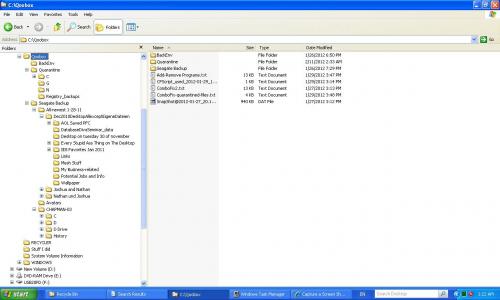




 Sign In
Sign In Create Account
Create Account

