Trojan horse hider, win32 lebag win32 heur I'm riddled HELP [Close
Started by
nobbyburton
, Mar 09 2012 02:02 PM
#31

 Posted 10 March 2012 - 04:47 PM
Posted 10 March 2012 - 04:47 PM

#32

 Posted 10 March 2012 - 05:21 PM
Posted 10 March 2012 - 05:21 PM

Getting somewhere, it's found the threats I've been getting and is removing fingers crossed, says goi g to take a whilembutnhopefully not 20 hrs!
Avg is obviously hopeless and I need to get some badass av like kasperskys
Avg is obviously hopeless and I need to get some badass av like kasperskys
#33

 Posted 11 March 2012 - 02:24 AM
Posted 11 March 2012 - 02:24 AM

After first run found loads of threats which I deleted, it then said something to do with restart and spent nearly 2 hours clearing 200 more before completing that and restarting, when it restarted more of my usual start up icons appeared but there is still a conflict with some program's, like HP, keeps asking for disk for Trayapp.msi but I'm presuming these problems aren't the virus/Trojan but was caused by the attempts to remove it but hopefully can fix those problems later when system is stable. It was late when it completed this stage and when I tried to run kasperskys. Av again it said reboot in safe mode as no drivers? So will be trying that soon..
Thank you for staying with me on this, this has without doubt been the worst pc problem I've ever had
Thank you for staying with me on this, this has without doubt been the worst pc problem I've ever had
#34

 Posted 11 March 2012 - 02:59 AM
Posted 11 March 2012 - 02:59 AM

Getting really pissed off now, won't start in safe mode, gets so far and then just reboots, I've taken a pic on my iPad of the screen to see how far it gets but for some reason struggling to attach pictures in the forum from ipad2
#35

 Posted 11 March 2012 - 03:10 AM
Posted 11 March 2012 - 03:10 AM

webkit-fake-url://6A188467-1D0C-4C98-86D5-5D1E83C28980/imagejpeg
#36

 Posted 11 March 2012 - 03:13 AM
Posted 11 March 2012 - 03:13 AM

@Teamfs-as please view my twitter to see pic
#37

 Posted 11 March 2012 - 05:38 AM
Posted 11 March 2012 - 05:38 AM

OK then from normal mode run the AVP analysis section now and attach the zip folder. We will need to do this a stage at a time, as I feel there will be a lot of damage to repair
Now the Analysis
Rerun AVP and select the Manual Disinfection tab and press Start Gathering System Information
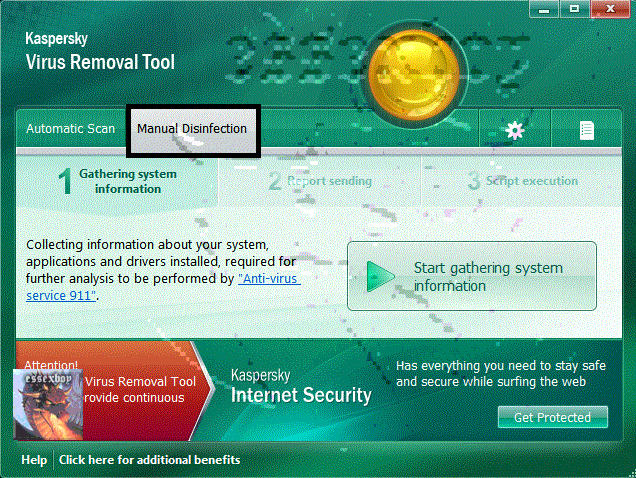
On completion click the link to locate the zip file to upload and attach to your next post
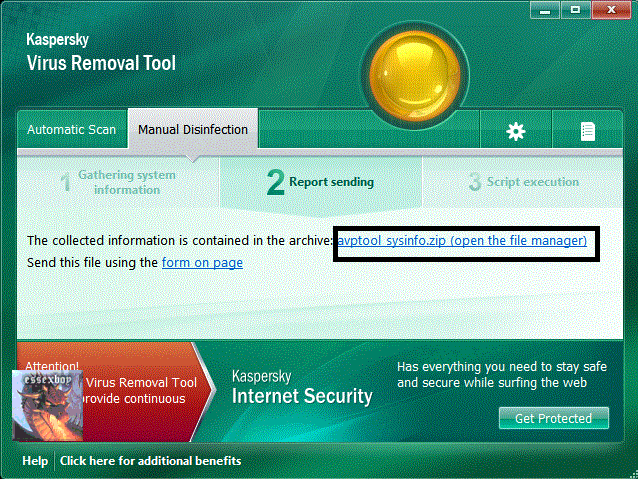
Now the Analysis
Rerun AVP and select the Manual Disinfection tab and press Start Gathering System Information
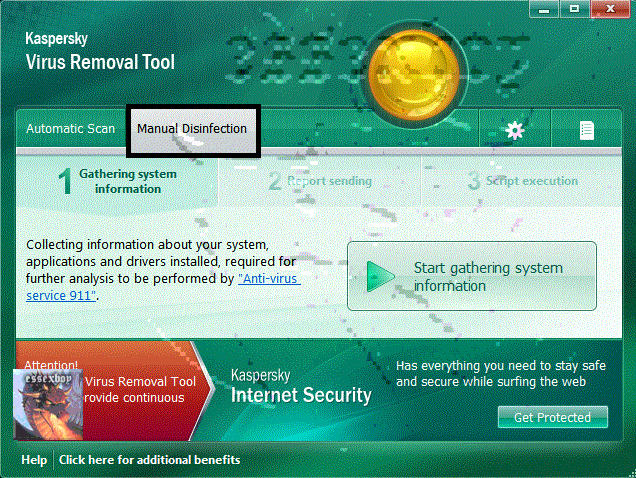
On completion click the link to locate the zip file to upload and attach to your next post
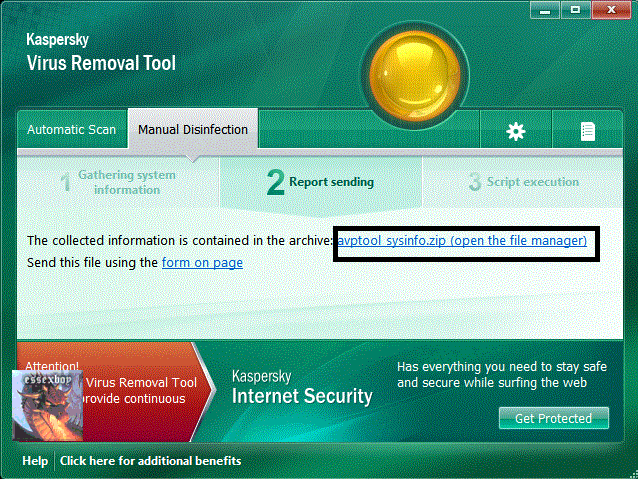
#38

 Posted 11 March 2012 - 05:58 AM
Posted 11 March 2012 - 05:58 AM

Slight problem, was getting annoyed with the constant apptray disk messages on each restart so deselected 2, avgtray and HP control from startup using msconfig, this caused me to be unable to get xp to boot normally, so am now trying to use bootcfg rebuild to fix my boot.ini
Stupid I know but I thought what I was doing was a harmless thing to save time, has cost me 3 extra hours so far
Stupid I know but I thought what I was doing was a harmless thing to save time, has cost me 3 extra hours so far
#39

 Posted 11 March 2012 - 06:00 AM
Posted 11 March 2012 - 06:00 AM

Annoying thing is apart from not booting I to safe mode, pc appeared ok when I first turned on this morning hadn't tried to run Avp normally though
#40

 Posted 11 March 2012 - 06:02 AM
Posted 11 March 2012 - 06:02 AM

So currently you are unable to start in any mode ?
HAve you tried startup repair from the CD ?
HAve you tried startup repair from the CD ?
#41

 Posted 11 March 2012 - 06:14 AM
Posted 11 March 2012 - 06:14 AM

Yes doing that now, disk is in but boot.ini not able to be read but it was found, so it suggested doing a chkdsk /r which it's doing now , 2 hrs in
#42

 Posted 11 March 2012 - 06:47 AM
Posted 11 March 2012 - 06:47 AM

Do you have a restore point that you could go to ? The option will be on the CD


#43

 Posted 11 March 2012 - 06:48 AM
Posted 11 March 2012 - 06:48 AM

On a microsoft site mentions about bootcfg and how to repair, been following
Have completed chkdsk r but still couldn't do bootcfg scan so site said to keep doing chkdsk until it was clean could take a while
What so u think
Have completed chkdsk r but still couldn't do bootcfg scan so site said to keep doing chkdsk until it was clean could take a while
What so u think
#44

 Posted 11 March 2012 - 06:49 AM
Posted 11 March 2012 - 06:49 AM

Think I tried that but unsure may do if this next bit doesn't work, am struggling now
#45

 Posted 11 March 2012 - 06:52 AM
Posted 11 March 2012 - 06:52 AM

If need be I may be able to work outside of windows. Can you burn a CD ?
And can you confirm that it was just AVG and HP tray that you disabled
And can you confirm that it was just AVG and HP tray that you disabled
Similar Topics
0 user(s) are reading this topic
0 members, 0 guests, 0 anonymous users
As Featured On:








 This topic is locked
This topic is locked





 Sign In
Sign In Create Account
Create Account

