for what does AA or AF stand for?
go here for the lowdown
each game has a section to set AA and AF...you can set them to the max or off or somewhere in between depending how your system handles it...set to high will get you low frame rates and possible system /card crashing...
set to off gets you higher frame rates but with jaggies but is much less work for the card and the system in general...
did you blow out the other 6 vents using compressed air...

 This topic is locked
This topic is locked

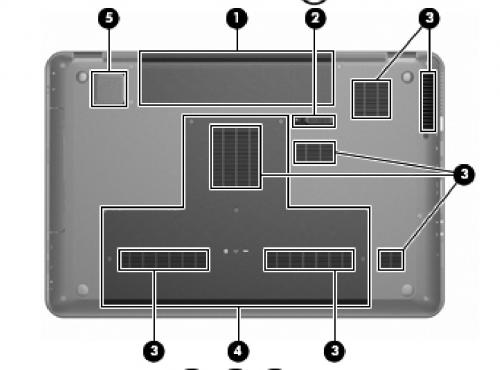











 Sign In
Sign In Create Account
Create Account

