rdisk(x): The physical disk number to load Windows from. rdisk() begins counting from 0, so the first drive on your system is rdisk(0), the second is rdisk(1), and so on and so forth.
These numbers do not relate to the SATA channel numbers or the IDE primary/secondary - master/slave connections, but to the order of your drives as seen by the BIOS, so that rdisk(0) is the drive you are booting from etc
The number of the partition on the drive rdisk(x). partition(y) starts counting from 1, so the first partition is partition(1), the second is partition(2), etc. partition(y) counts primary partitions first then counts logical partitions.
The extended partition (the "container" for logical partitions) itself isn't counted, though.
These numbers are taken from the Partition Table in the Master Boot Record, which will generally be the order in which they were created, which will not necessarily be the same as the order in which they appear on the disk
Ghost inside my PC!
#31

 Posted 03 May 2012 - 07:46 AM
Posted 03 May 2012 - 07:46 AM

#32

 Posted 03 May 2012 - 08:45 AM
Posted 03 May 2012 - 08:45 AM

Other PC's Drive Configaration:
SATA port 0: Samsung.
SATA port 1: WD.
SATA port 2: Not Detected.
SATA port 3: Not Detected.
Hard Disk Drive Order:
1. Samsung.
2. WD.
Boot Device Priority:
1. Samsung.
2. Floppy.
Here's the screenshot of this PC's Samsung XP disk management window:

Here's the screenshot of this PC's WD XP disk management window:

I just noticed something strange. This PC can load WD XP instantly but it takes time to load windows xp from Samsung. There are white loading bars on black screen goes left to right before the windows loading screen. Looks like it scans the drive before loading windows from samsung.
#33

 Posted 03 May 2012 - 10:07 AM
Posted 03 May 2012 - 10:07 AM

In fact unless the motherboard, its chips etc are the same, it is lucky that it loads at all.
As it is of course looking for those chipsets and all drivers connected with that PC..
I personally think that you should forget trying to boot either drive in the other computer.
I have changed my post 31, to remove the suggestion to boot only from the samsung drive, as you have of course tried that., I forgot you had done that, after reinstalling again.
WHY do you not run the Easy BCD there is nothing to lose and possibly everything to gain.
#34

 Posted 03 May 2012 - 10:25 AM
Posted 03 May 2012 - 10:25 AM

I have asked a colleague to take a look.
The wonderful part about Geeks to Go is, that now I caanot solve this, you will have the help either directly or through me of a number of the staff here.
Thank you for your patience.
#35

 Posted 03 May 2012 - 12:49 PM
Posted 03 May 2012 - 12:49 PM

WHY do you not run the Easy BCD there is nothing to lose and possibly everything to gain.
Thanks for your time. I have Easy BCD installed. I just don't know what to do with it? When I click on Re-create/repair boot files(under BCD backup/repair tab)it says- This option is only available on Windows vista, Windows 7 and Windows 2008 server. I am using Windows XP.
#36

 Posted 03 May 2012 - 01:45 PM
Posted 03 May 2012 - 01:45 PM

I then sent you an example of the BCD on my dual boot, and you said you did not have it.
See this please
Or you've installed Windows Vista/7, and it failed to install its bootloader to the MBR, but you can still boot into Windows XP.
on this link
http://neosmart.net/...er with EasyBCD
#37

 Posted 03 May 2012 - 02:12 PM
Posted 03 May 2012 - 02:12 PM

I thought you had 7 on one of the partitions, you told me and additionally you said I think that 7 did not appear on the options
I then sent you an example of the BCD on my dual boot, and you said you did not have it.
I had windows 7 on J:/ partition. I still have it but it's missing bcd(after the crash) and won't load. That's why I am trying to rebuild the bcd. As I said in my earlier post- Easy BCD don't work in Win XP. It can't find Windows 7.
Yes you posted an example of the BCD. I don't know where to put it?
#38

 Posted 03 May 2012 - 02:23 PM
Posted 03 May 2012 - 02:23 PM

Re the EasyBCD - not working in XP
Have you gone to the screen I just sent you the link for in my post 36
#39

 Posted 03 May 2012 - 02:34 PM
Posted 03 May 2012 - 02:34 PM

NO do not put that one anywhere it is from my computer.
Re the EasyBCD - not working in XP
Have you gone to the screen I just sent you the link for in my post 36
I am working on it. Will be back...
#40

 Posted 03 May 2012 - 02:39 PM
Posted 03 May 2012 - 02:39 PM

Please Run the PCPitstop.com OverDrive Full Tests
Here's how:
You must use your Internet Explorer for this procedure. (doesn't work so well in Firefox or others). If your machine is running Vista or Windows 7, you must Select IE to “Run as Administrator”. After completing PCPitstop OverDrive you can close your IE browser and re-open it Normally so that you are no longer running as administrator.
Go to: http://www.pcpitstop...pit/default.asp
Click on "Free Computer Check-up" listed below PC Pitstop OverDrive
In the User Login - Click on "Sign up FREE!"
You'll need to submit a valid email address and create your own password, then click - Create Account(button)
Now enter your email address and password to Log in, Select - Scan this system Now!(button)
You will then be asked to download an ActiveX component and allow it to install.
It is safe and does not compromise your privacy.
Follow the on-screen prompts to install the ActiveX and to allow the Full Tests to be run on your machine.
The Full Tests take about 2 1/2 - 3 minutes on most machines.
When complete, a Results - Summary - Recommended Fixes will be displayed.
Please post the URL internet address, from your Results, back here into this Topic Thread so that we can review the configuration and present performance levels of your machine.
Note: During the graphics 2D and graphics 3D testing, your screen will display some rapidly moving objects.
If you are sensitive to visual flashing, it may cause dizziness. Therefore, look away from the screen during that portion of the testing.
After reviewing the results we will be more informed and may be able to provide better recommendations for you to work towards improving your machine's performance.
While PCPitstop does offer a variety of Paid Products, the PCPitstop OverDrive testing is FREE. Please ignore the references to Paid Products. We prefer to provide manual solution instructions that you can apply directly to your machine.
Thanks to rshaffer61 for the PCPitstop instructions
#41

 Posted 03 May 2012 - 02:50 PM
Posted 03 May 2012 - 02:50 PM

#42

 Posted 03 May 2012 - 03:01 PM
Posted 03 May 2012 - 03:01 PM

INSTALL BCD clearly says DO NOT USE ON HARD DRIVE = create bootable media
I cannot type them all out for you
Run EasyBCD and go to the "Bootloader Setup" window:
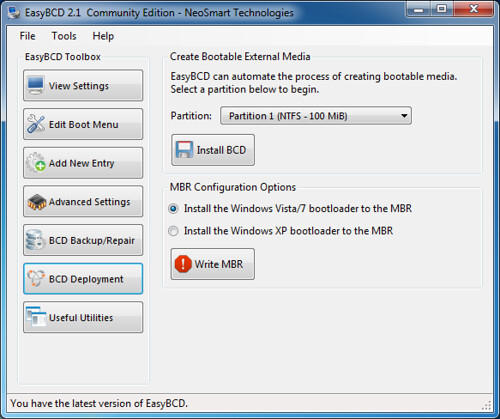
Select "Install the Vista/7 Bootloader to the MBR" from the second menu, then click "Write MBR"
(Note - the first section applies to External Devices (e.g USB flashdrives). Do not use it on your HDD)
Reboot to test. If it doesn't do the trick, move on to Type 2.
Boot into a working copy of Windows (be it XP or Vista), and run EasyBCD. Go to the "BCD Backup/Repair" page:
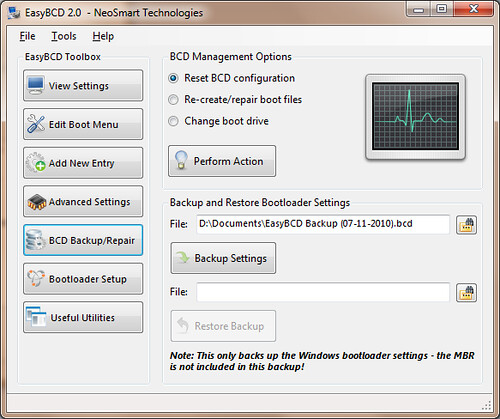
Select "Reset BCD Configuration" then "Perform Action" to begin recovery
#43

 Posted 03 May 2012 - 06:07 PM
Posted 03 May 2012 - 06:07 PM

Solution 2- Did not work but Successfully Created a boot folder in K:\
Partition K:\ is C:\ of Samsung's windows
If my PC can't load windows from Samsung...there is possibility that it's not going to load BCD from Samsung either. Easy BCD software creates BCD in K:\. K is Samsung. So it's not loading Windows 7.
#44

 Posted 03 May 2012 - 06:17 PM
Posted 03 May 2012 - 06:17 PM

Select "Reset BCD Configuration" then "Perform Action" to begin recovery. You may see a dialog like the one below asking you for your boot drive - pick the letter of your Windows Vista drive, then hit OK to continue.

and have you then proceeded through the rest of the options.
Also would you please do what my colleague has asked.
He came in on the topic, after I mentioned that I had asked someone else to take a look
#45

 Posted 03 May 2012 - 06:37 PM
Posted 03 May 2012 - 06:37 PM

Software in my computer(version 2.1.1) never shows this message. It just automatically selects the drive. I am working on phillpower2's post.
Similar Topics
0 user(s) are reading this topic
0 members, 0 guests, 0 anonymous users
As Featured On:















 Sign In
Sign In Create Account
Create Account

