You should get the correct screens for deleting partitions by following This Guide.
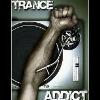
Windows upgrade split my drive in two?!
Started by
Aukake
, May 21 2012 12:47 AM
#16

 Posted 24 May 2012 - 01:19 PM
Posted 24 May 2012 - 01:19 PM

You should get the correct screens for deleting partitions by following This Guide.
#17

 Posted 24 May 2012 - 01:36 PM
Posted 24 May 2012 - 01:36 PM

Looks more like a upgrade screen to me. 
#18

 Posted 25 May 2012 - 10:34 AM
Posted 25 May 2012 - 10:34 AM

Yes I'm doing a upgrade. Didn't see a option to delete partitions when i do the upgrade again i see.
First Screen: Asking to get updates before installation. I hit yes
Second Screen: Accept the terms and agreement.
Third Screen: What type of installation do i want to do. Upgrade(when a lower version of windows is there and backups my stuff or Custom(where it installs a new system and does backup.) i did the custom. Cause had way to much on old system and didn't want anything.
Fourth Screen: It shows My partition. No option to delete one before it.
First Screen: Asking to get updates before installation. I hit yes
Second Screen: Accept the terms and agreement.
Third Screen: What type of installation do i want to do. Upgrade(when a lower version of windows is there and backups my stuff or Custom(where it installs a new system and does backup.) i did the custom. Cause had way to much on old system and didn't want anything.
Fourth Screen: It shows My partition. No option to delete one before it.
#19

 Posted 25 May 2012 - 11:02 AM
Posted 25 May 2012 - 11:02 AM

It won't be in the upgrade disk. You need to borrow a full version installation disk to do the steps.
Similar Topics
1 user(s) are reading this topic
0 members, 1 guests, 0 anonymous users
As Featured On:















 Sign In
Sign In Create Account
Create Account

