Edited by urgenthelp, 06 September 2012 - 10:02 AM.
Ridiculous , absolutely ridiculous
Started by
urgenthelp
, Jun 17 2012 03:02 PM
#121

 Posted 06 September 2012 - 10:01 AM
Posted 06 September 2012 - 10:01 AM

#122

 Posted 06 September 2012 - 10:26 AM
Posted 06 September 2012 - 10:26 AM

Not good but do you have the HwMonitor screenshot also? That +12 volt rail looks like it may be your issue but I need the other to verify it.
#123

 Posted 06 September 2012 - 10:33 AM
Posted 06 September 2012 - 10:33 AM

#124

 Posted 06 September 2012 - 10:42 AM
Posted 06 September 2012 - 10:42 AM

Yeah your +12 volt rail is faulty. I would suspect that as being the cause of the current issue you are having.
Any chance of borrowing a known working good PSU to try out?
Any chance of borrowing a known working good PSU to try out?
#125

 Posted 06 September 2012 - 10:46 AM
Posted 06 September 2012 - 10:46 AM

Nope, so i have to buy one.... is there no fix i can't keep throwing money at this.
#126

 Posted 06 September 2012 - 11:29 AM
Posted 06 September 2012 - 11:29 AM

In a nutshell the PSU is failing. I myself no of no way to repair of PSU without a total rebuild which honestly will probably be more then a new one would cost.
If you have access to another PSU to borrow for a day or two you can run your system with it to check if the issue still happens. The hard part is you really need to make sure it is of the same wattage as the one you have now.
The other option is to take it to a repair shop and have them test it with a ohm meter to see if they get the same readings I am seeing. If so then you will have verification the PSU is faulty.
If you don't want to do that you can ask if they can test your system with a known working PSU to see if the issue resolves itself. This also will tell you if the PSU is indeed the issue.
I think in any case you are looking at you will be spending at least a diagnostic fee for it to be checked out.
If you have access to another PSU to borrow for a day or two you can run your system with it to check if the issue still happens. The hard part is you really need to make sure it is of the same wattage as the one you have now.
The other option is to take it to a repair shop and have them test it with a ohm meter to see if they get the same readings I am seeing. If so then you will have verification the PSU is faulty.
If you don't want to do that you can ask if they can test your system with a known working PSU to see if the issue resolves itself. This also will tell you if the PSU is indeed the issue.
I think in any case you are looking at you will be spending at least a diagnostic fee for it to be checked out.
#127

 Posted 06 September 2012 - 11:35 AM
Posted 06 September 2012 - 11:35 AM

Problem after problem. Thanks anyway but this is the worst possible news
#128

 Posted 06 September 2012 - 11:36 AM
Posted 06 September 2012 - 11:36 AM

i still don't understand why it can go days without crashing...
#129

 Posted 06 September 2012 - 11:46 AM
Posted 06 September 2012 - 11:46 AM

Because the PSU is basically losing power with that +12 volt rail as low as it is showing. The two rails we look at are the +3.3 and +12 because they are the two main rails in the PSU for powering the system. The +12 should have a reading between +11.50 and 12.25 basically to be considered working normally. It's like your electric in your house and when the lights go dim for a split second or so during what is known as a brown out. The power actually never goes out but the interruption of a constant feed may cause your tv or computer to restart or turn off. That is what is happening with your PSU right now.
#130

 Posted 06 September 2012 - 02:06 PM
Posted 06 September 2012 - 02:06 PM

I agree.
There is one very slight possibility and it is slight, are you connected on an anti surge bar
if so try a connction straight to the AC supply
There is one very slight possibility and it is slight, are you connected on an anti surge bar
if so try a connction straight to the AC supply
#131

 Posted 06 September 2012 - 02:30 PM
Posted 06 September 2012 - 02:30 PM

Too technical for me? how would i check if i am on one or not?I agree.
There is one very slight possibility and it is slight, are you connected on an anti surge bar
if so try a connction straight to the AC supply
#132

 Posted 06 September 2012 - 02:33 PM
Posted 06 September 2012 - 02:33 PM

Do you have a surge protector that you system plugs into or does it pluf directly to the wall?
Below is a surge protector.
Below is a surge protector.
#133

 Posted 06 September 2012 - 02:35 PM
Posted 06 September 2012 - 02:35 PM

i'm not sure what a surge protector is but mine is a multi as in it goes into a thing like that a multi tap with 3 other plugs , and then that goes to the wall
#134

 Posted 06 September 2012 - 02:40 PM
Posted 06 September 2012 - 02:40 PM

Got a picture of it or can you get a picture of it?
They come in all kinds of designs as the one I attached is just a simple type of them. Some are 2 rows of plugins.
If you have one what Mac is suggesting is unplug your system from it and plug your system directly into the wall. See if that helps. It is a very long shot but worth a try at this point.
They come in all kinds of designs as the one I attached is just a simple type of them. Some are 2 rows of plugins.
If you have one what Mac is suggesting is unplug your system from it and plug your system directly into the wall. See if that helps. It is a very long shot but worth a try at this point.
Similar Topics
0 user(s) are reading this topic
0 members, 0 guests, 0 anonymous users
As Featured On:









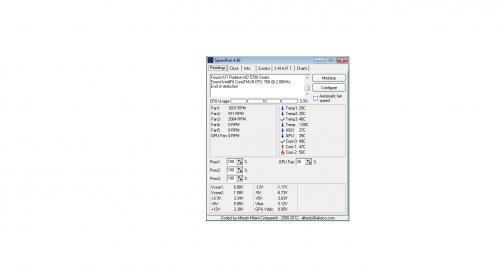

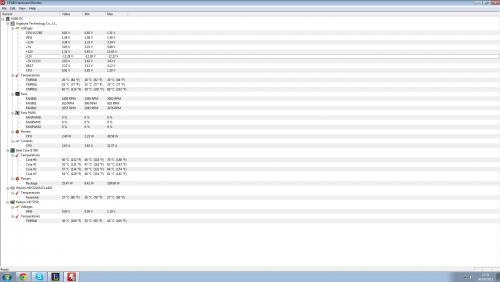





 Sign In
Sign In Create Account
Create Account

