I'm running another now if you want an updated one instead.
aswMBR version 0.9.9.1665 Copyright© 2011 AVAST Software
Run date: 2012-08-02 23:46:58
-----------------------------
23:46:58.313 OS Version: Windows 6.0.6002 Service Pack 2
23:46:58.313 Number of processors: 2 586 0x6B02
23:46:58.314 ComputerName: OUTLAW-PC UserName: Outlaw
23:47:16.315 Initialize success
23:47:17.181 AVAST engine defs: 12080201
23:47:35.857 Disk 0 (boot) \Device\Harddisk0\DR0 -> \Device\Ide\IdeDeviceP0T0L0-0
23:47:35.860 Disk 0 Vendor: WDC_WD3200AAJS-00B4A0 01.03A01 Size: 305245MB BusType: 3
23:47:35.878 Disk 0 MBR read successfully
23:47:35.882 Disk 0 MBR scan
23:47:35.887 Disk 0 unknown MBR code
23:47:35.891 Disk 0 Partition 1 00 27 Hidden NTFS WinRE NTFS 15005 MB offset 63
23:47:35.905 Disk 0 Partition 2 80 (A) 07 HPFS/NTFS NTFS 116076 MB offset 30734336
23:47:35.926 Disk 0 Partition 3 00 07 HPFS/NTFS NTFS 174161 MB offset 268457984
23:47:35.933 Disk 0 scanning sectors +625139712
23:47:36.025 Disk 0 scanning C:\Windows\system32\drivers
23:47:47.025 Service scanning
23:48:05.914 Modules scanning
23:48:17.993 Disk 0 trace - called modules:
23:48:18.017 ntkrnlpa.exe CLASSPNP.SYS disk.sys acpi.sys hal.dll >>UNKNOWN [0x8408e1e8]<<
23:48:18.023 1 nt!IofCallDriver -> \Device\Harddisk0\DR0[0x84ad0240]
23:48:18.029 3 CLASSPNP.SYS[877a98b3] -> nt!IofCallDriver -> [0x84ad7918]
23:48:18.035 5 acpi.sys[8072b6bc] -> nt!IofCallDriver -> \Device\Ide\IdeDeviceP0T0L0-0[0x84ab2770]
23:48:18.042 \Driver\atapi[0x83c7a960] -> IRP_MJ_CREATE -> 0x8408e1e8
23:48:19.289 AVAST engine scan C:\Windows
23:48:28.655 AVAST engine scan C:\Windows\system32
23:53:24.053 AVAST engine scan C:\Windows\system32\drivers
23:53:38.411 AVAST engine scan C:\Users\Outlaw
00:05:34.595 AVAST engine scan C:\ProgramData
00:07:54.646 Scan finished successfully
01:10:37.595 Disk 0 MBR has been saved successfully to "C:\Users\Outlaw\Documents\MBR.dat"
01:10:37.615 The log file has been saved successfully to "C:\Users\Outlaw\Documents\aswMBR.txt"
aswMBR version 0.9.9.1665 Copyright© 2011 AVAST Software
Run date: 2012-08-03 12:13:11
-----------------------------
12:13:11.673 OS Version: Windows 6.0.6002 Service Pack 2
12:13:11.673 Number of processors: 2 586 0x6B02
12:13:11.675 ComputerName: OUTLAW-PC UserName: Outlaw
12:13:12.581 Initialize success
12:13:12.669 AVAST engine defs: 12080300
12:13:14.792 Disk 0 (boot) \Device\Harddisk0\DR0 -> \Device\Ide\IdeDeviceP0T0L0-0
12:13:14.795 Disk 0 Vendor: WDC_WD3200AAJS-00B4A0 01.03A01 Size: 305245MB BusType: 3
12:13:14.811 Disk 0 MBR read successfully
12:13:14.814 Disk 0 MBR scan
12:13:14.818 Disk 0 unknown MBR code
12:13:14.821 Disk 0 Partition 1 00 27 Hidden NTFS WinRE NTFS 15005 MB offset 63
12:13:14.838 Disk 0 Partition 2 80 (A) 07 HPFS/NTFS NTFS 116076 MB offset 30734336
12:13:14.859 Disk 0 Partition 3 00 07 HPFS/NTFS NTFS 174161 MB offset 268457984
12:13:14.866 Disk 0 scanning sectors +625139712
12:13:14.932 Disk 0 scanning C:\Windows\system32\drivers
12:13:26.335 Service scanning
12:13:42.530 Modules scanning
12:13:47.577 Disk 0 trace - called modules:
12:13:47.591 ntkrnlpa.exe CLASSPNP.SYS disk.sys acpi.sys hal.dll >>UNKNOWN [0x8409b1e8]<<
12:13:47.592 1 nt!IofCallDriver -> \Device\Harddisk0\DR0[0x84ad0030]
12:13:47.592 3 CLASSPNP.SYS[877a28b3] -> nt!IofCallDriver -> [0x84ad7918]
12:13:47.593 5 acpi.sys[807246bc] -> nt!IofCallDriver -> \Device\Ide\IdeDeviceP0T0L0-0[0x84aae5e0]
12:13:47.593 \Driver\atapi[0x83c7a960] -> IRP_MJ_CREATE -> 0x8409b1e8
12:13:48.289 AVAST engine scan C:\Windows
12:13:51.321 AVAST engine scan C:\Windows\system32
12:16:30.874 AVAST engine scan C:\Windows\system32\drivers
12:16:42.456 AVAST engine scan C:\Users\Outlaw
12:25:33.518 AVAST engine scan C:\ProgramData
12:27:18.550 Scan finished successfully
12:28:59.841 Disk 0 MBR has been saved successfully to "C:\Users\Outlaw\Documents\MBR.dat"
12:28:59.847 The log file has been saved successfully to "C:\Users\Outlaw\Documents\aswMBR.txt"

 This topic is locked
This topic is locked




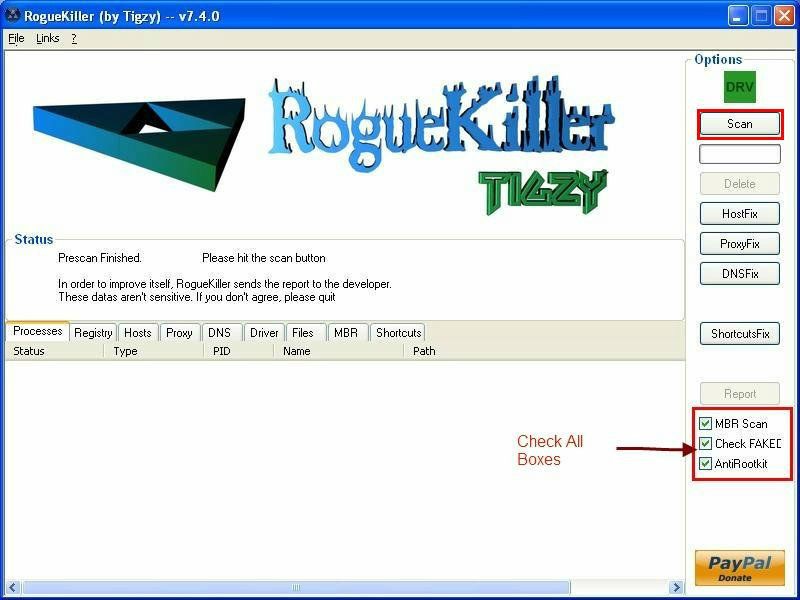
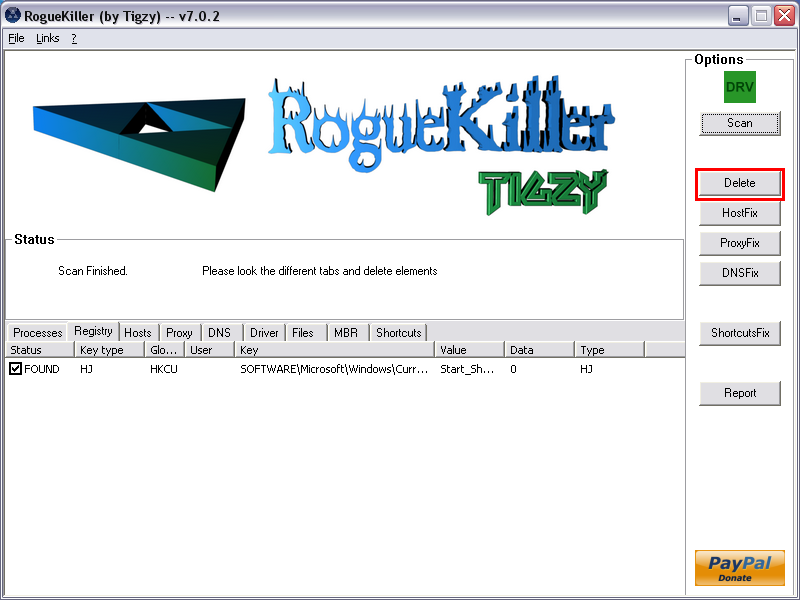
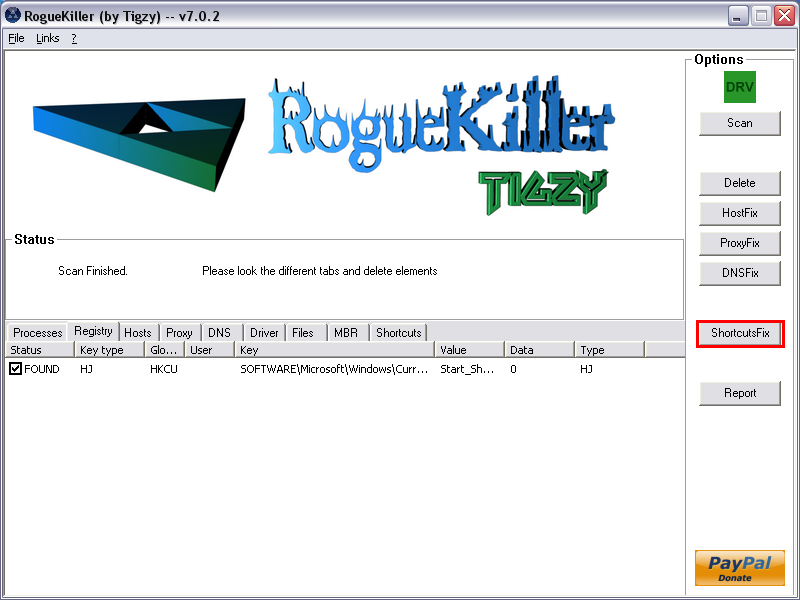















 Sign In
Sign In Create Account
Create Account

